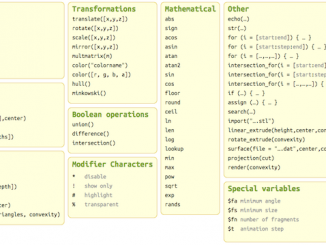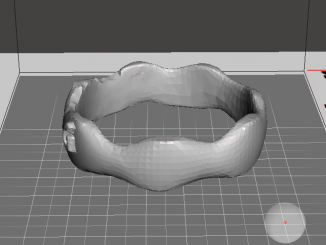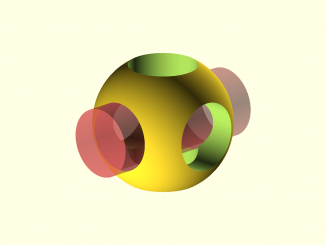Week 13 – Level up
Welcome back! Today we’ll talk about taking your OpenSCAD and Fusion 360 projects to the next level. First: Rings! Come up to the front and show off what you got back from Shapeways. What are your next steps? Are you going to iterate your design […]