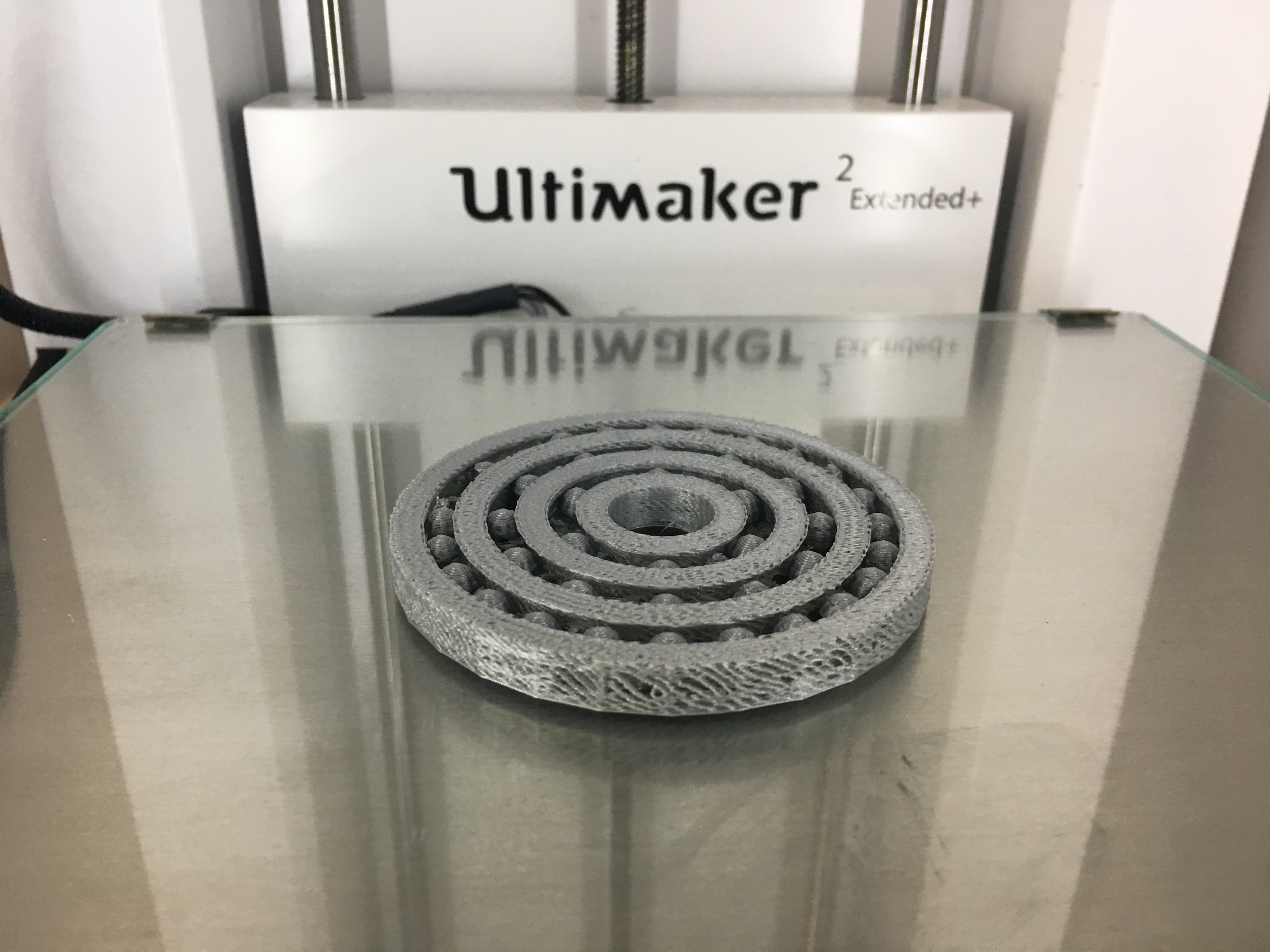Designing Fun
Getting to know OpenSCAD was fun, yet challenging. I am currently enrolled in a Python coding class, so I had a basic understanding of coding format and language. I looked at some various YouTube videos for inspiration, and one video I watched was for a fidget spinner. I did not want to make a fidget spinner, but I liked the concept of having a product with moving parts.

Printing Spinner 1
 Due to the small size, it was difficult to get the full spinning effect. But after cutting away at some of the bottom level supports, the different pieces would kind of “jimmy” back and forth. I also could not print it without supports because then the circles wouldn’t be rounded enough, or match the $fn value they were supposed to.
Due to the small size, it was difficult to get the full spinning effect. But after cutting away at some of the bottom level supports, the different pieces would kind of “jimmy” back and forth. I also could not print it without supports because then the circles wouldn’t be rounded enough, or match the $fn value they were supposed to.
Spinner 1 Upgrade: Final Spin
For my “upgrade” of my first design, I added two outer layers and altered the coding for the other circles. I edited the inner rings to have different circumference’s and to have different occurrence levels. This is an upgrade because it has other elements that have to be appropriately placed so the object still works.
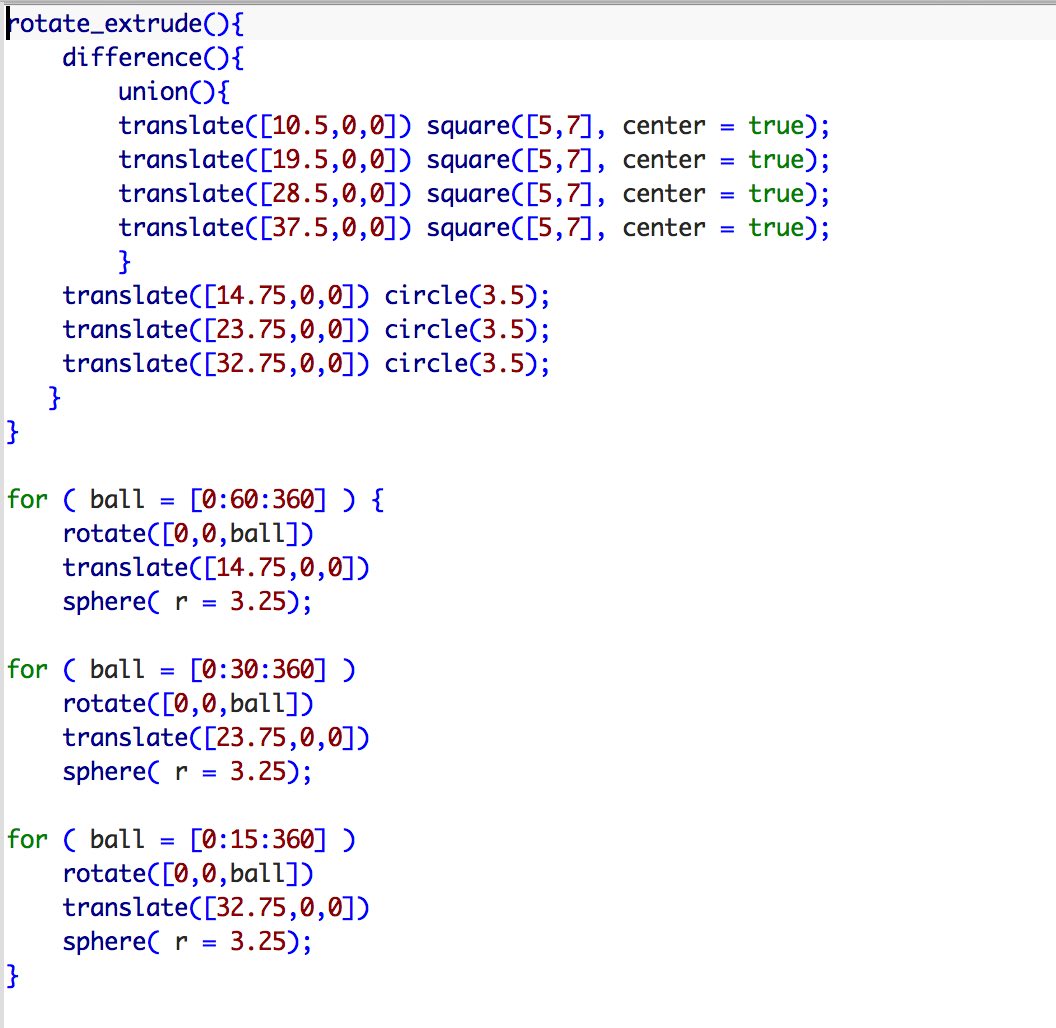
Here there is the same square that is rotated & extruded as in the first iteration, and then I adapted the for loop for the ball by copying and pasting it three times, and changing the frequency of the ball, as seen in the change from ball = [x:60:x] and x = [x:15:x] from the original ball = [x:30:x] which is still the occurrence for the middle piece. I adapted the values for the first and third layer to fill the space in a unique way. This is an upgraded shape because some of the elements have been changed to be more complex and trying to find a way for the original shape to be more unique.
Printing the Upgrade
When this second iteration was printed, it was much easier to spin due to the size and the number of pieces. You’d expect them to all sort of fall apart, but instead they all turn together nicely.