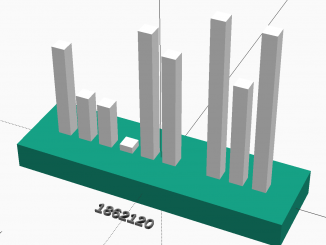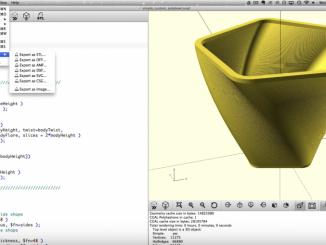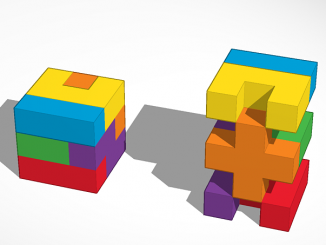Adding randomness to your designs
Here is some OpenSCAD code you can add to your design to incorporate into your parameters: /////////////////////////////////////////////////////////////////// // CONTROLLING THE RANDOMNESS // controls scaling of elements in random subsequence1 // number from 0 (min allowable) to 10 (max allowable) style1 = 7; // controls likelihood […]