Fifty Things
For this weeks assignment, I used Tinkercad to create fifty different forms. I first started by altering a star from the Basic Shape menu.
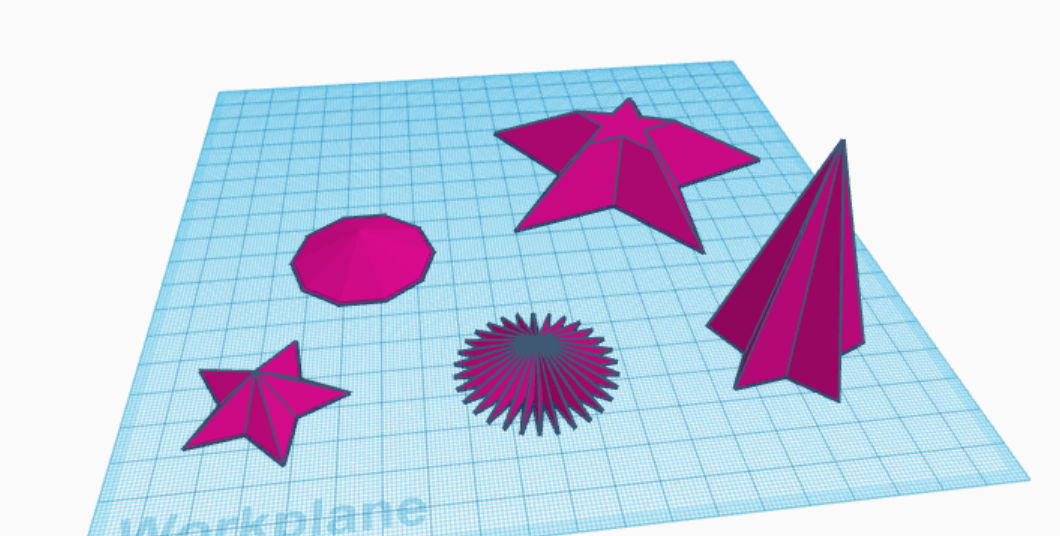
I altered the star by changing how many points it obtained and also changed its height. On the star in the back corner, I took the top off by creating a whole with another star.
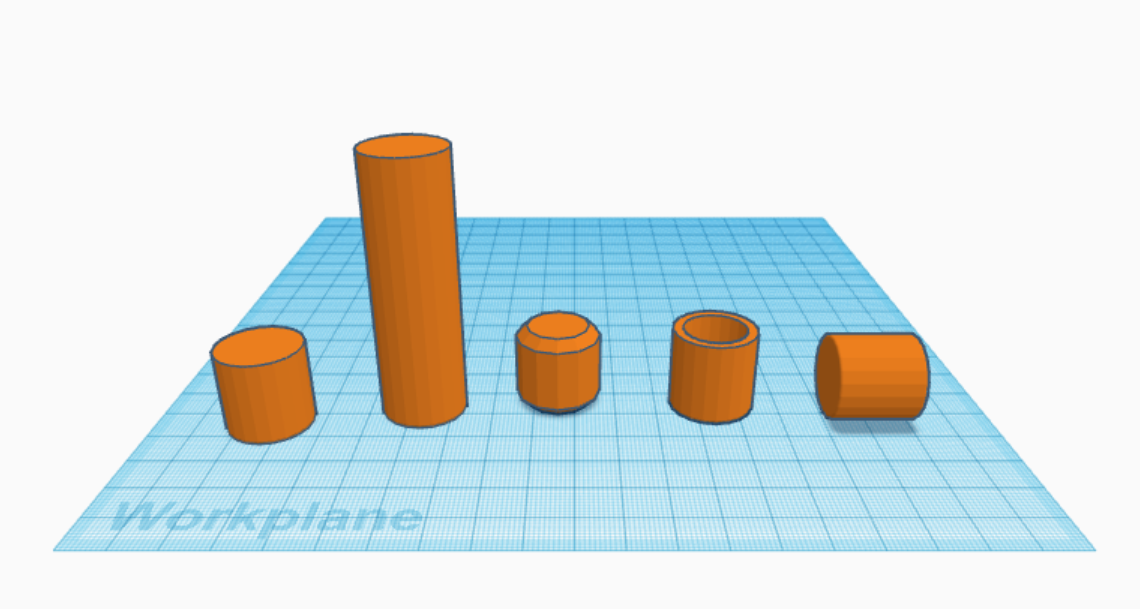
For the next five shapes I altered a cylinder from the Basic Shapes menu. I stared by changing they cylinders height and then changed the bevel. I then created a cylinder with a hole. I also changed the orientation of the cylinder to its side using the rotation tools.
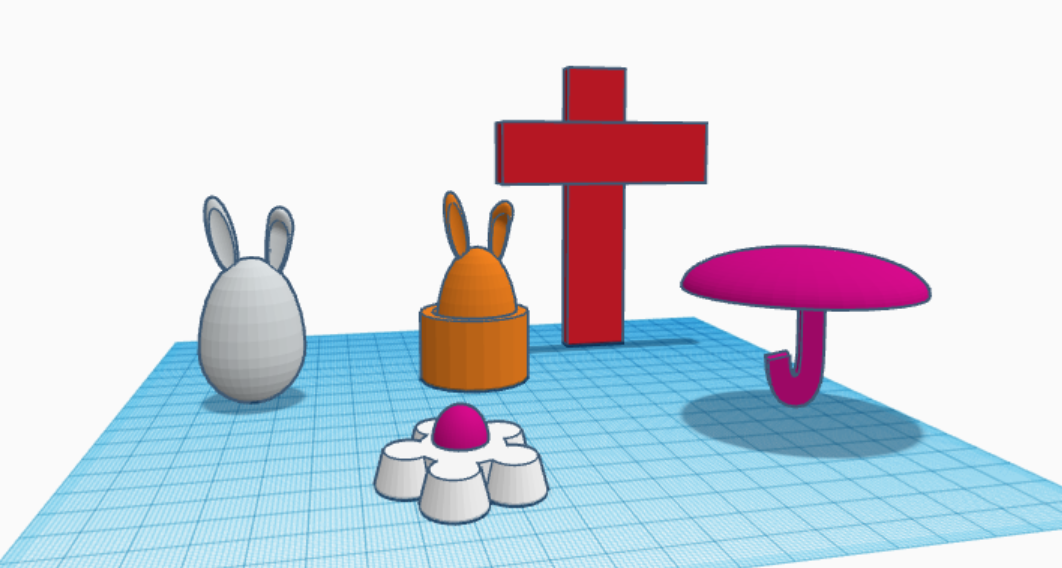
I started making these five Spring inspired forms by creating a rabbit from the Extra menu. I then duplicated that same rabbit and put it in a cylinder to make the rabbit look like it was in a basket. I used a gear and a half circle to create a flower and a “J” and a half circle to create an umbrella. I then used two boxes that I elongated to make a cross.
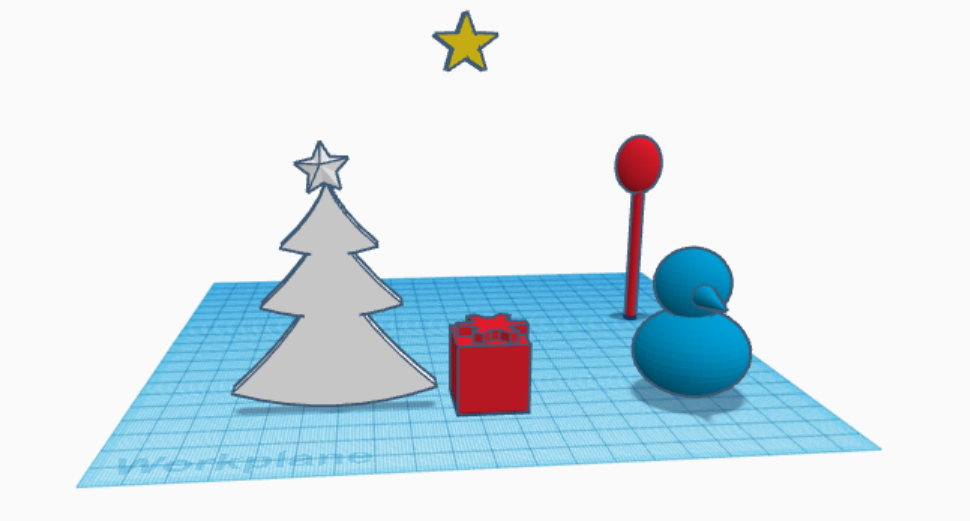
I continued with the seasons idea for these next five forms. I started by creating a Christmas tree with a star on top by moving a star up to place it on the tree. I then placed a star in the sky by rising it higher than the rest of the forms. I created a snowman by placing spheres from the Basic Shapes menu on top of each other and changed the orientation of a cone to make his nose. I created the package by using a box and then placing a gear on top of it to make a bow. I also created a North Pole sign using a sphere and cylinder.
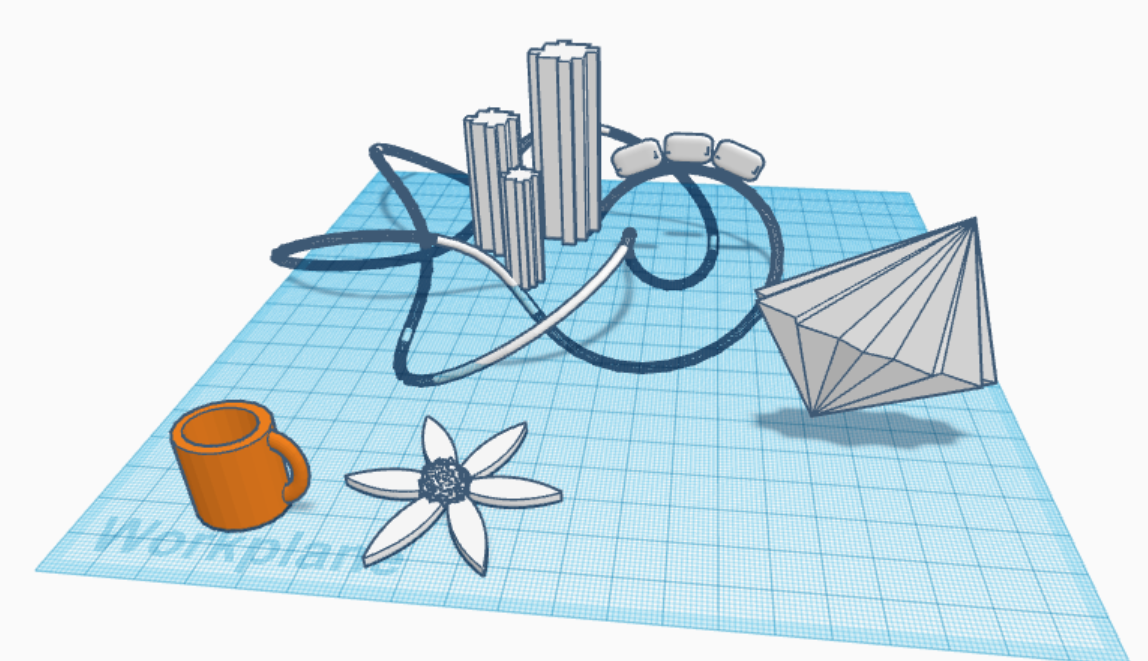
For these five shapes I used many different tools. I started by making the mug from different Basic Shapes and grouping them together. I then used different shapes from the Community Shapes menu to create the flower. I altered the shape of a star to make the toy top by elongating it on either side and then changed its orientation so it would look like it was spinning. I used the Fractal shape from the Community to create skyscrapers for the roller coaster to go around. I created the roller coaster by using the Cinquefoil and enlarging it then placing rounded cubes on it to make the passenger carts.
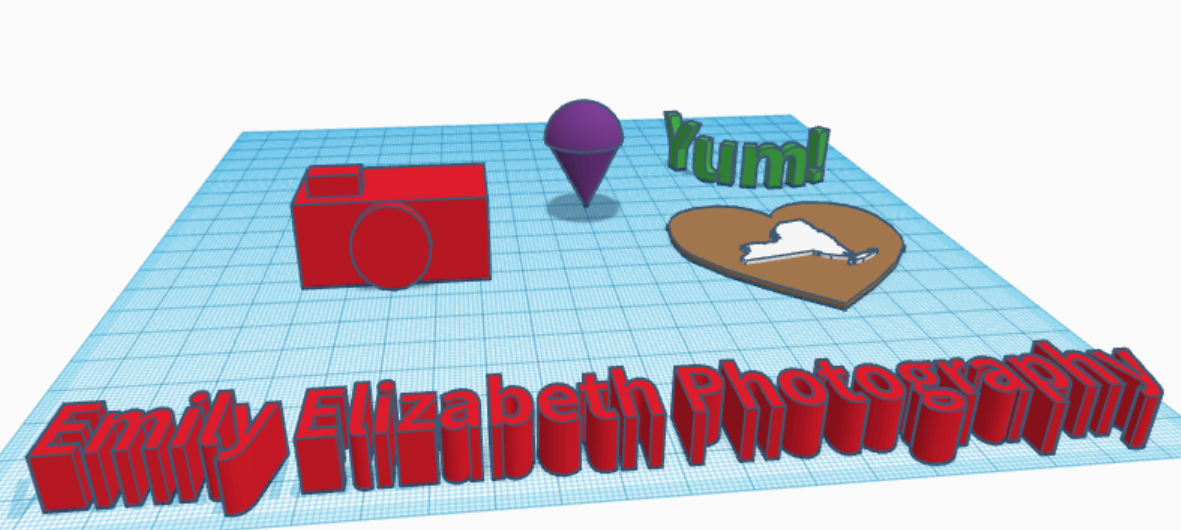
As I stated in my Hello post, I own my own photography business. For these five shapes I was inspired by my business to create a camera using cubes and a cylinder. I then played with the Text tool by writing the name of my business. I then created a heart with part of the United States on it using Community and Basic shapes menus because I love to photograph landscapes. I then made a snow cone using a cone and a half sphere from the Basics menu. I played with the rounded text tool and wrote YUM.
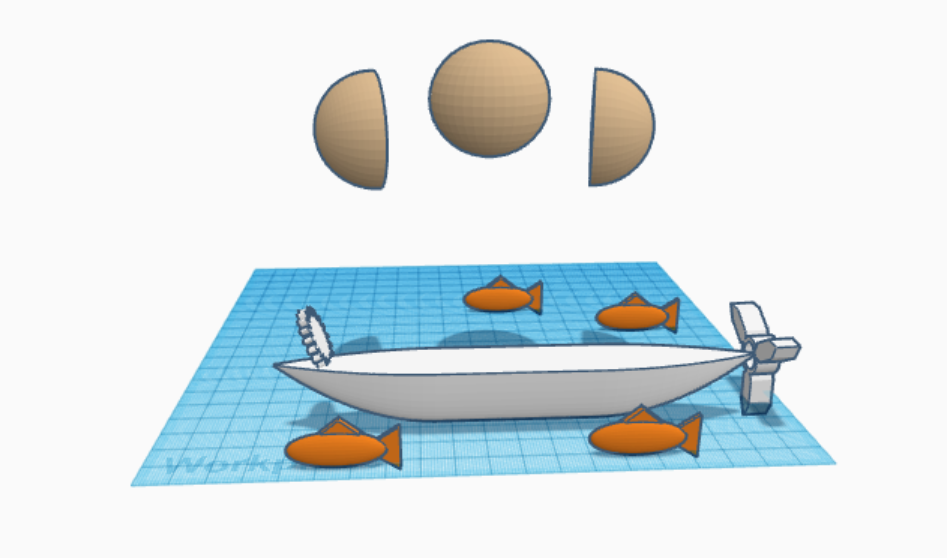
For these five shapes I practiced using the hole to cut off part of another object. I created three different phases of the moon by using a box to cut off the parts of the sphere that were not needed. I then created a boat by using the boat from the shape menu. I used a fidget spinner from the Community menu and a gear for the propeller and steering wheel for the boat. I also formed fish using the New Banana shape and the Roof from the Basic Menu.
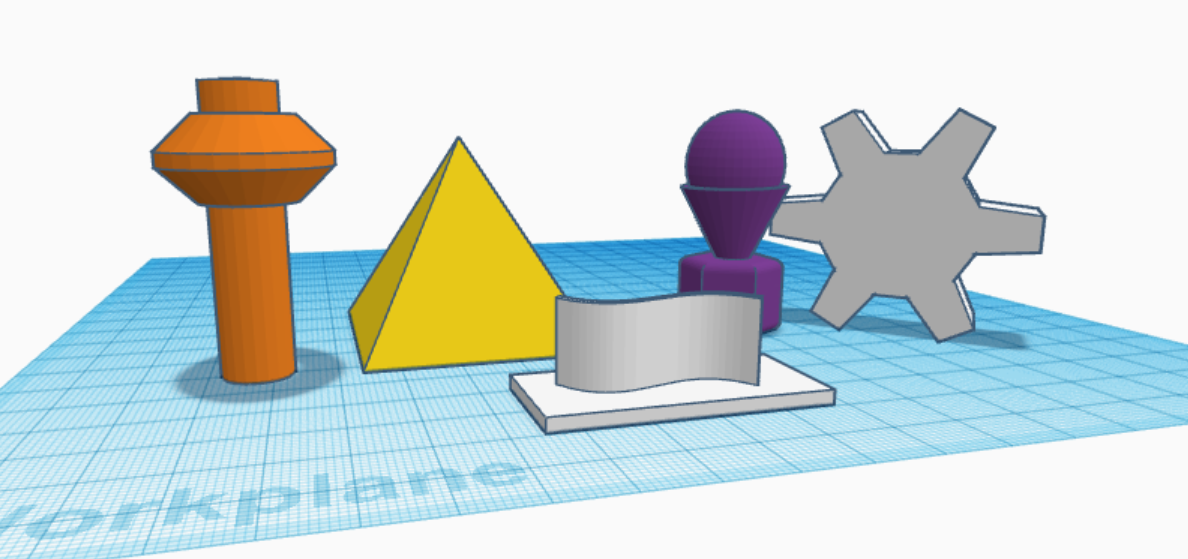
I traveled to Las Vegas this summer so for these five forms I created the Las Vegas skyline. I made the Pyramid Casino by using a pyramid from the Basic shape menu. I made the Bellagio Fountains using the Extruded Curve and a cube that I altered to be a platform. I made the hot air balloon at the Paris Casino using the snow cone I made previously and placing it inside of a hexagon that I beveled. I made the Stratosphere by altering two cylinders; beveling and changing the sides of one and placing one inside of the other and making it taller. I then placed a gear to make the Farris wheel.

I live on a farm so for these five forms I created a small farm. I made chickens using shapes from the Extras menu and grouping them together. I made a barn using shapes from the Basics menu. I placed a house from the Featured shapes menu. I then made a stone path using a textured square from that same menu. I created the tractor using two boxes and wheels from the Featured menu. I then created a simple tree using basic shapes that I altered.
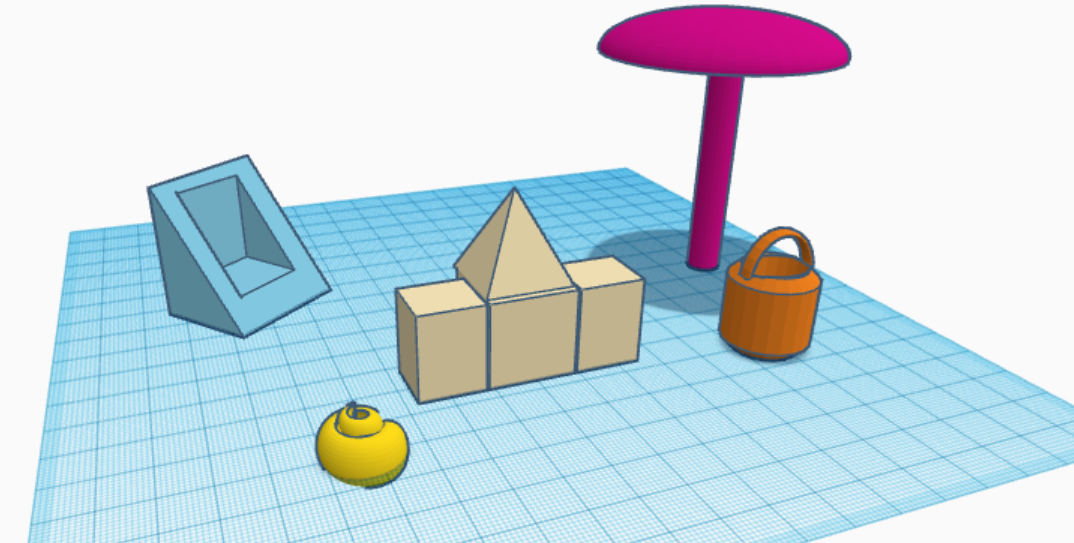
For my last five shapes, I went to the beach. I made a sandcastle, beach umbrella, and a bucket using basic shapes. I then created a chair by placing a hole in the basic roof shape and changing its orientation. I then made a shell using the Corneum and changing its radius and number of windings.
I had a lot of fun creating these fifty forms and feel very comfortable using Tinkercad now!
Links:
https://tinkercad.com/things/0ThBcyENxVb
https://tinkercad.com/things/0bl7BS6VTLO
https://www.tinkercad.com/things/hwMHnfcVgc3-5-photography-things
https://www.tinkercad.com/things/8ocBJ8Ds71F-5-cylinders
https://www.tinkercad.com/things/bp5QfZPScoc-5-beach
https://www.tinkercad.com/things/9W8jd0eSi65-5-farm
https://www.tinkercad.com/things/bnM1Jvekz3y-5-fish-and-boat
https://www.tinkercad.com/things/7RtHclvuiAu-5-vegas
https://www.tinkercad.com/things/aULKOJkolMr-5-spring-shapes
https://www.tinkercad.com/things/8qnZMDdmvqW-5-christmas-shapes