This week, we were tasked with designing fifty forms in the program, TinkerCad. I designed the first 10 in TinkerCad, the next 10 in RhinoCad, and then I went crazy in TinkerCad creating a totally unprintable scene.
Forms 1-10
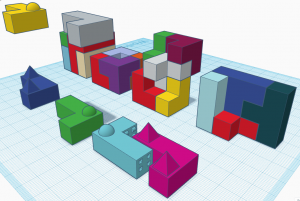
For the first ten forms I started with grouping 10x10mm squares into different block shapes. With these block shapes, I tried to see how I could fit them into different configurations and puzzles. With the last last 5, I added spheres and pyramid shapes to the some pieces, and to their partner pieces added the same shape hole so that the pairs could fit together.
Forms 11-20
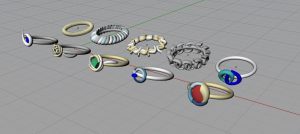
Next, I went into the program RhinoCad and made myself some rings. I set the platform to inches so that each square you see is 1 inch by one inch. Knowing my ring size is size 7 (17.3 mm in diameter), I started in Rhino by selecting the Torus creator icon and made a ring with the diameter of 17.3 mm. I then copied this ring and pasted on the work plane 9 times for 10 rings. I changed the work plane to a 90 degree angle to work on what would soon be the faces of each ring.
Each ring was created by starting a curve and sweeping along that curve to create a truncated curve pipe. I then arranged these “pipes” in artistic way on each ring, as well as creating a stone for a few rings by extruding from squares and ovals. Another function I used on other rings is mirror (which flips the piece) and PolarArray which duplicates the object as many times as you want around in a circle from a selected origin point. I had so much fun with this.
Forms 20-….
Space Man:
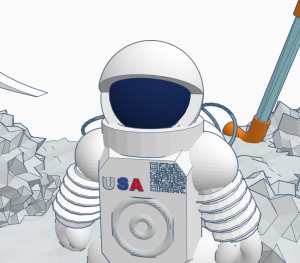
Apparently this Space Man is a JMU DUKE.
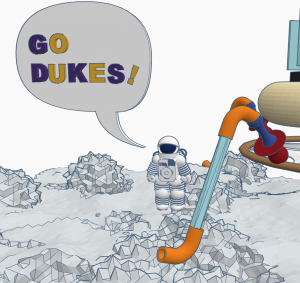
Next to the Space Man is his lunar space craft!
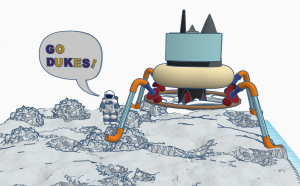
I wish I could remember what I did for this project but I used so many shapes, I lost count. I mostly used shapes from the Community Shape Generator tab and combined them together and used shapes as holes to remove material to make the scene all so real. Would this 3D print? Probably not. But I knew that the best way to familiarize myself with the TinkerCad program was to build a fun scene from scratch. I think it went pretty nicely.