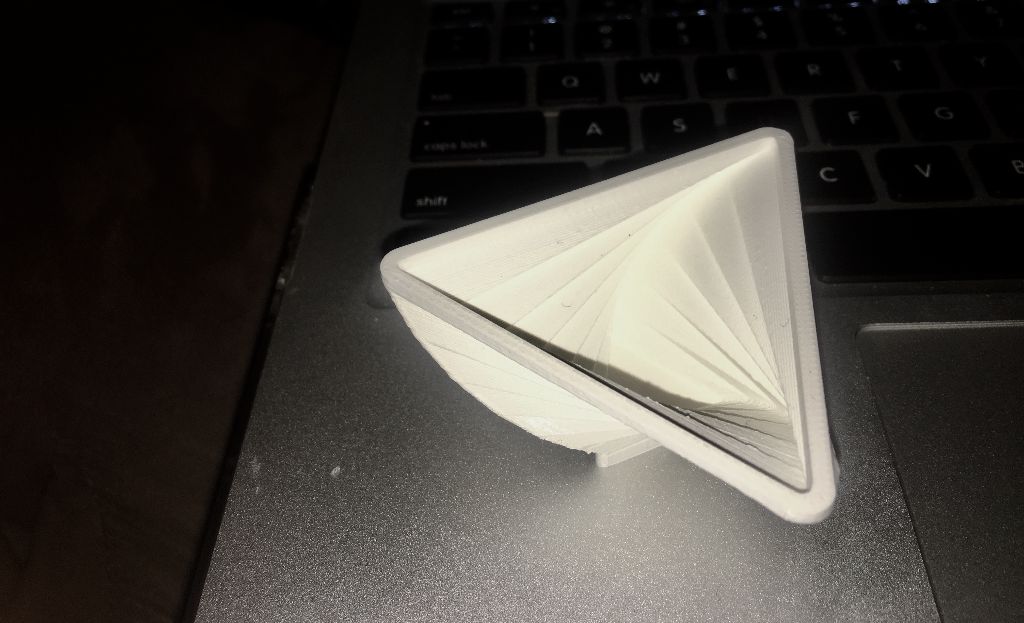For this project we used OpenScad and to be honest I found it to be the most confusing out of all the assignments we have done. I have no coding experience, so trying to figure everything out was pretty difficult. Nevertheless, I am always up for a challenge and learning new things. Having different tutorials for designs was very nice, because I really had no idea where to start. For my design I used the Polybowl tutorial to create an interesting product. I used her code, but throughout it I altered the code to make it an interesting design.
// simple code polybowl
radius = 30;
sides = 3;
bodyHeight = 65;
baseHeight = 10;
rimHeight = 2;
bodyTwist = 60;
bodyFlare = 3;
thickness = 2;
///////////////////////////////////////////////
// RENDERS
//base
linear_extrude( height=baseHeight )
polyShape( solid="yes" );
// body
translate([0,0,baseHeight])
linear_extrude( height=bodyHeight, twist=bodyTwist,
scale = bodyFlare, slices = 6 )
polyShape( solid="no" );
// rim
translate([0,0,baseHeight+bodyHeight])
rotate(-bodyTwist)
scale(bodyFlare)
linear_extrude( height=rimHeight )
polyShape( solid="no" );
////////////////////////////// /////////////////
// MODULES
module polyShape(solid){
difference(){
// start with outside shape
offset( r=3, $fn=50 )
circle( r=radius, $fn=sides );
//take away inside shape
if (solid=="no"){
offset( r=3-thickness, $fn=50 )
circle( r=radius, $fn=sides );
}
}
}

After playing around with the given code this is the design I came up with. By putting emphasis on the bodyFlare it created an exaggerated and layered look. Also by using a slight bodyTwist it added an interesting look similar to a vortex. Below is the final look of the design and it came out pretty well. I must say although OpenScad was very hard too get under wraps, I think the software is very innovative and a cool way to make different designs.