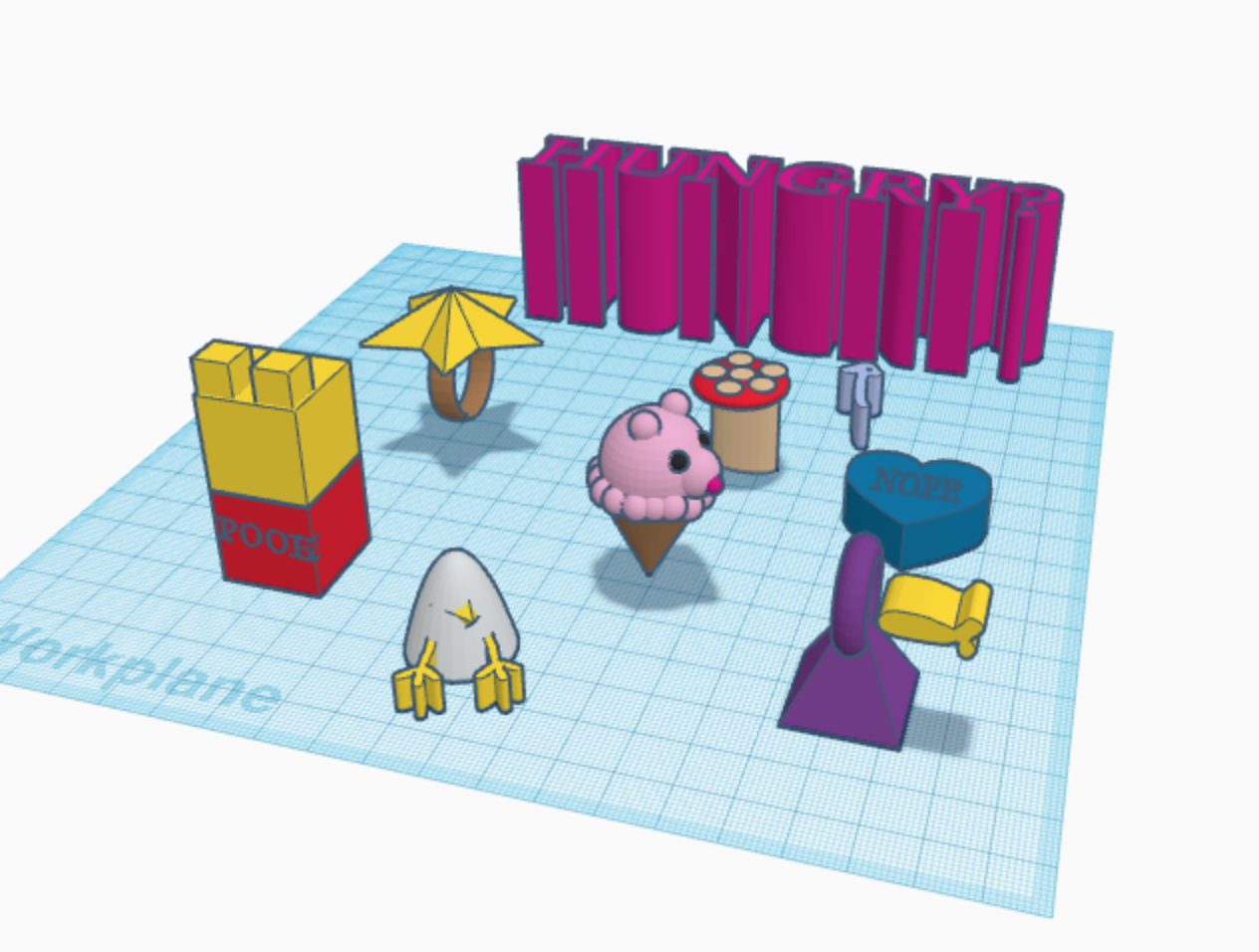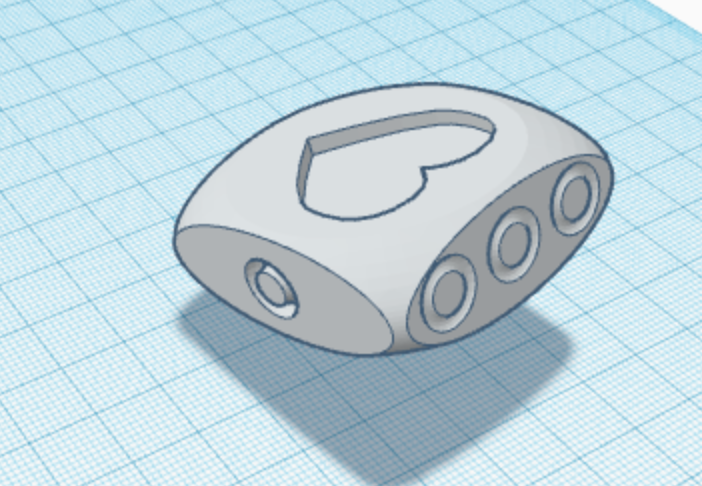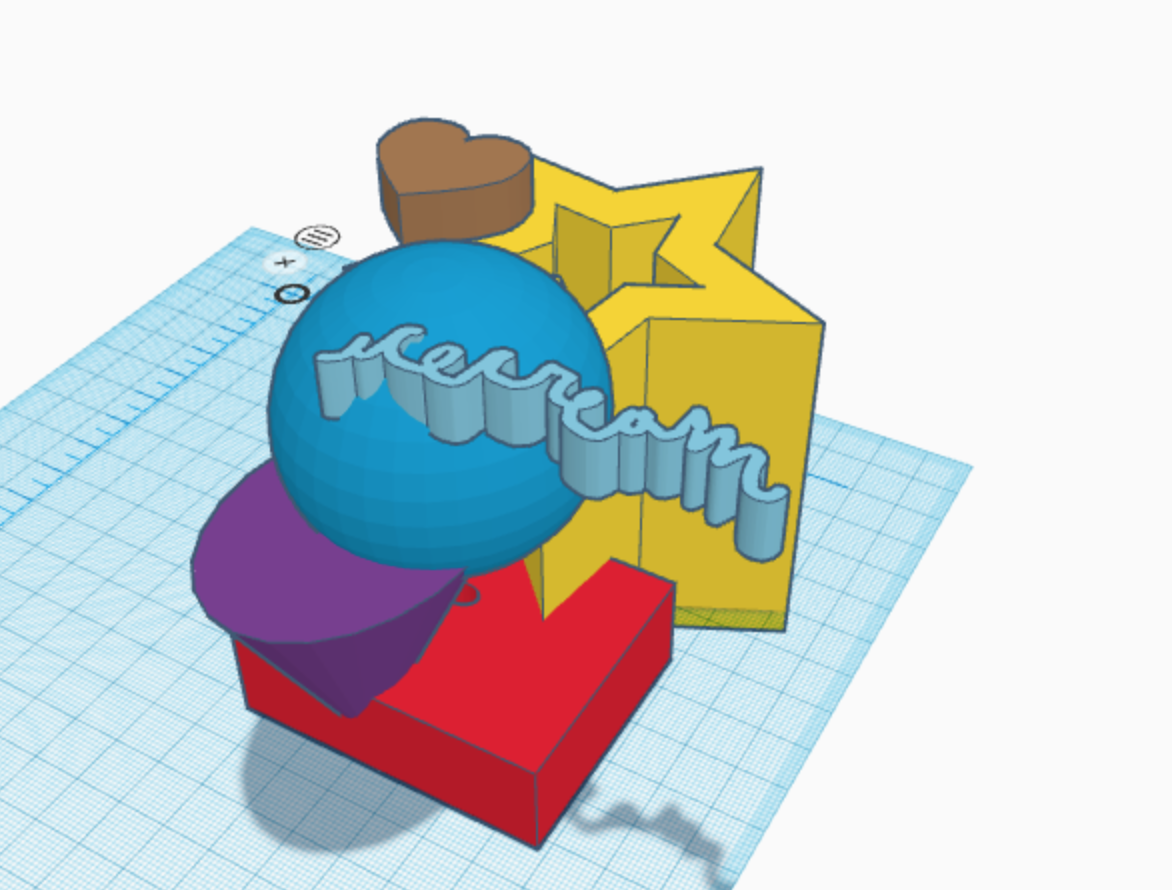Hello

Hello, my name is Christina Ra and I am a junior majoring in Graphic Design. I grew up in Northern Virginia but briefly went to Korea my last year in high school. I have two sisters, one younger and one older, and my youngest sister and I have a ten year age gap! I love to travel; I’ve been to Korea multiple of times, Honduras twice, Japan, Thailand, Vietnam, and I have been to California and New York every break.
I have no 3D printing experience, however I am so excited to learn more about it and how to use the different softwares. My goal for 3D printing is making my doodles that are on paper become 3D! I also want to learn how to make functional objects from 3D printing.
Thingiverse account : christinara
Thingiverse Model

Title: Standing-Sitting Chick Egg Cup (smooth surface)
Designer: CreativeTools
Link : Standing-Sitting Chick Egg Cup
I chose this model because I love eating eggs. So not only is this model aesthetically pleasing but functional as well. I will be able to use it to rest my egg while waiting for the pan to heat up before scrambling my egg!
Thingiverse Print

 I think overall it was a success, although the legs came out in two different sizes. When you placed the top part over the legs, the egg would still stand. I don’t know how sturdy the stand is. So if I really did want to put an egg in the egg hole, I would most likely glue the legs to the body. Overall I thought it was very cute and something I want to try and make again.
I think overall it was a success, although the legs came out in two different sizes. When you placed the top part over the legs, the egg would still stand. I don’t know how sturdy the stand is. So if I really did want to put an egg in the egg hole, I would most likely glue the legs to the body. Overall I thought it was very cute and something I want to try and make again.
Link : Standing Egg Post
20 Forms in Tinkercad
The first image I played around with shapes and the incorporation of the “scribble” to create cute animations. I also played around with the shape generators and printable kits. The second image I played around with alignment and with CTRL-D to create repetition. The third image I watched a YouTube clipped and tried to follow along while they made a bear. The fourth image 6 sided dice type thing with shapes all around it, I played around with grouping. The last image was my first creation and I just played around with the shapes and moving it around and making it bigger.
Tinkercad Print

Thoughts: I think overall it was a success. There was a couple parts of the print (like in the arm) where the print fell out and hardened outside of object, but other than that I was super excited to see that the smiley face I had drawn had shown up well and the figure could stand!
Summary of Group Tinkercad Project
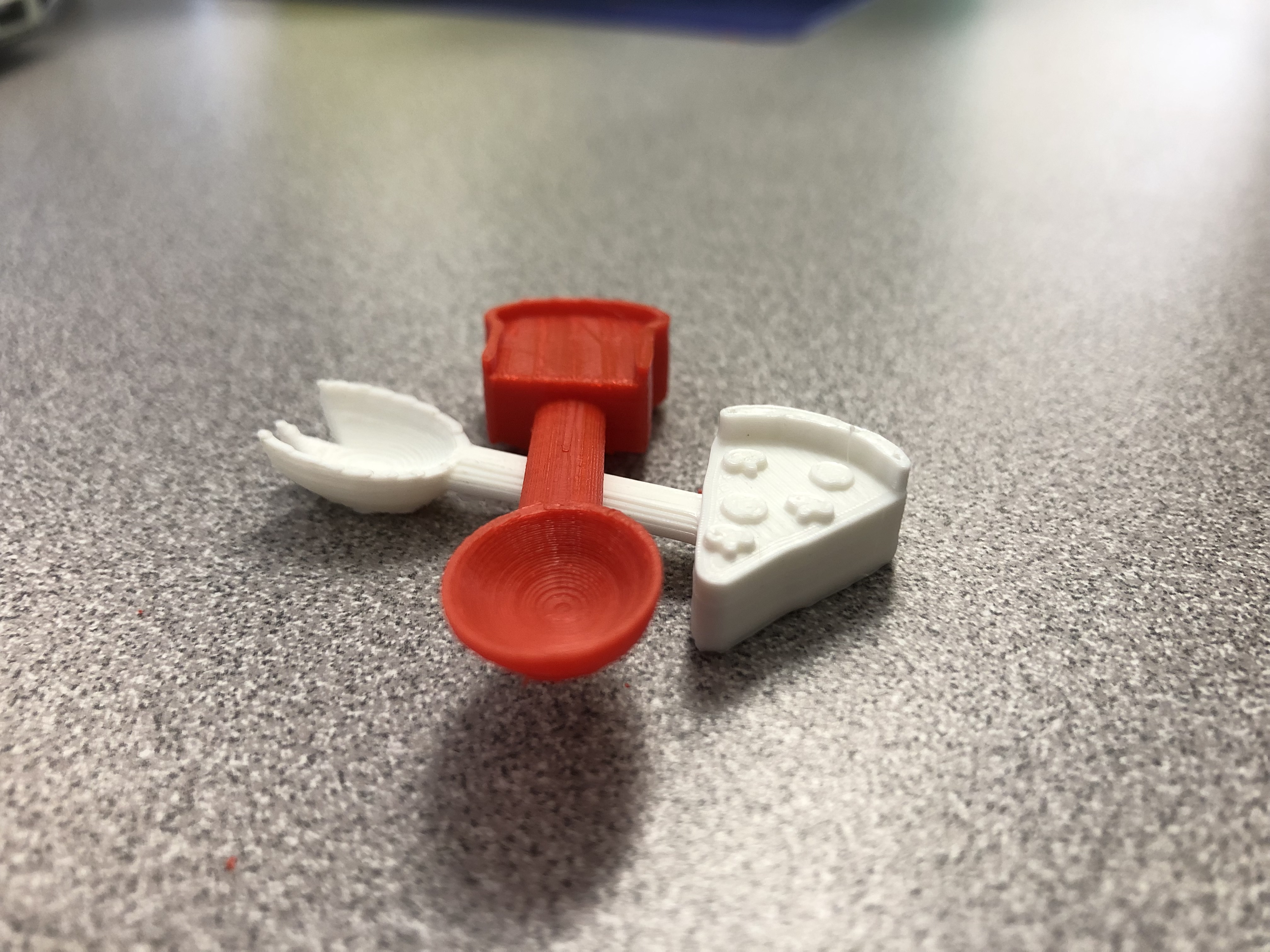
Project: SpoonBread + ForkPizza
Group Partner: Adrian Michel
Group Post Link: SpoonBread + ForkPizza WordPress
Thingiverse Link: SpoonBread + ForkPizza Thingiverse
For this project, we combined our interest of eating, pizza, and bread to make a fork with a pizza on top and a spoon with a bread on top. We started off with knowing the basics of Tinkercad. Through this project we were able to further familiarize ourselves with Tinkercad and the printer settings. Overall I am very proud of our result, although if I do go back and edit it, I would try playing around some more with the size and also the shape of the fork.
20 Forms in Fusion 360
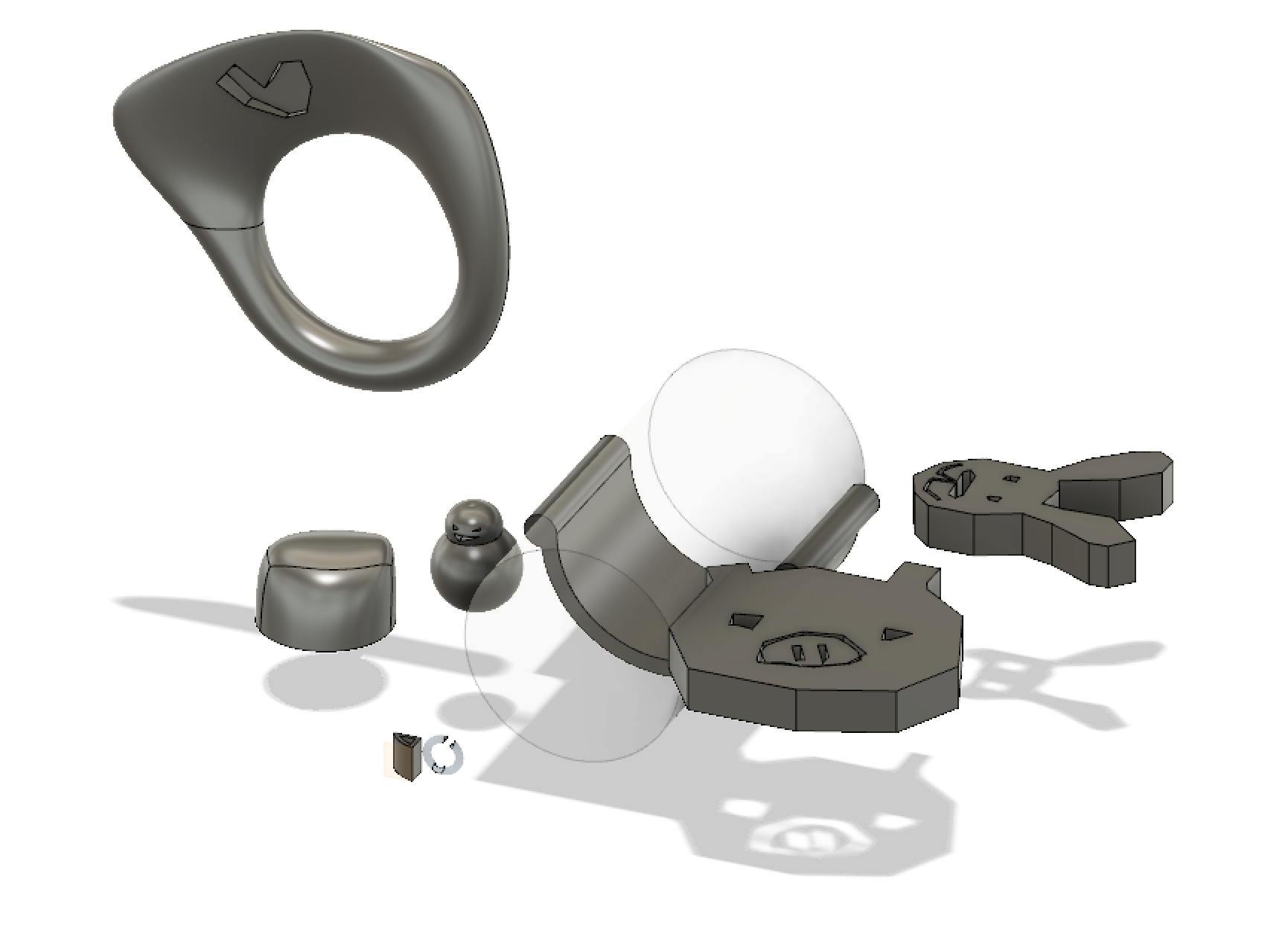
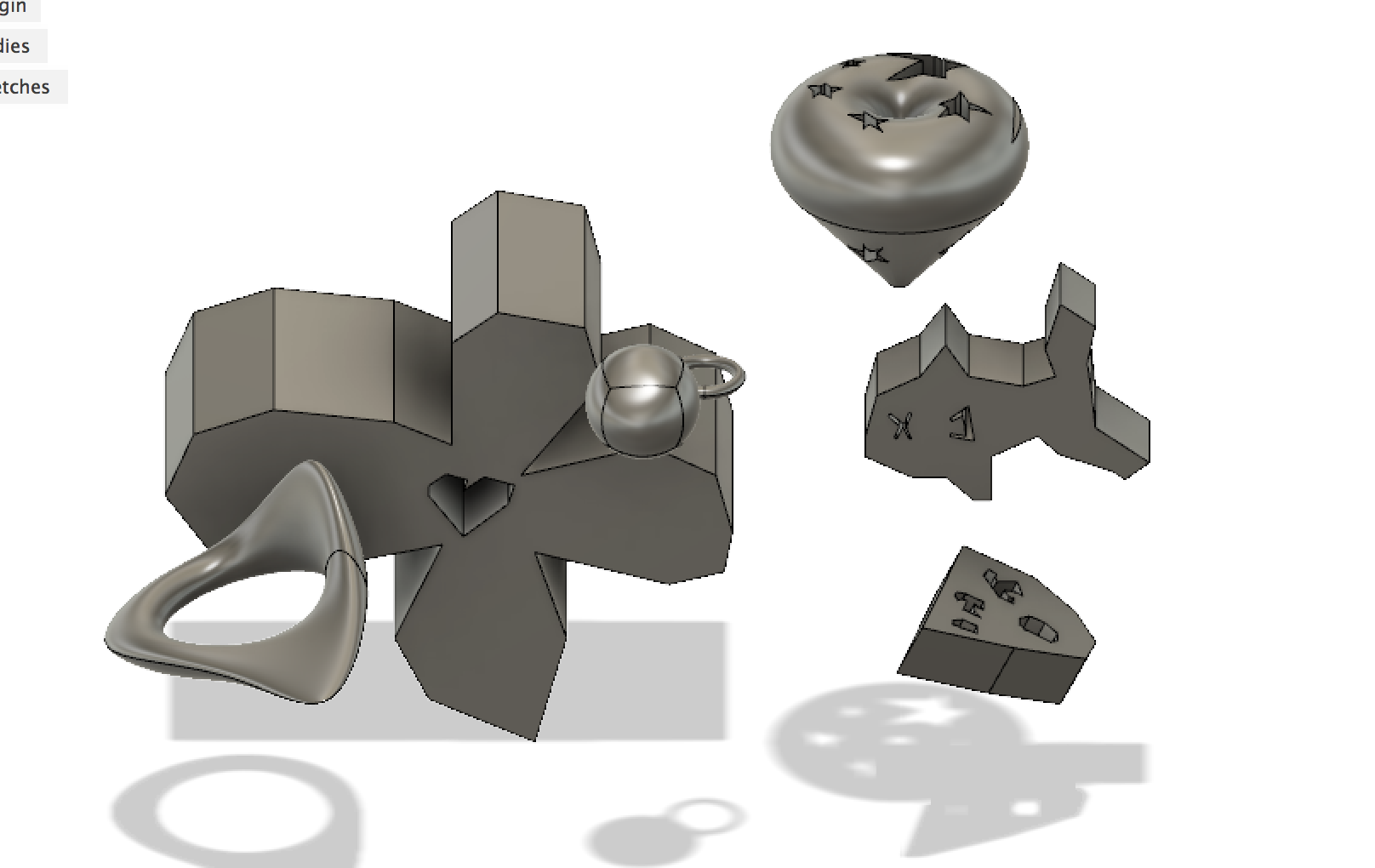
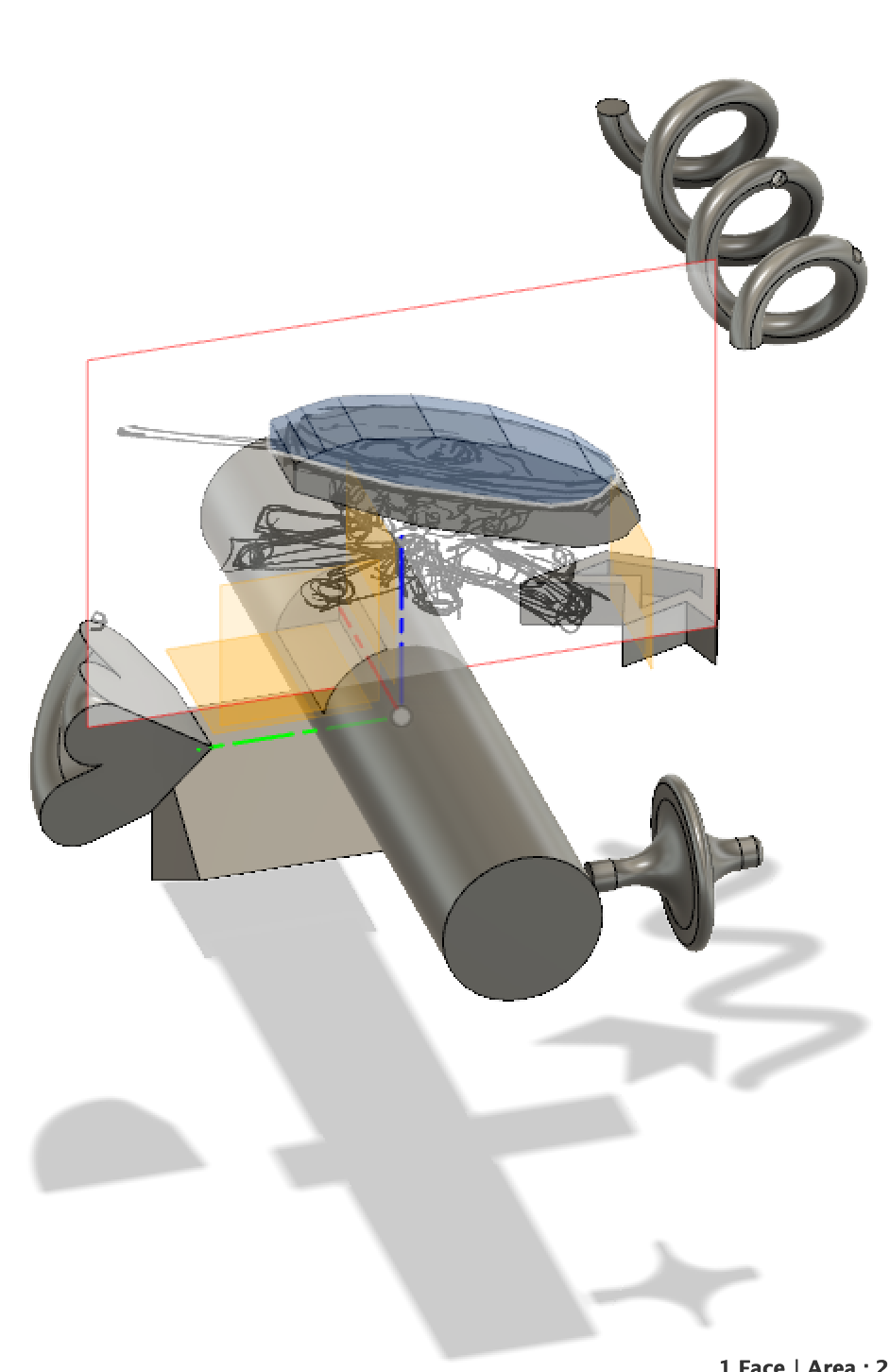
Screenshots:
The first screenshot was actually the last set of designs I made. I played with manipulating shapes and creating objects out of sculpting and sketching. Also the one next to the snowman looking object is actually a bowl and is caved out on the other side. The one with the invisible cylinder going through it, is actually something I created while looking at the Youtube video.
The second screenshot I used the different create tools like “revolve” and “sweep” and “extrude”. To create different forms.
The last screenshot was actually my first set of designs, and I was getting adjusted to the workspace and playing around with how to place objects and the different functions and tools in Fusion 360.
Fusion 360 Print
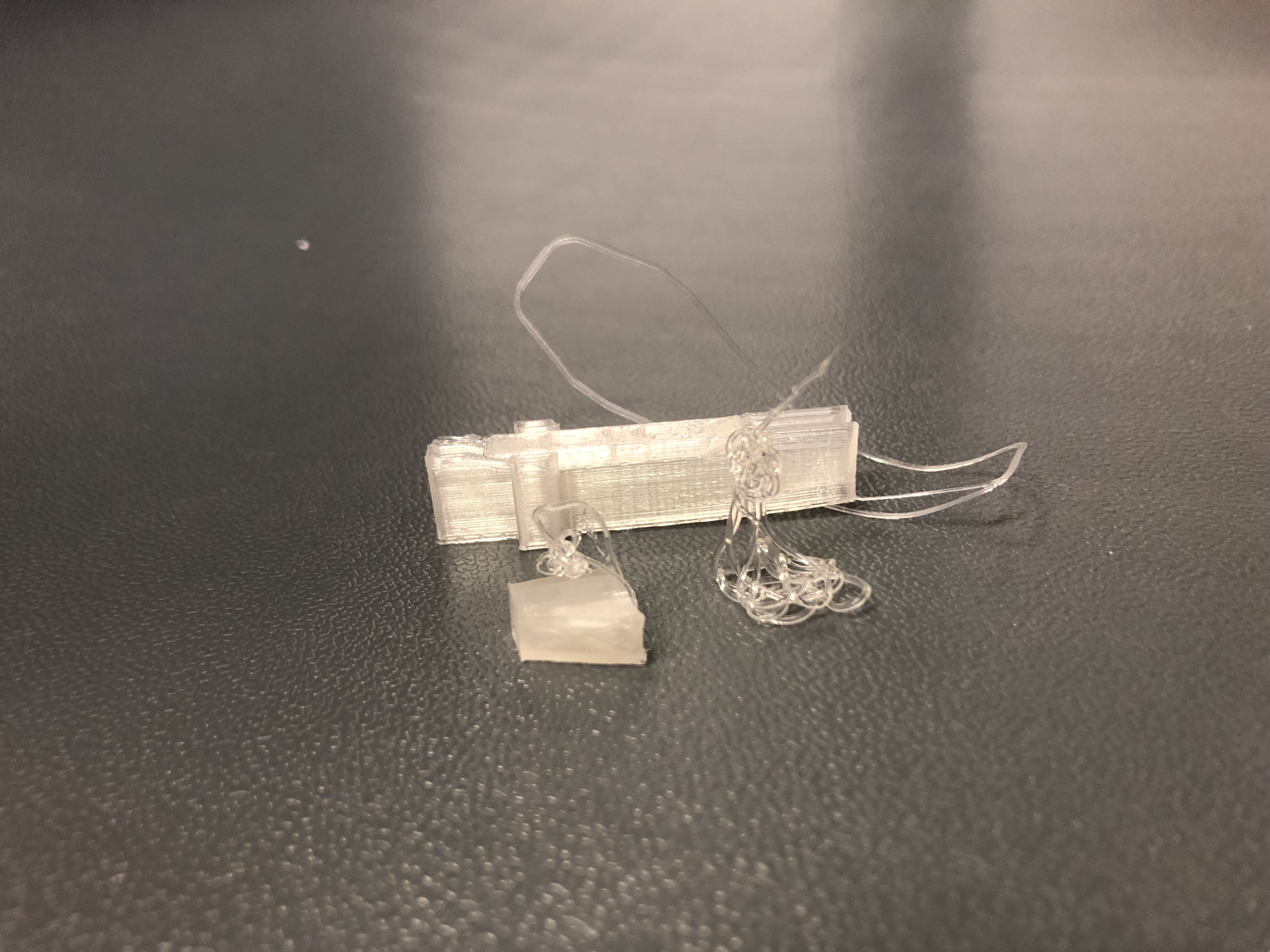
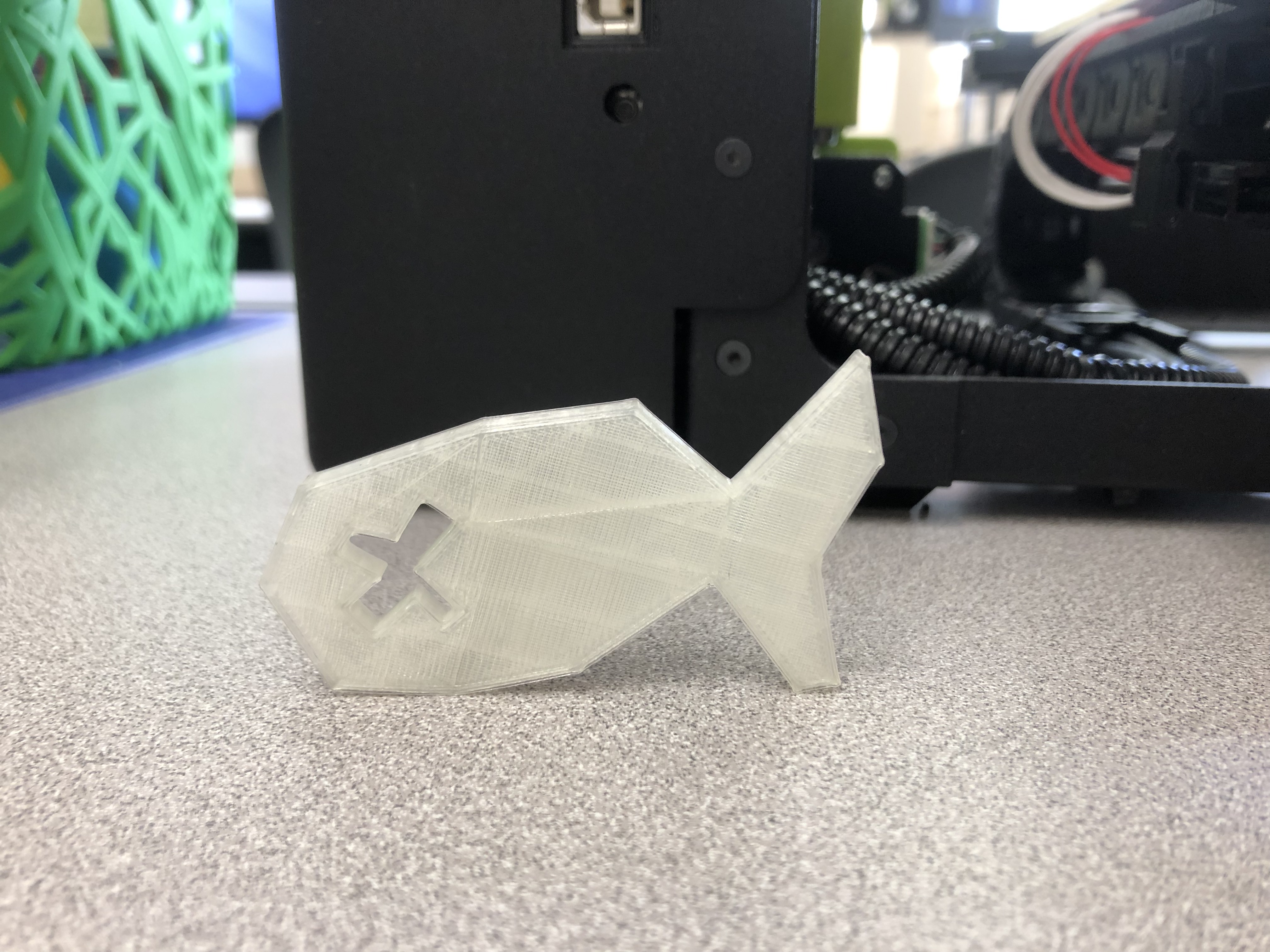
Thoughts: The print was a fail because I didn’t place it in the workspace in the correct orientation so when it was printing it was upright instead of flat down. Which meant that it didn’t have enough support even if I inputted as “generate support”. I will try to reprint this in the right orientation and see if the result changes.
Edit: I was able to get the form to print out nicely!
Fusion 360 Vase Design
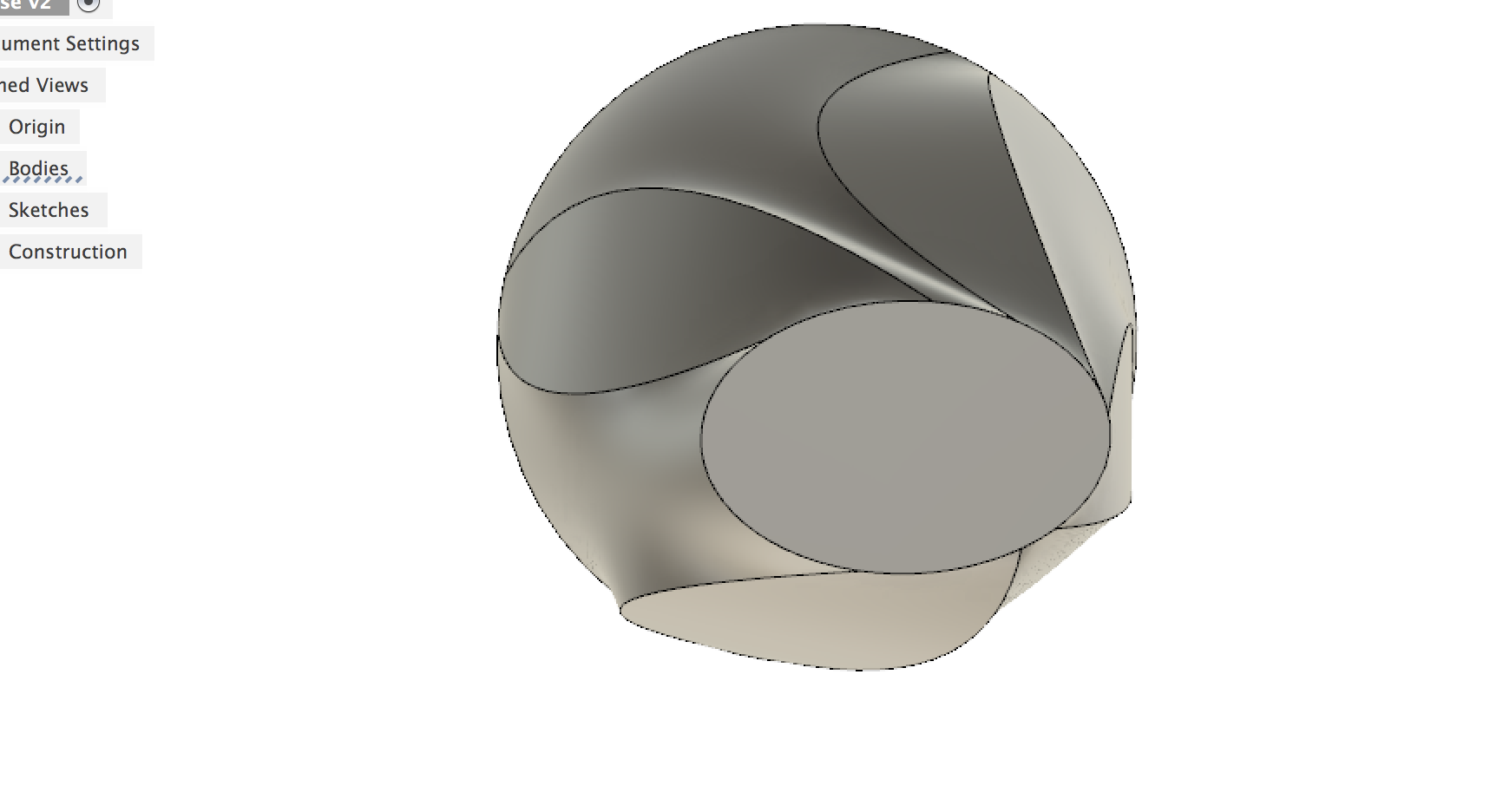
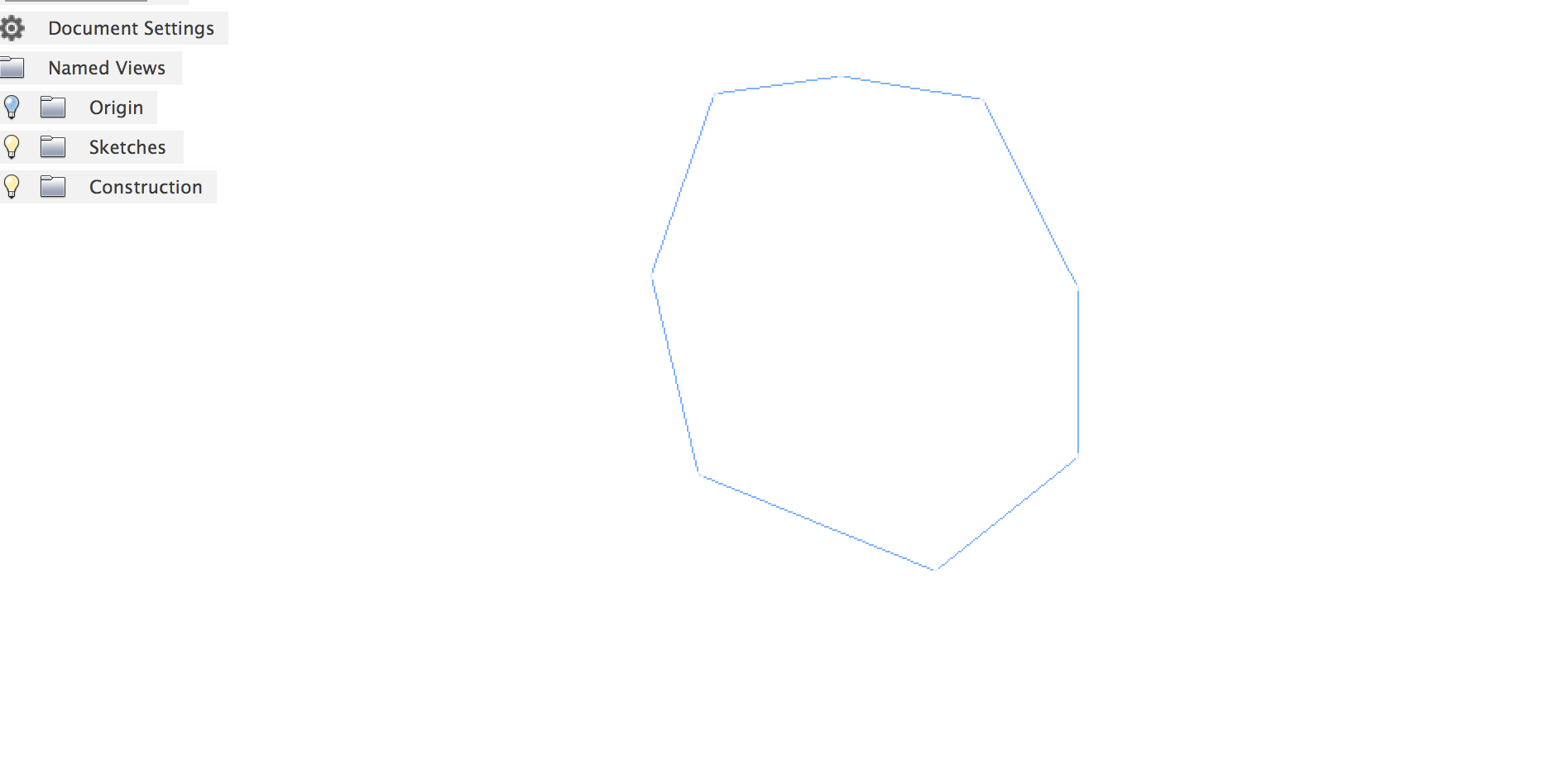
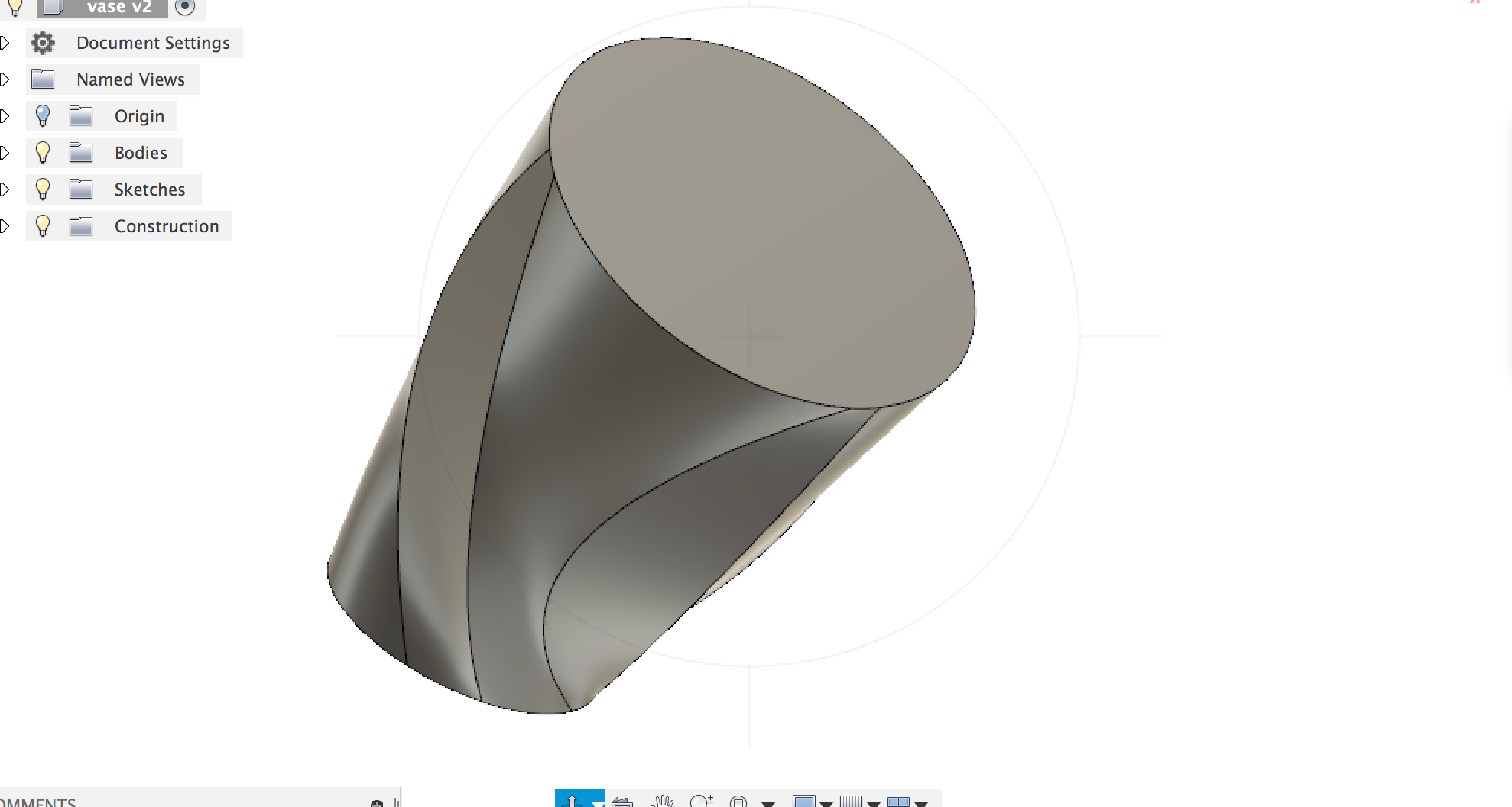
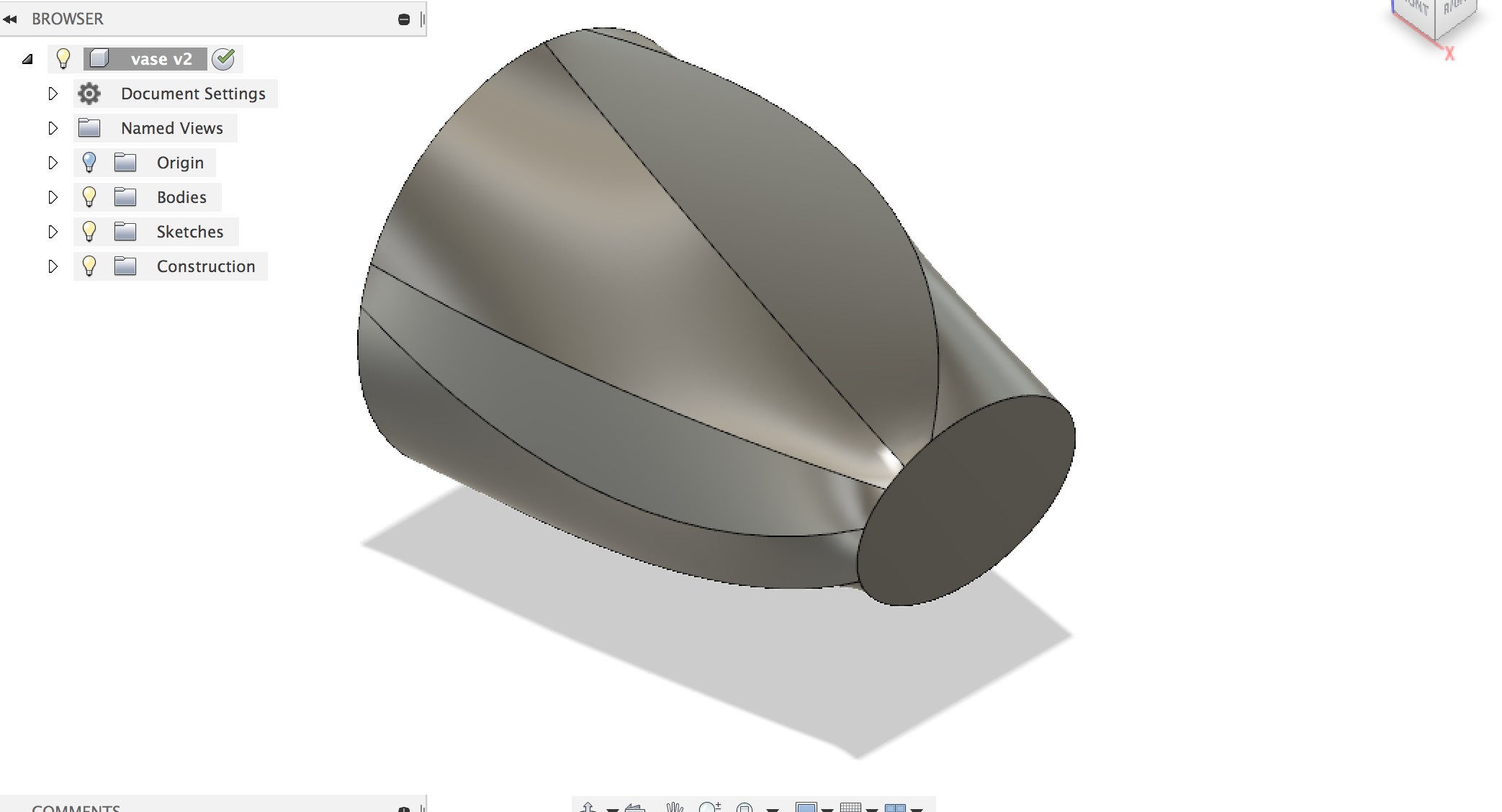
I created three offset planes, each with three different shapes. The base and the top is an eclipse, while the middle is a sketch I made of a polynomial. At first I made the polynomial too big, which would have made some steep sides, so I had to go back into my steps and adjust the polynomial to a smaller size. I lofted the three shapes together, and moved around the loft points in a way that would make the edges more interesting.
My final design goes beyond the basic design in the video because I made three different offset planes instead of just two. I also made my own sketch for the middle shape, instead of using a shape that is provided. Also, instead of just printing as the custom lofted figure, I played around with points to create curved and interesting edges.
Fusion 360 Vase Prints
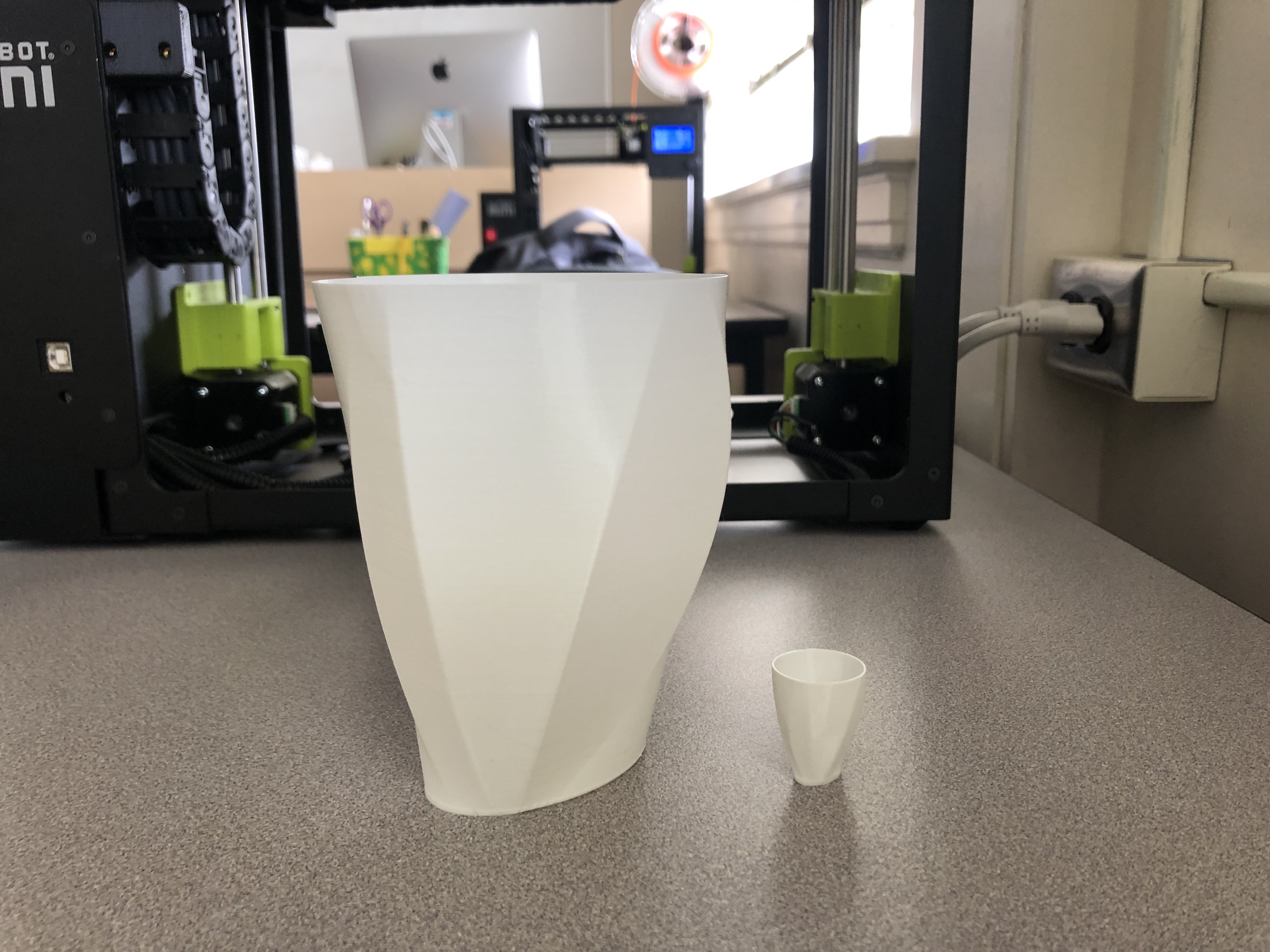
Success: I thought it was successful because it printed out how it was supposed to. Also the shape is so interesting and different but still fully functional. There were no holes or thin points on the vase, so I can actually plant a flower in it. It is also able to stand and support itself on it’s own. I am excited to use this vase and will upload a picture of me using it!
Link: thingiverse
20 Forms in OpenSCAD

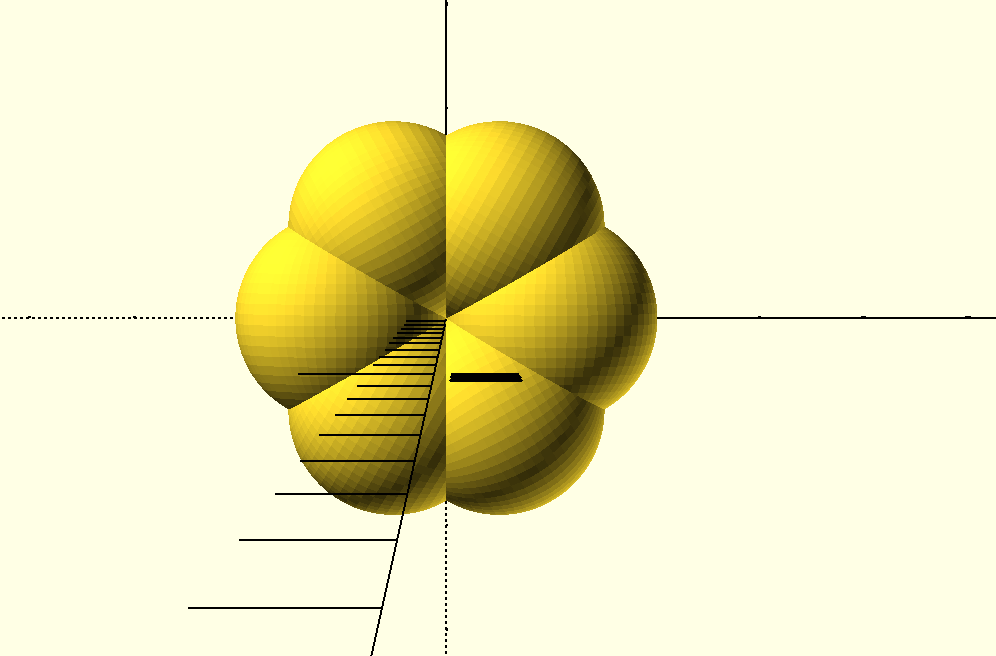
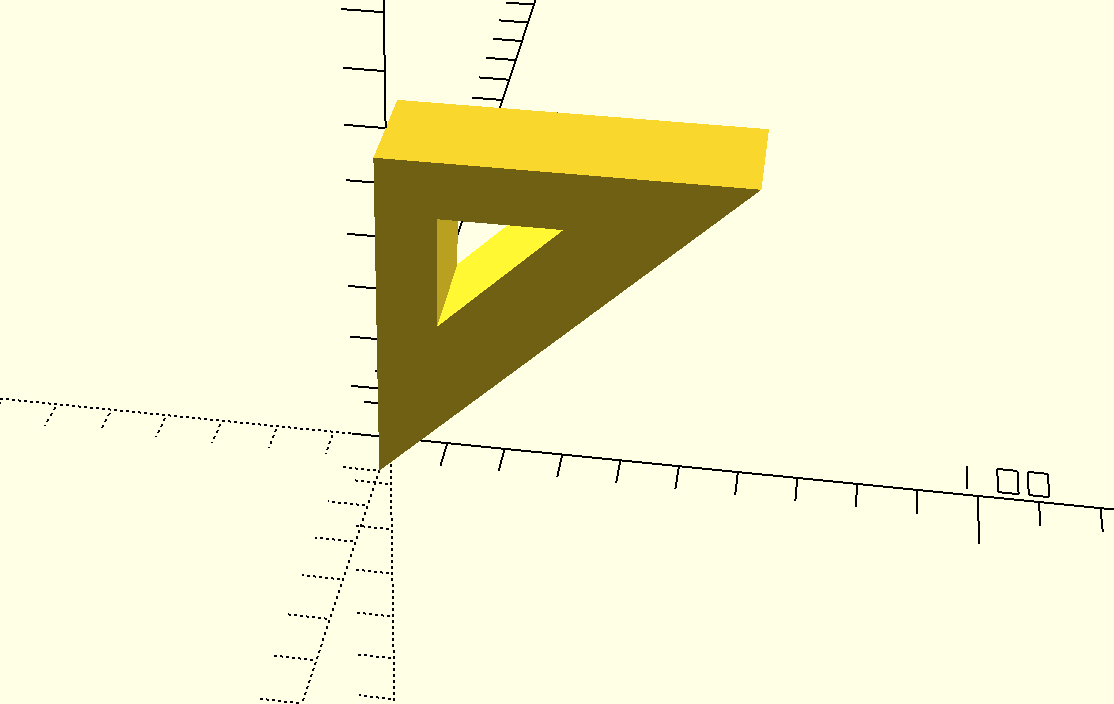
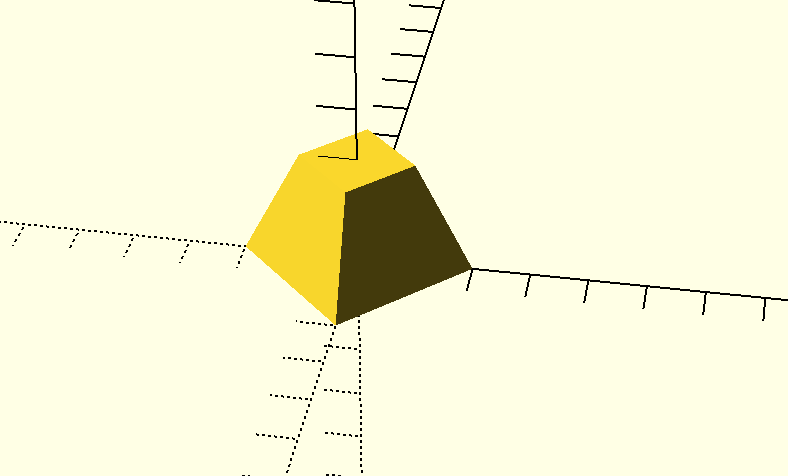
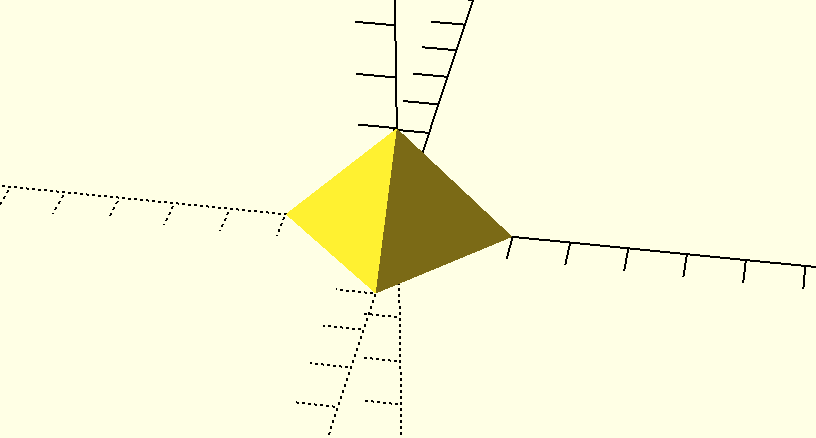
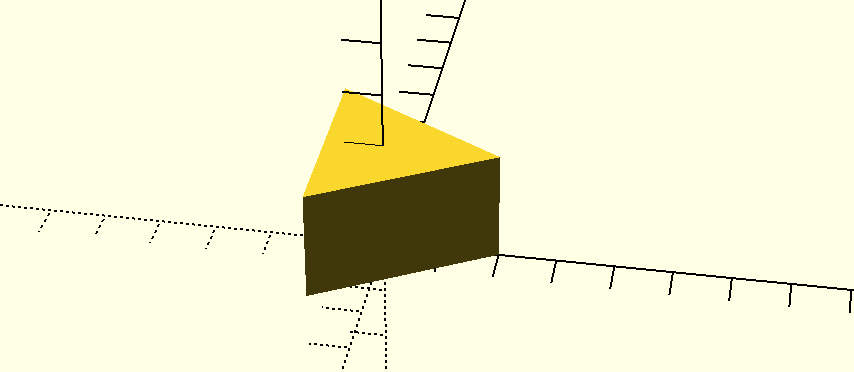
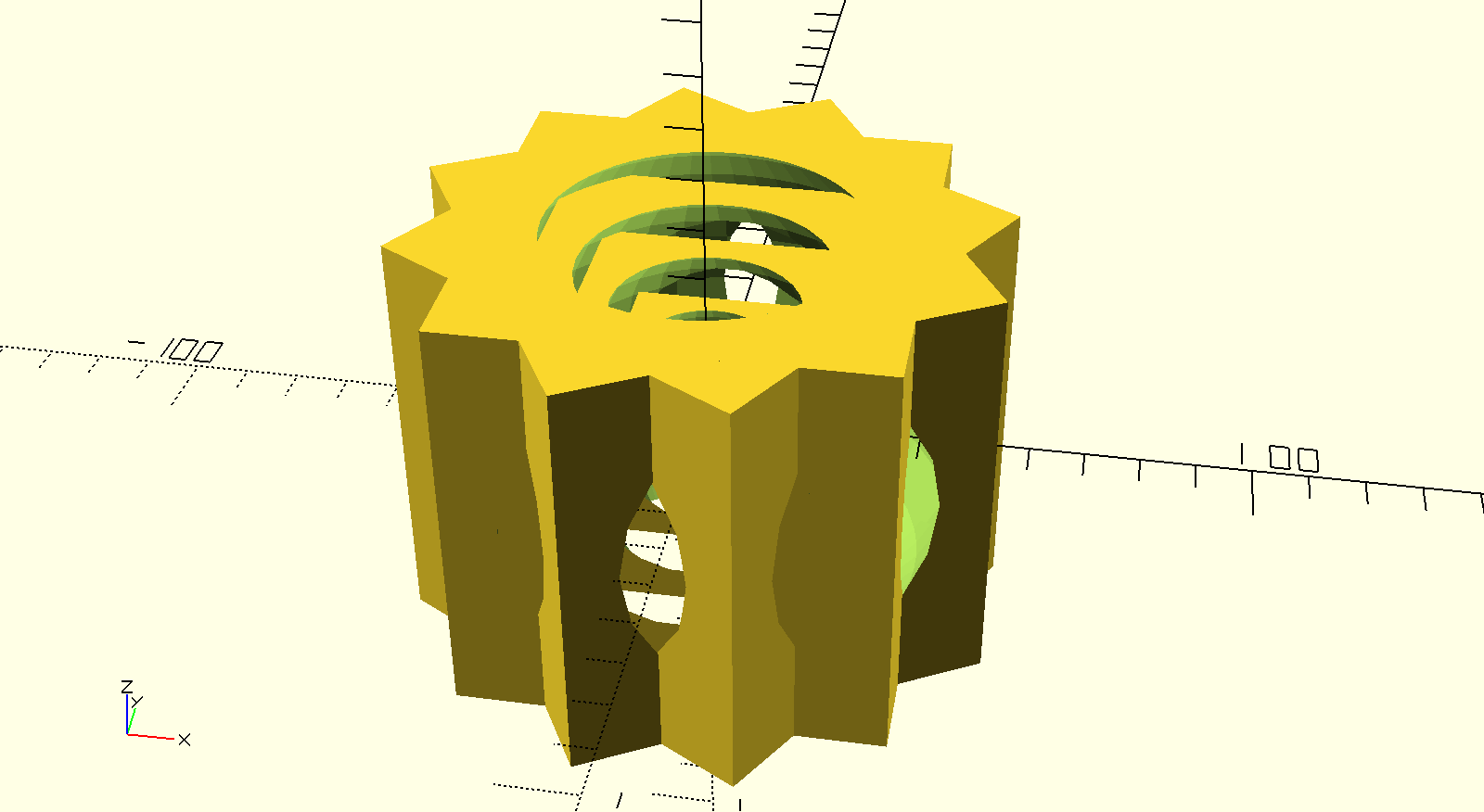
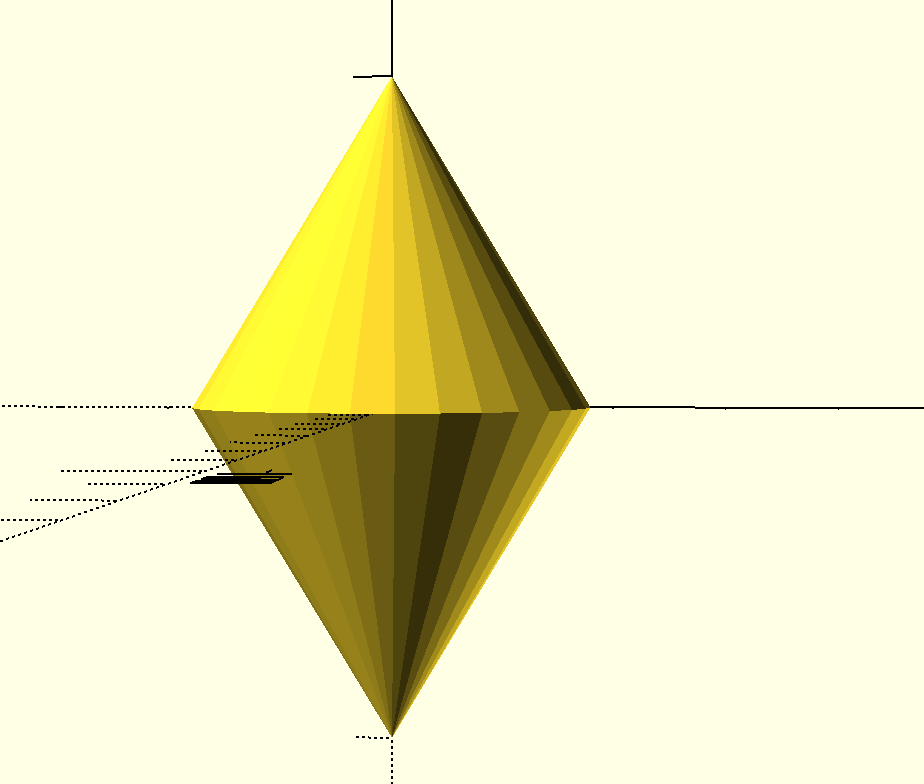
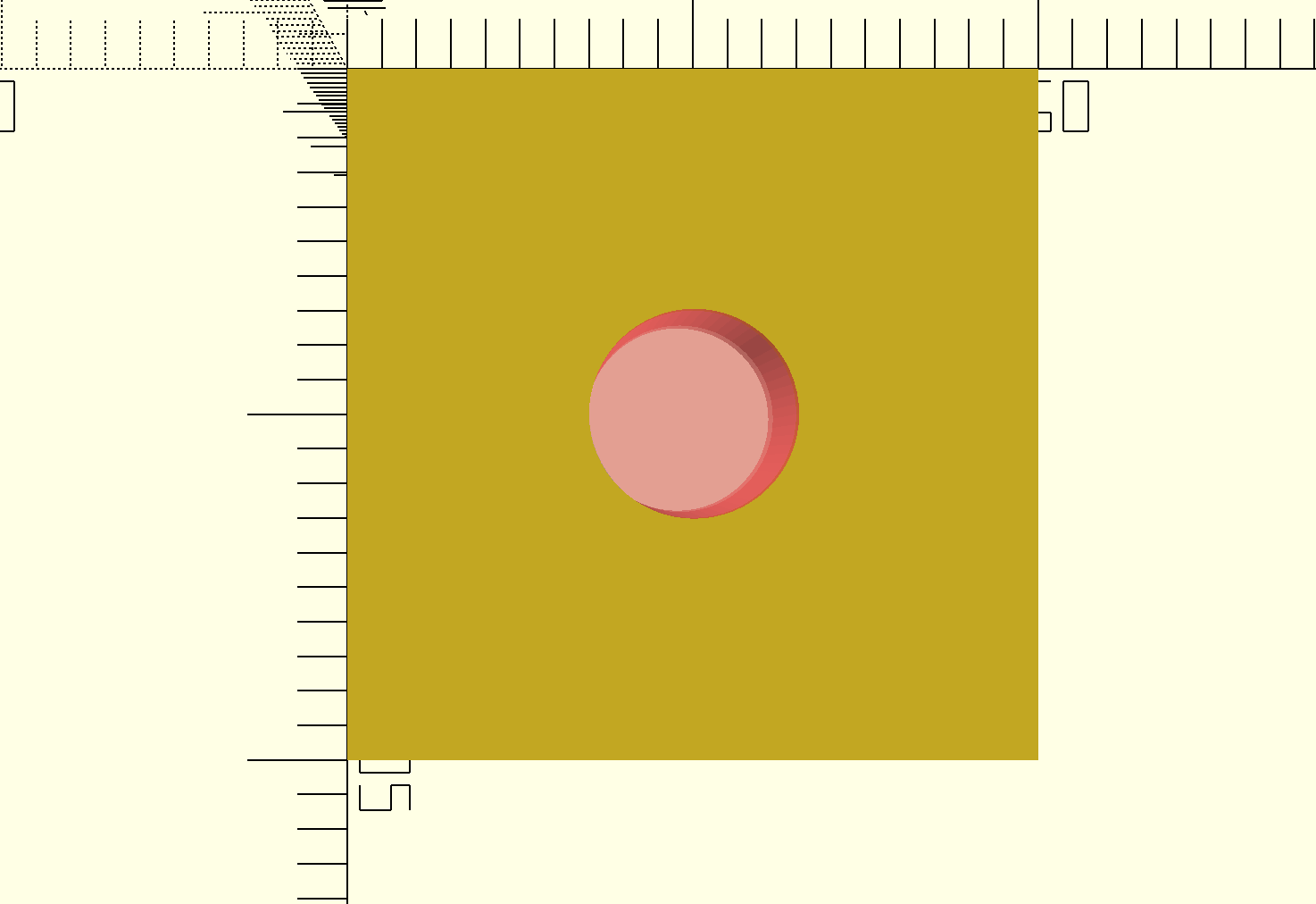
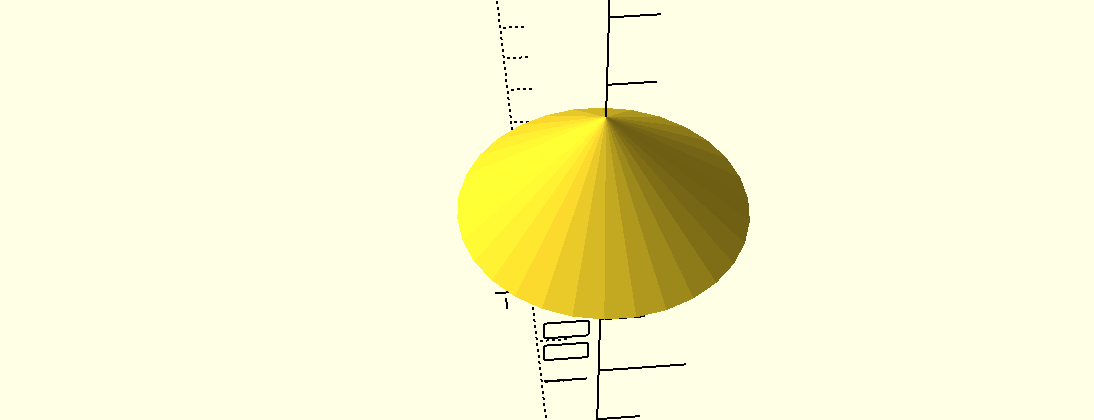
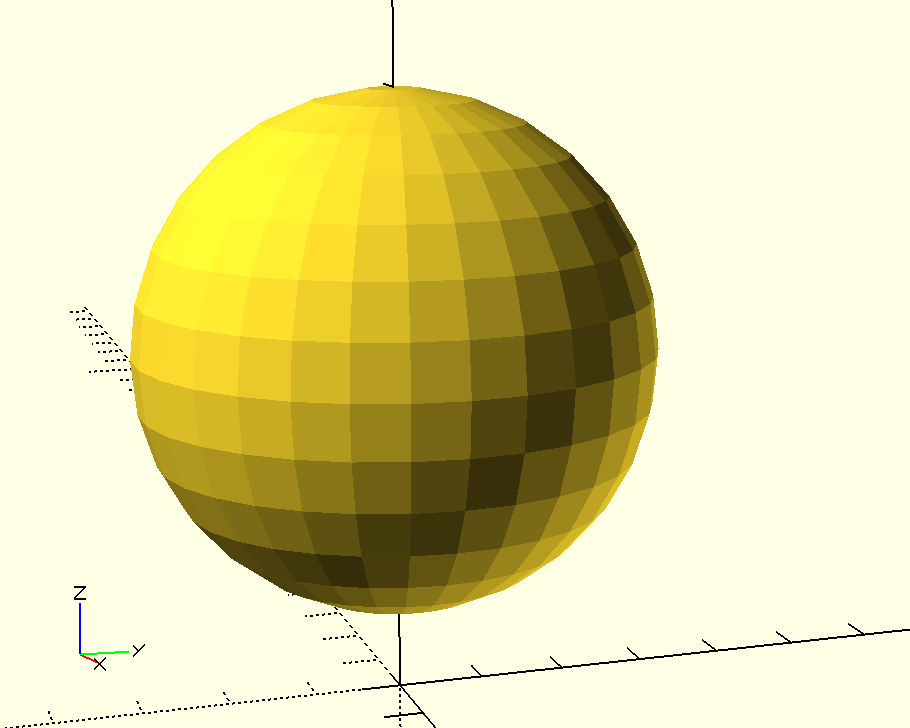

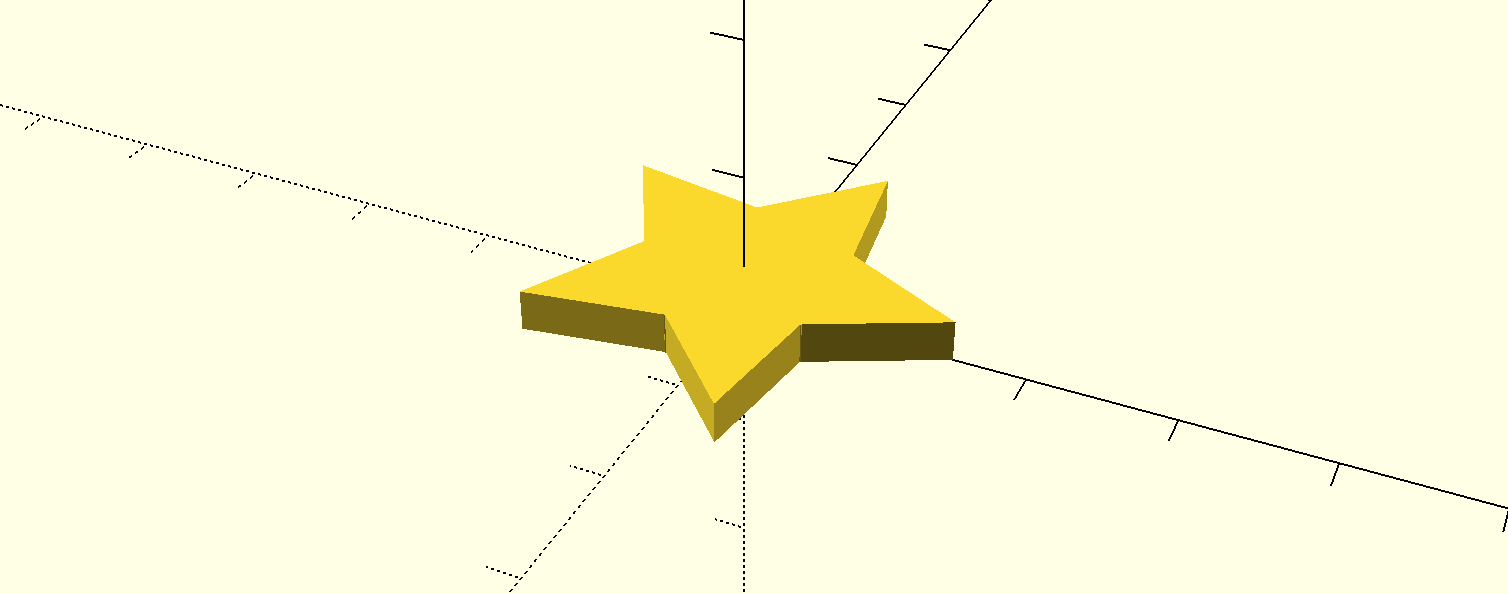
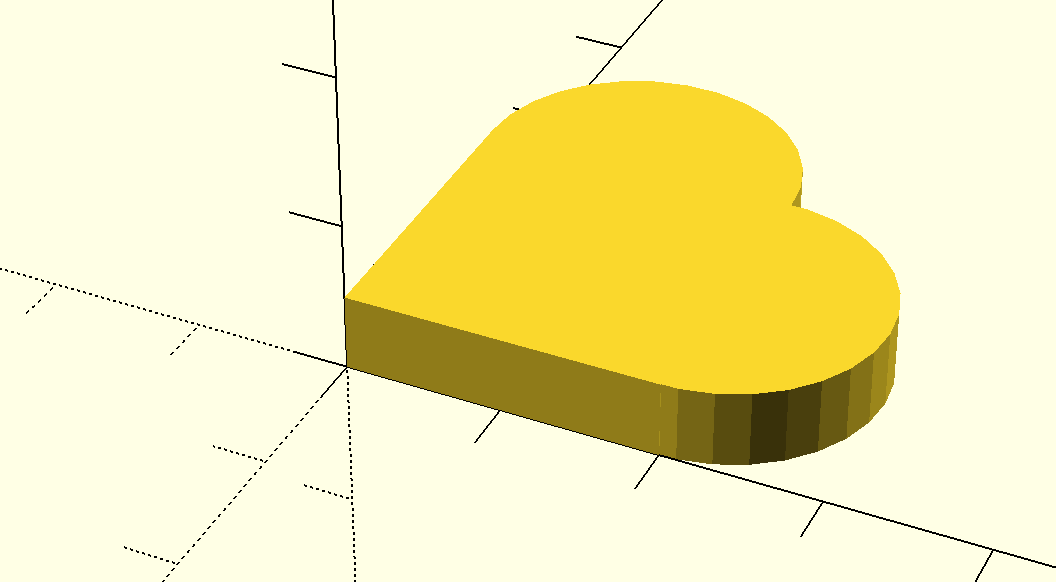
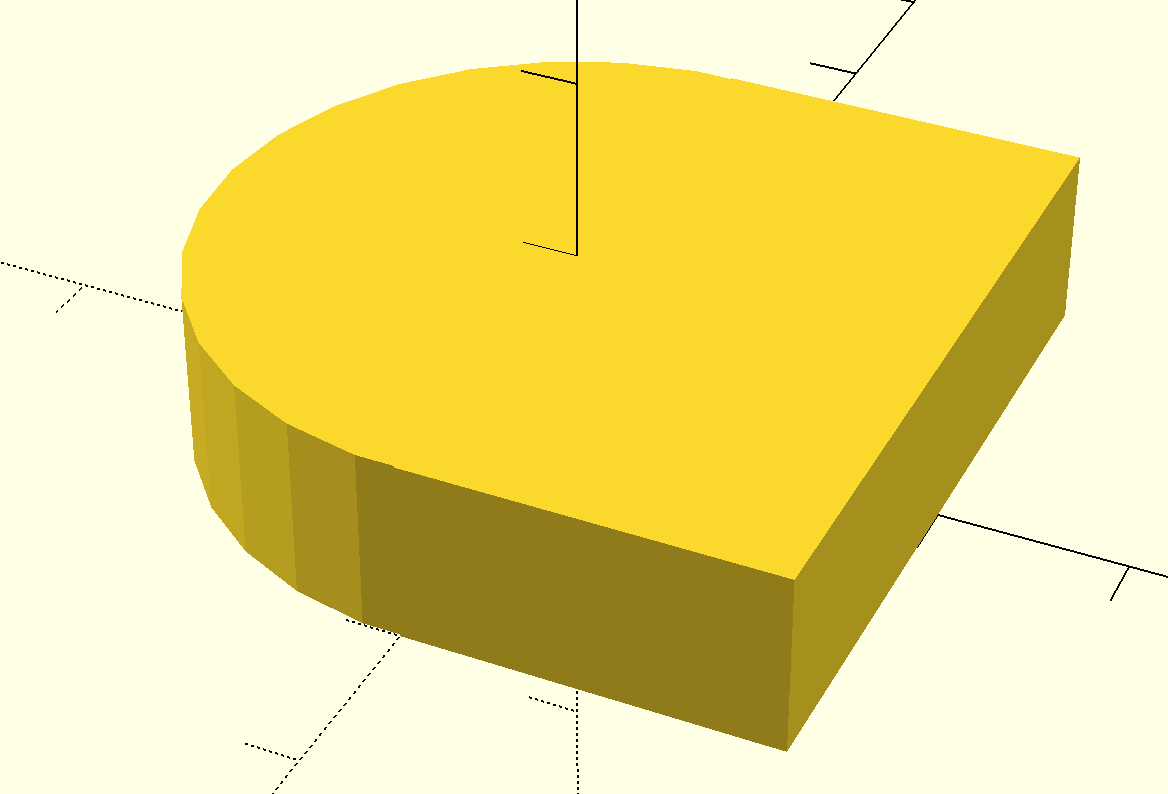
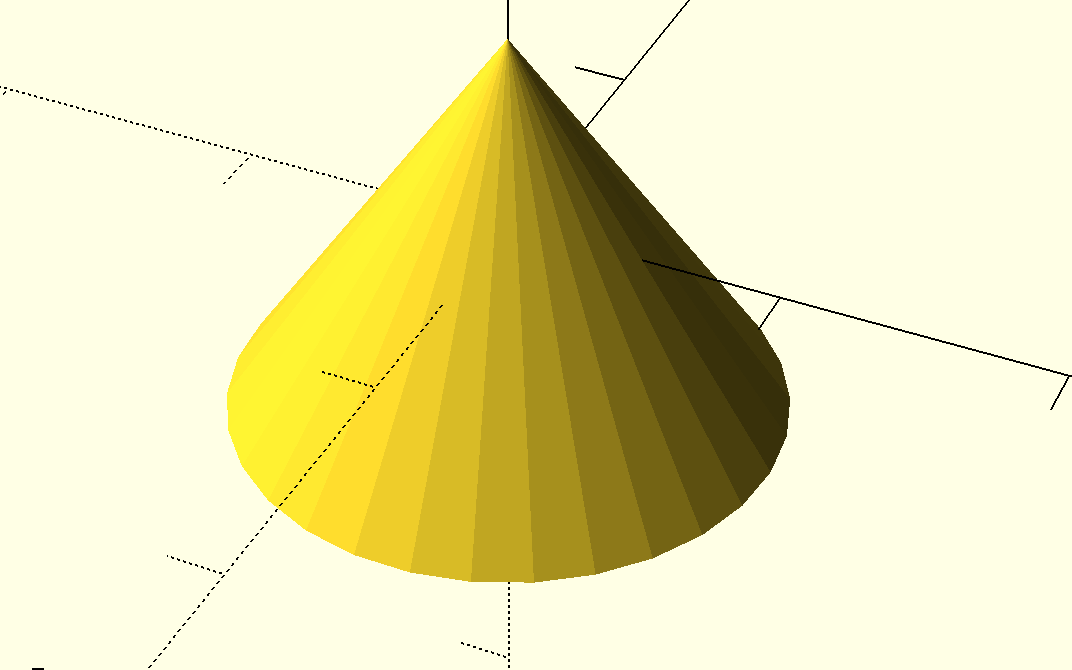
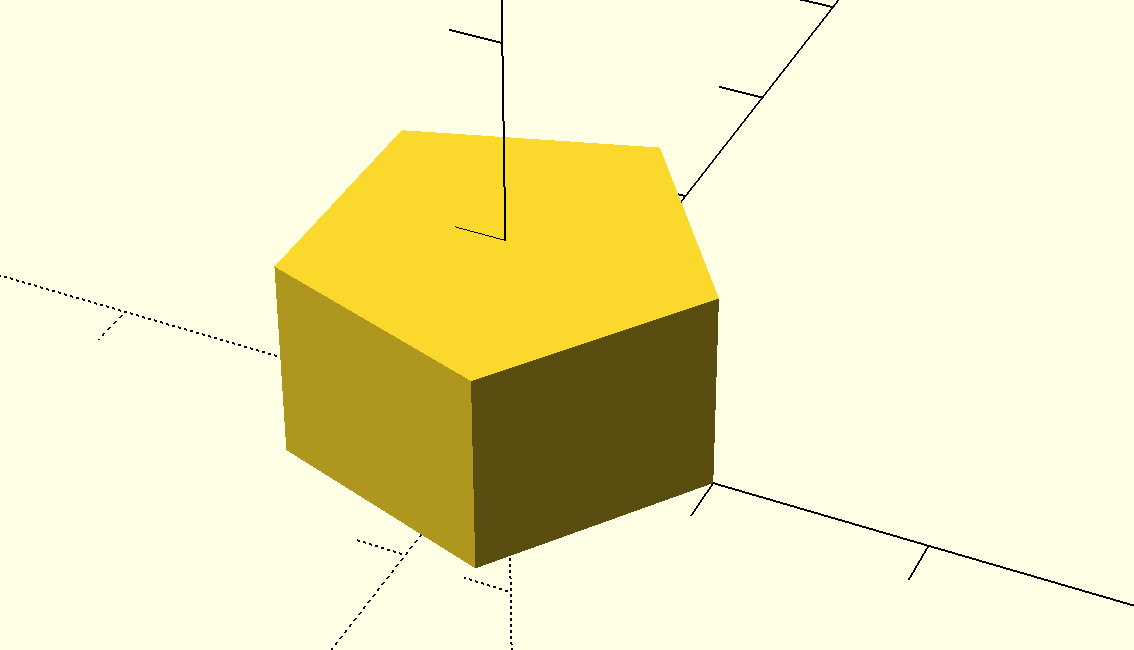

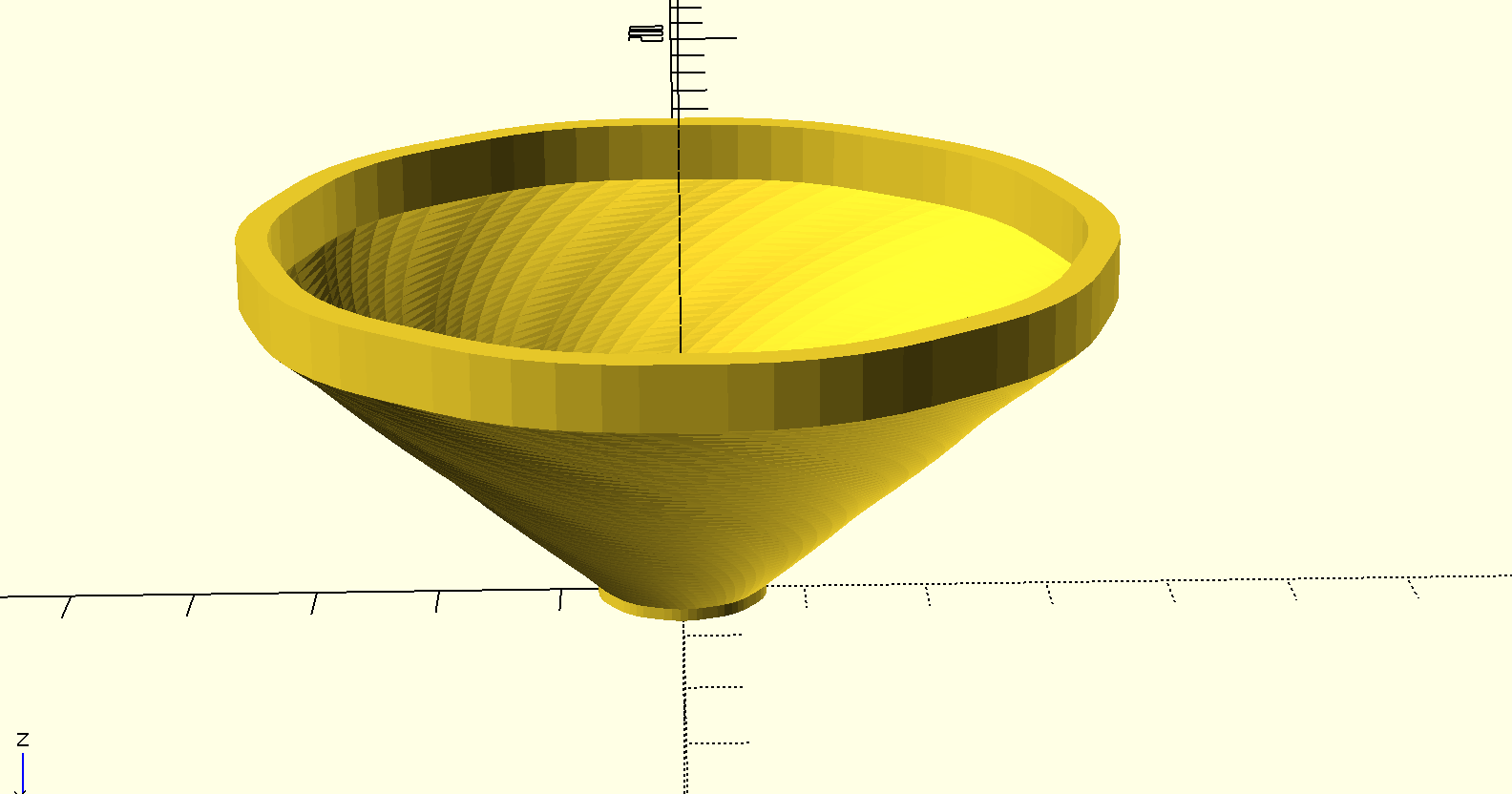

Description: For the first, second, and seventh one, I played around with the for loop function and looked for tutorials that taught me how to use the for loop. For the third and ninth one, I played around with making holes in object and fount tutorials online that taught me how to make holes. For the fourth, fifth, and sixth ones I played around with primitive objects and what each number within the parenthesis does. For the eighth object I played around with mirror. For the tenth and eleventh ones I played around with primitive objects. For the twelfth object I wanted to play around with more advance shapes and looked up how to make a crazier shape and watched the tutorial. I played around with the code and saw what happened as I messed around with each digit. For the thirteenth and fourteenth and fifteenth and twentieth I played with what I knew and looked up how to join shapes/objects. The fifteenth one was the one we did in class. But thirteenth one was the first one I tried to tackle outside of primitive objects, so that was a learning curve, because the code was very complicated and had cos, sin, in it. Sixteenth, seventeenth, and eighteenth objects were just primitive types/ codes that I furthered played with. The nineteenth shape is the one we did in class that I just messed around with and further distorted.
I tried to look up how to make text, but every time I wrote the code for including text my OpenSCAD would crash. So hopefully I can figure that issue out so I can learn the code for making text.
OpenSCAD Print

Thoughts: The print was a success because it came out exactly like how I wanted it to. Also the print was quick and very sturdy. Overall I am happy about my print and excited to know more/ experiment with OpenSCAD!
Summary of Group OpenSCAD Project

Christina + Adrian OpenSCAD Project
Partner: Adrian
Group post: link
Thingiverse: link
Reflection: Our project was to make a customizable crown in OpenSCAD. It was fun learning to code and seeing what different codes do to the object. The hardest part was writing a formula that would allow the crown to be customizable. However, although challenging we were able to find different ways we would be able to write code to make it more customizable, like allowing the user to make it taller, or wider, or more ridges.
Reflections and Future Projects
Work: I learned a lot more in this class than I thought I would. It was fun seeing images that are on a screen be printed out. I thought didn’t think much about 3D printing but I realized there goes a lot into printing a small little cube. The word was fun but definitely challenging at times.
Future: I would love to continue 3D printing, especially more functional objects. I think it’s awesome that you can create something that is more personal to you. I definitely want to try making more forks and spoons. I had a lot of fun with that project, so it would be awesome to go back, and now since I know a little about OpenSCAD, I can try to fix up the fork to look more like a fork.