Hello
Hey I’m Kara, I’m from Richmond, Virginia. I am a sophomore marketing major. I have five siblings and I am the second oldest. I’m really close with my older sister who goes to Virginia Tech. I love hanging out with my friends and going on adventures. I love to be around people and doing spontaneous things everyday.
I’m excited to learn about 3d printing and all of the technology behind it, as well as actually 3d printing cool objects. This class is very interesting to me even though I have no experience with any of this before. I can’t wait to learn how to print things and am really intrigued as to how the process works!
https://www.thingiverse.com/karahines1/about

Thingiverse Model
- Phone stand keychain
- Keychain/ smartphone stand, Shira

- I like this model because it’s useful, I love animals, and the animals are cute.
Thingiverse Print

- I like this print a lot actually! Nothing went wrong with it, it honestly looks better than I expected it to look and I can use it as a phone stand too so it’s useful.
- https://www.thingiverse.com/make:628656
20 Forms in Tinkercad
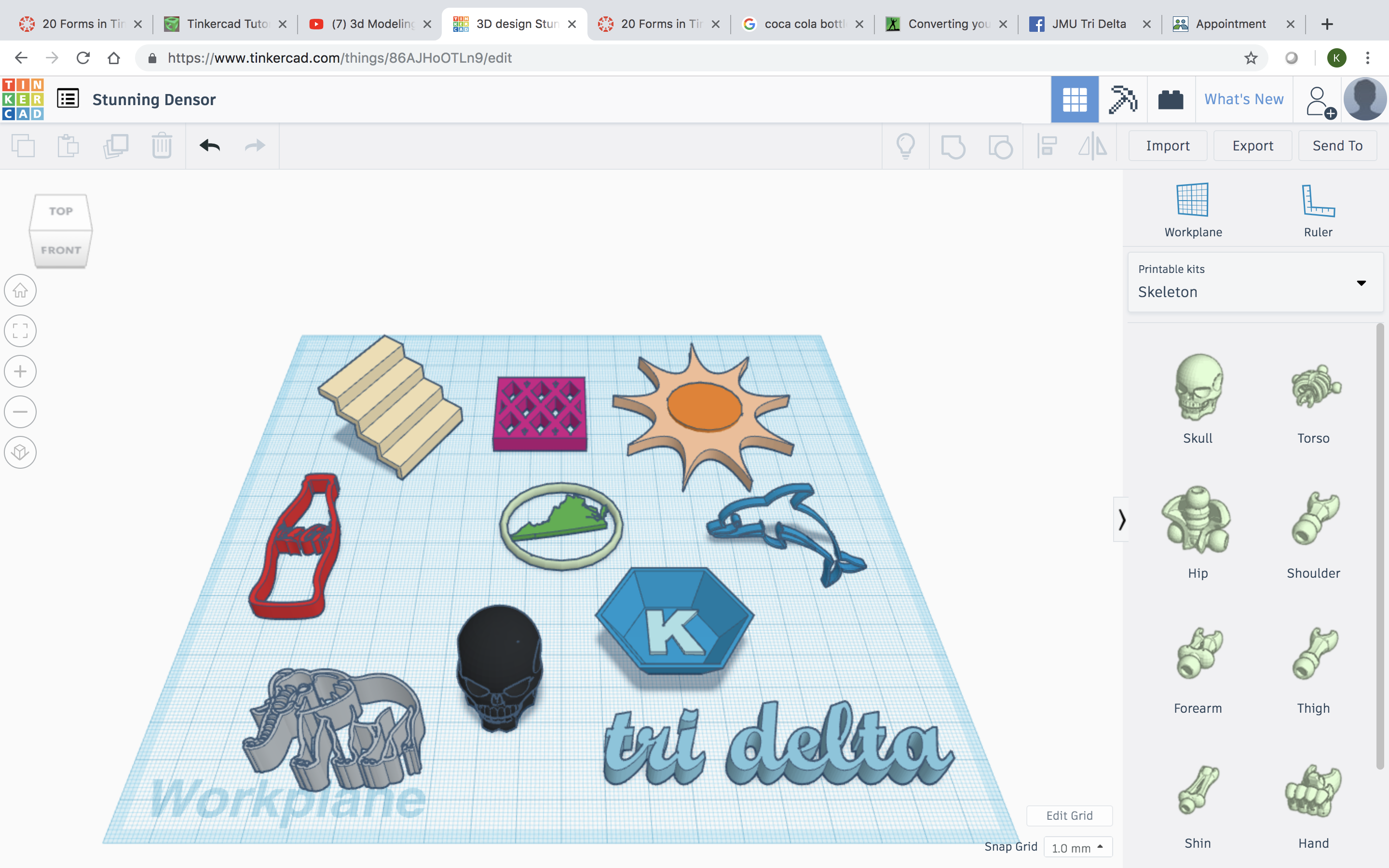
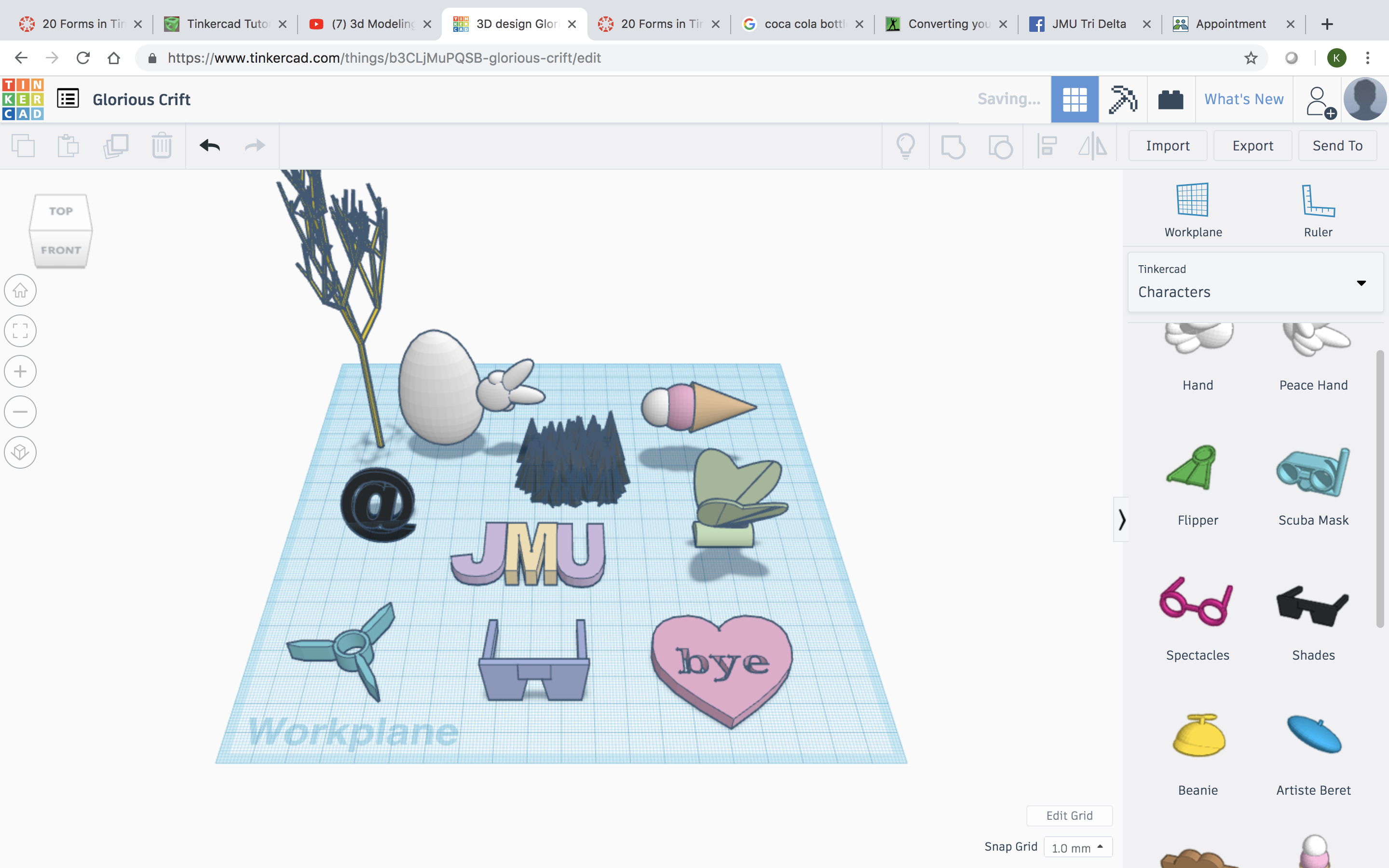
- Stairs: dragged from shapes
- Hole-y square: dragged from shapes
- sun: used the cylinder and sun then grouped together
- coca-cola bottle: imported it using an svg file
- virginia ring: used the virginia shape and added a ring around it then grouped
- dolphin: imported using an svg file
- elephant: imported using an svg file
- skull: found it in tinkercard shapes
- “K” bowl: used the bowl and added a K in the middle then grouped
- tri delta: used the italics text symbol
- tree: found on tinkercard
- egg with peace sign: grouped 2 shapes together
- ice cream cone: pulled from shapes
- mountain range: used from shapes
- @ symbol: used from shapes
- JMU: used different colors, then moved them next to each other and grouped
- fidget spinner: came from tinkercard
- sunglasses: tinkercard symbol
- heart: used the bye and made a hole in the heart
Tinkercad Print
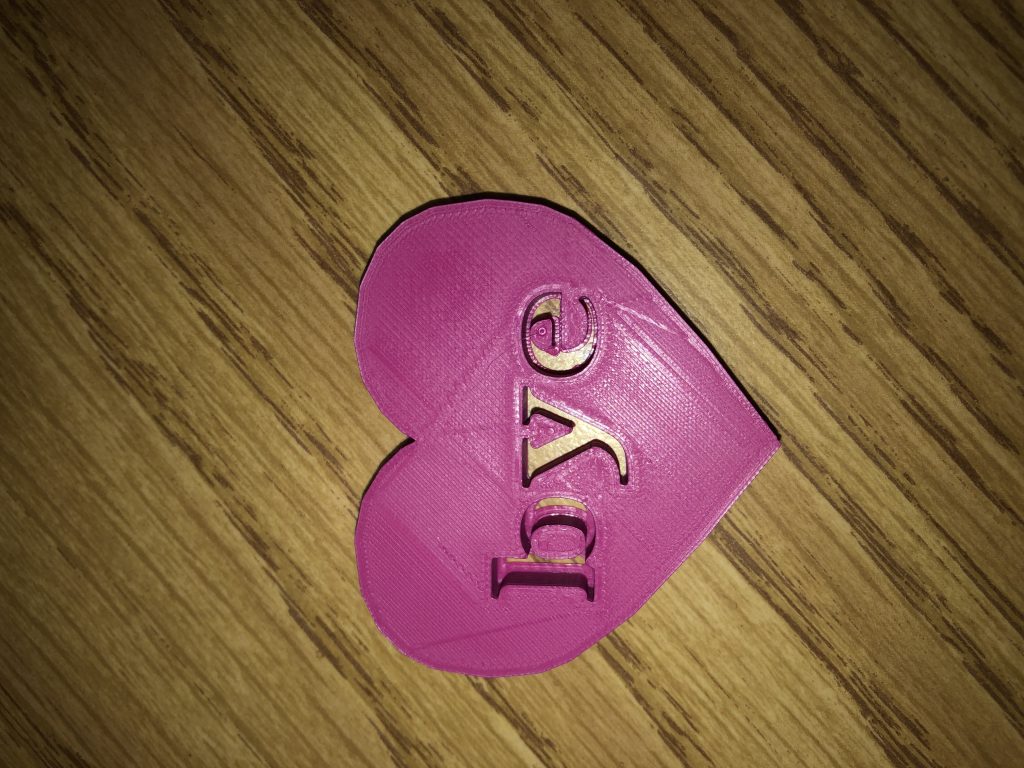
- I actually think this print turned out better than I expected, it was my first print using the hole feature on Tinkercad. I really like the font and how the whole piece came together
Summary of Group Tinkercad Project
10 points, due by noon on Thursday 3/28
- Sunglass Holder, Nina Coughlin was my partner 🙂
- group post and model on Thingiverse
- Personally, I am a huge fan of sunglasses and have so many pairs. This model was sturdy, funny, and useful to hold up your favorite pair of sunglasses! It was creative and definitely out of our comfort zone when we first thought of the idea. I think we figured out the perfect shapes and pieces to create a project that we’re proud of.

20 Forms in Fusion 360
10 points, due by noon on Tuesday 4/2
- I tried to do as many as I could but I honestly couldn’t get them all done because I have 3 tests this week :(.
- ring: used tool in fusion
- triangle and weird looking crescent shape: used the sketch tool and then extruded
- sphere with hole, cylinder with hole: used hole tools
- two rectangles together: used grouping to push them point to point
- spiral: used spiral tool
- cylinder that looks like a bullet: used the loft tool
- two rectangles one on top of another with cut out: used slicer, used shaping tool
- ring: made with normal function
- cylinder with hole: used loft tool and hole
- all the things floating in space: sketched them and extruded them and played with the shapes

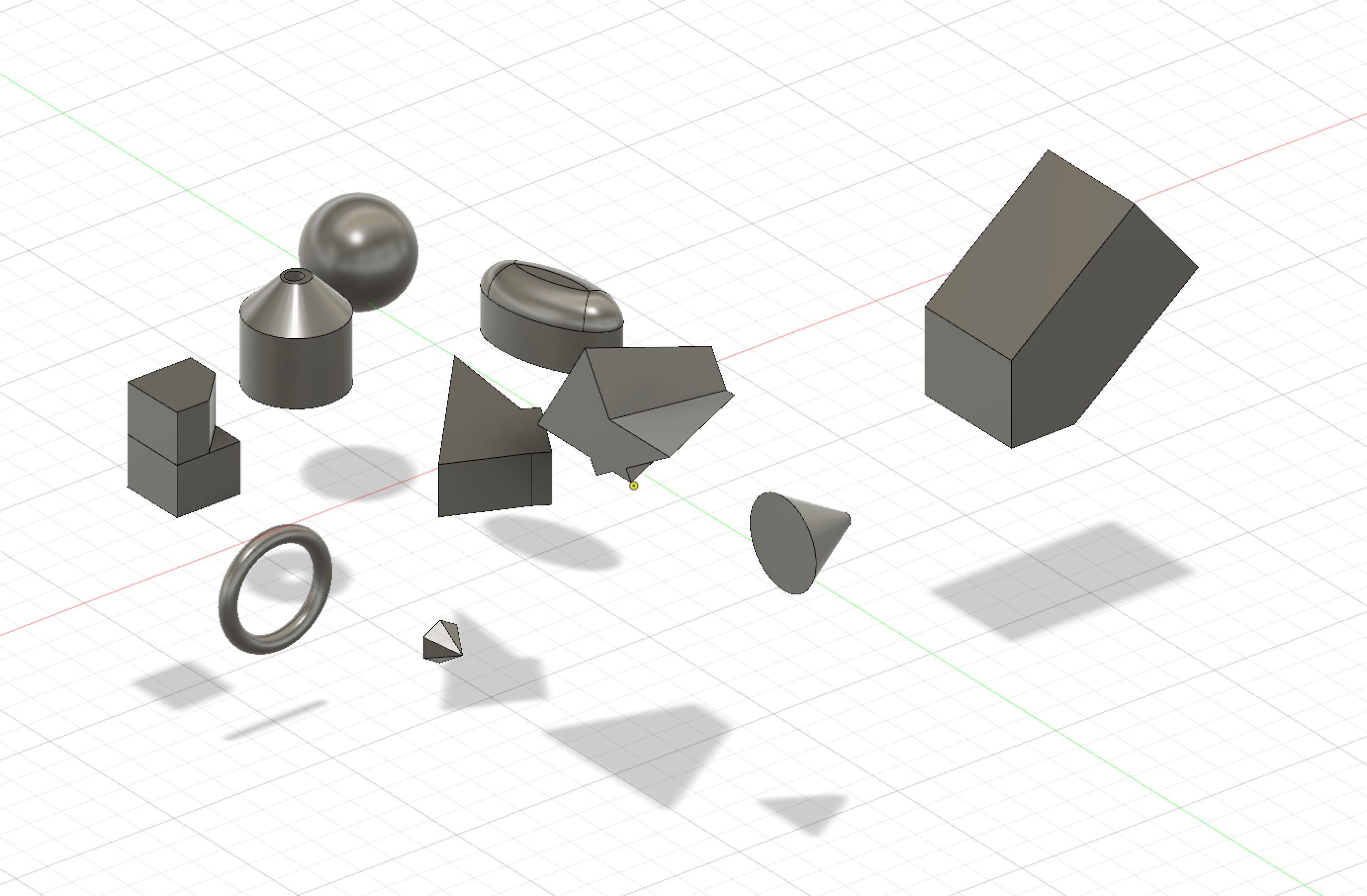
Fusion 360 Print
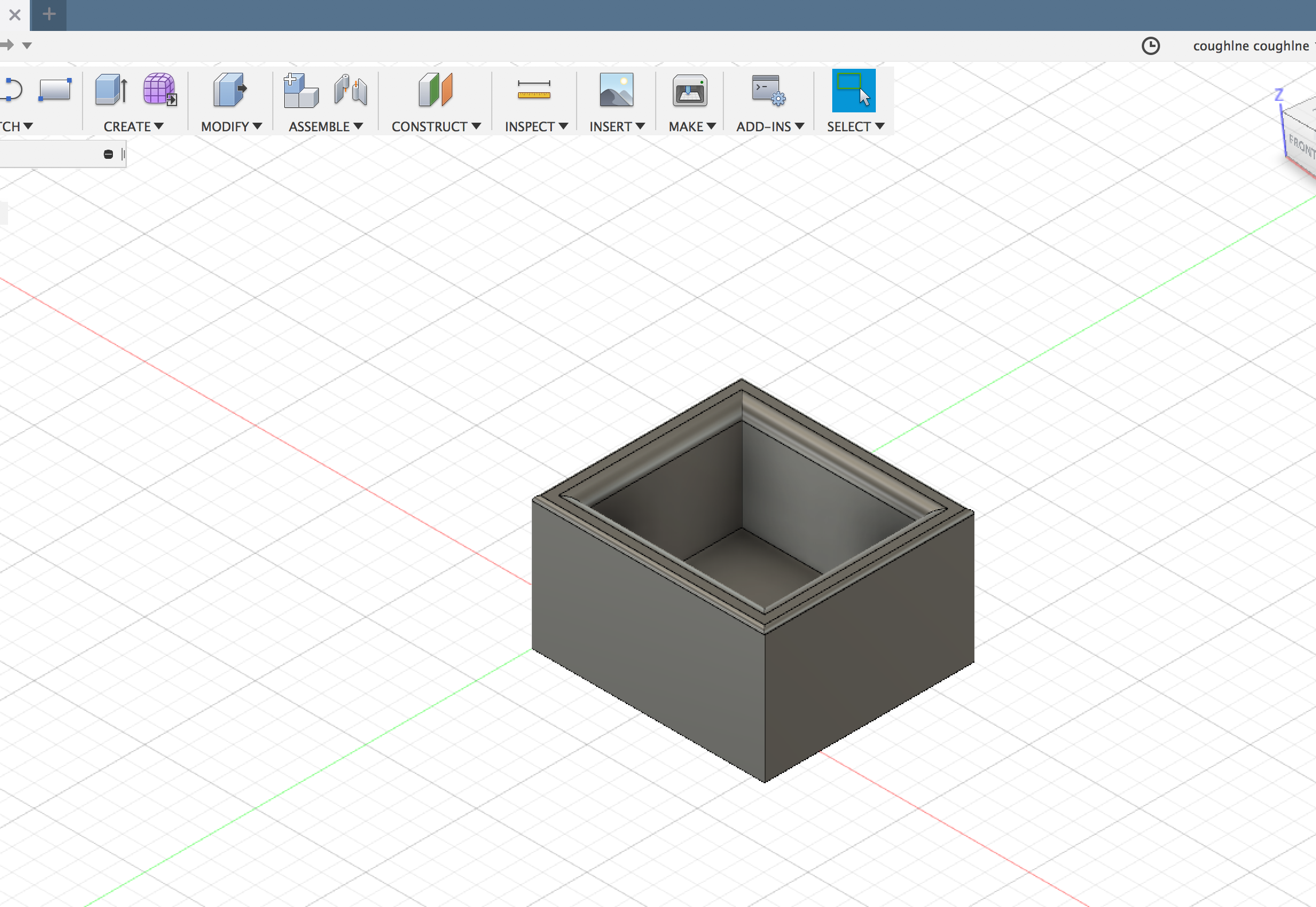

- I think this print turned out really well. But also I could’ve made it more elaborate since it’s just a simple box, it’s useful to put things in though so I kind of like it.
Fusion 360 Vase Design
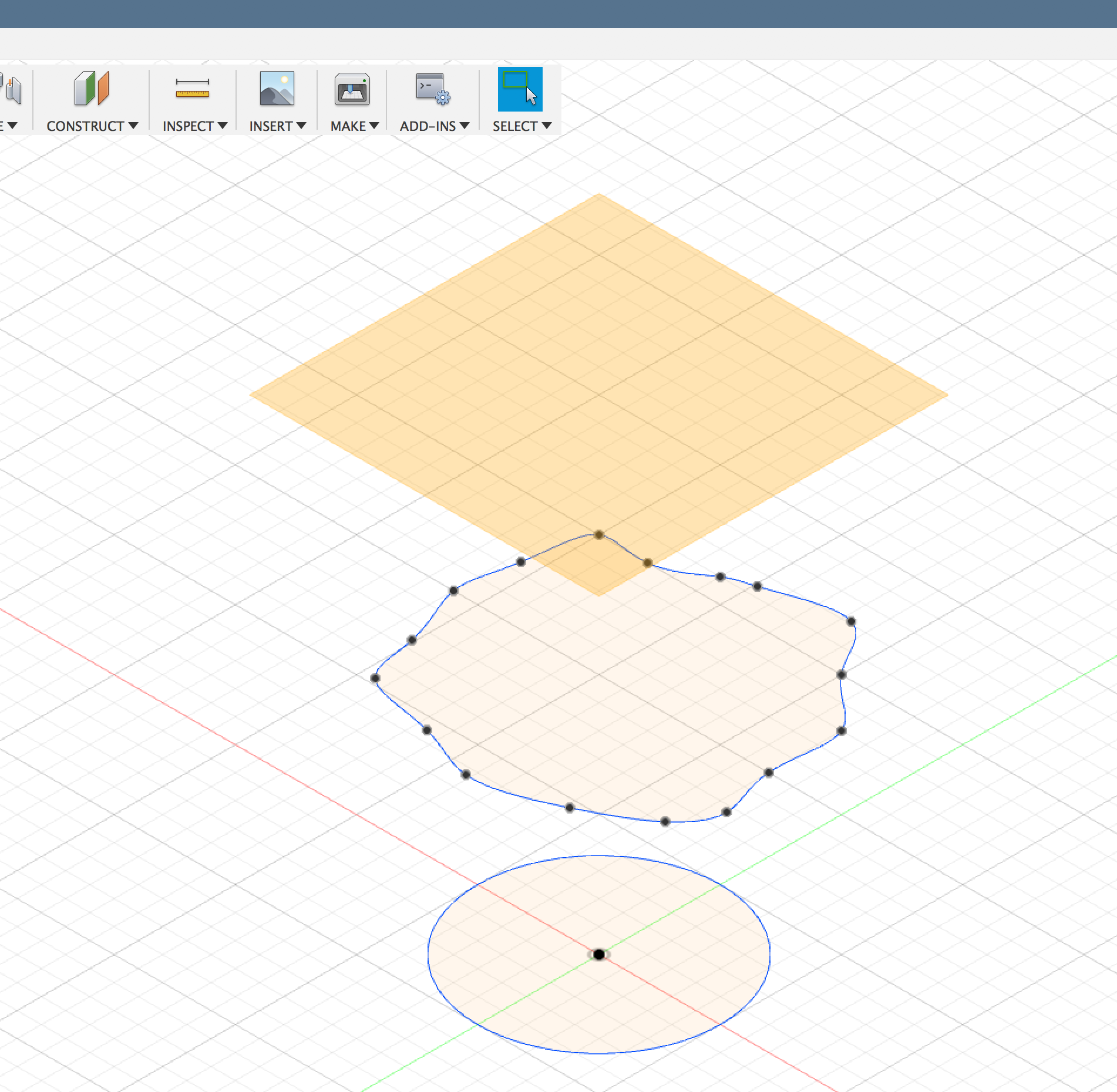
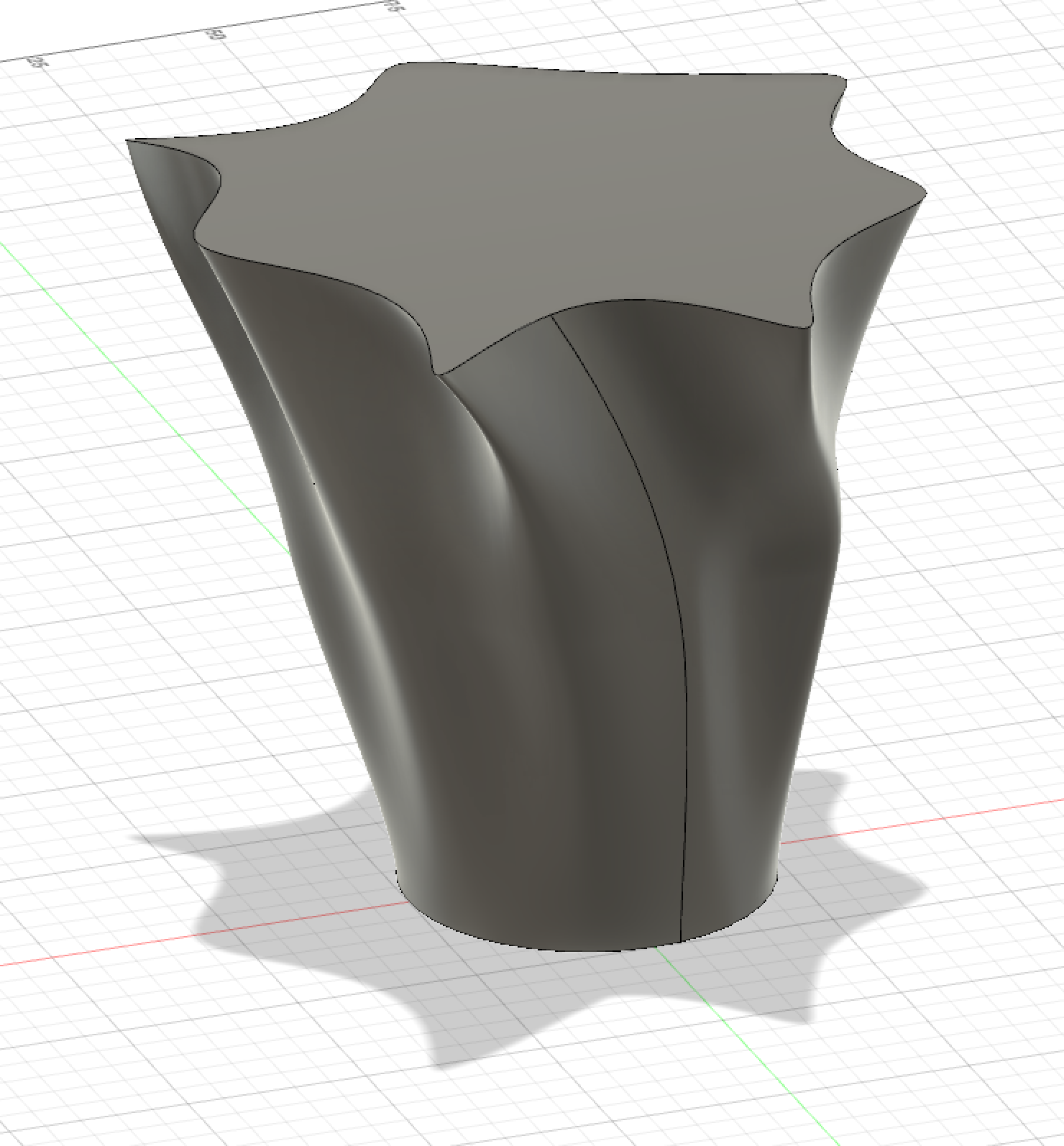
- I created the offset planes like the guy from the Fusion 360 vase video. Instead of using a rail, I just used the two planes to create different shapes on the two planes.
- I twisted my vase more and used a wider top than the guy in the video did.
Fusion 360 Vase Prints
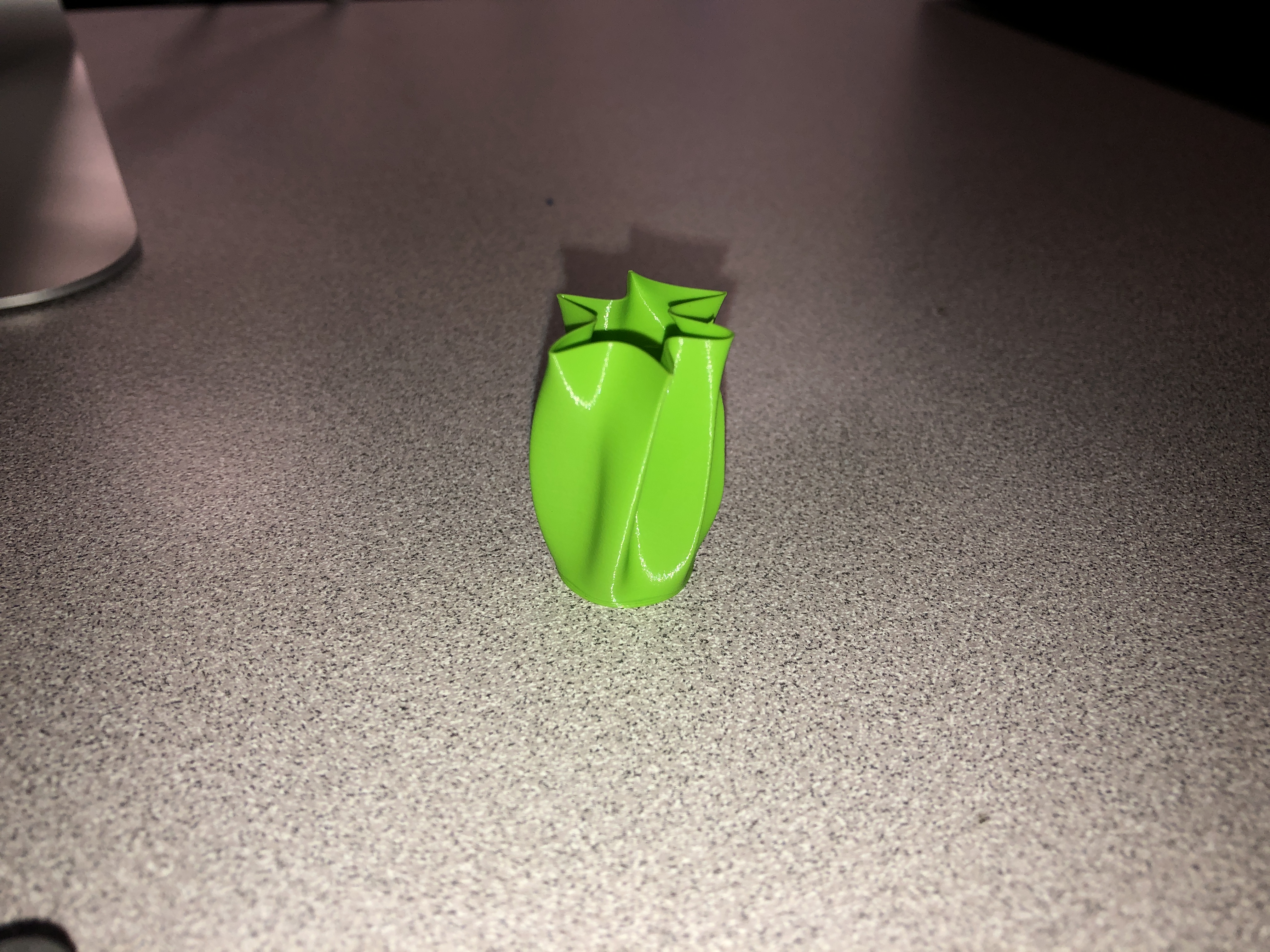
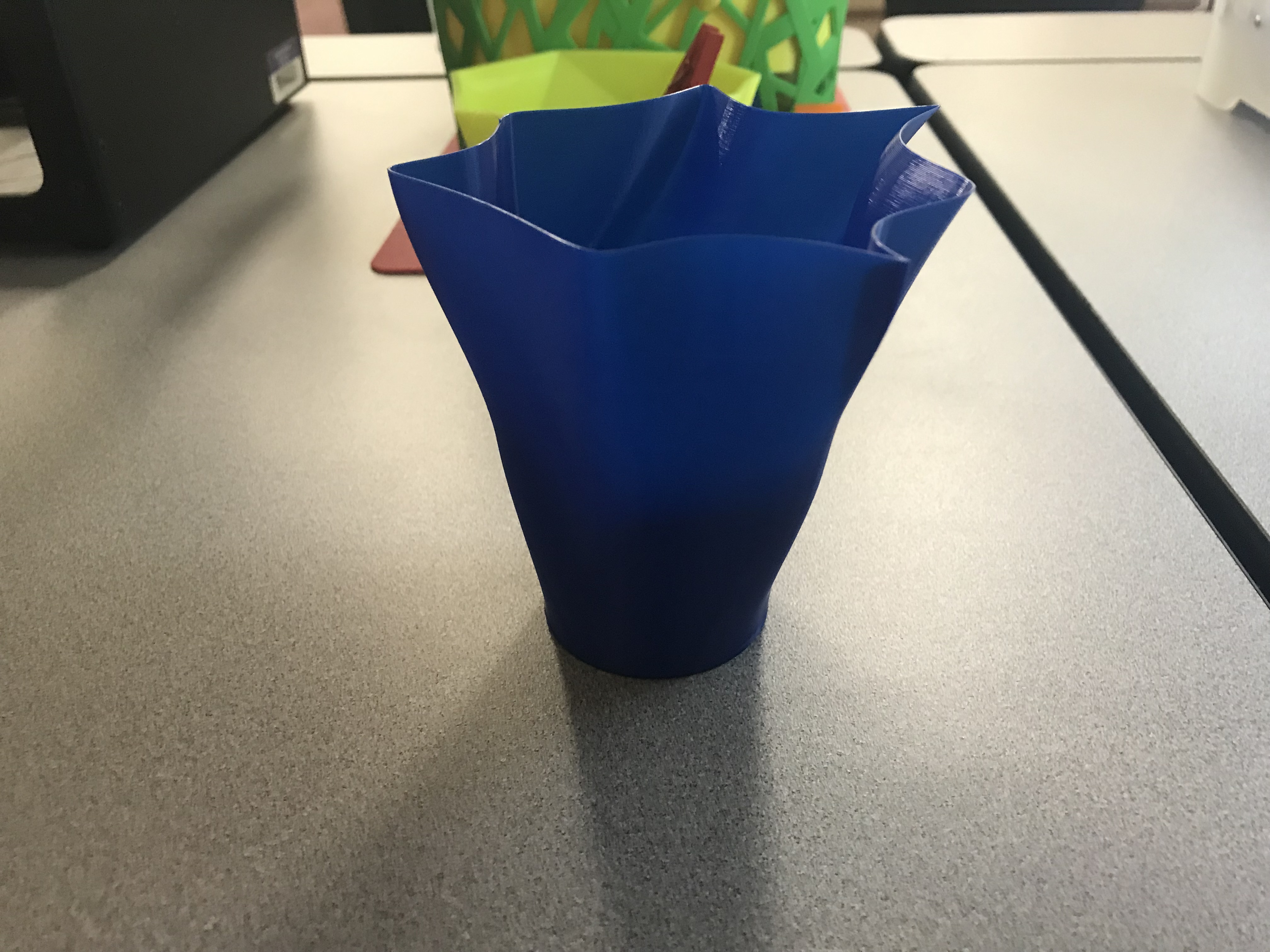
- I tried printing the little model on the big printer and it didn’t print out right, so I changed my design to this big version and it turned out sturdy. I don’t like the design as much as the smaller vase but it’s okay.
- https://www.thingiverse.com/thing:3552043
20 Forms in OpenSCAD
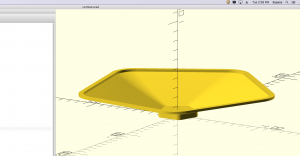

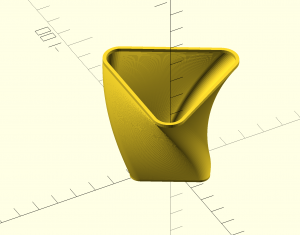
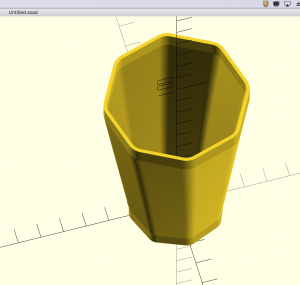
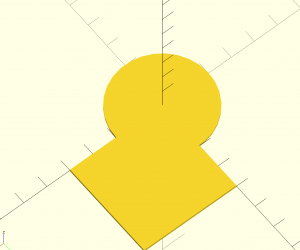
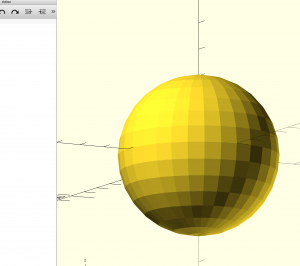
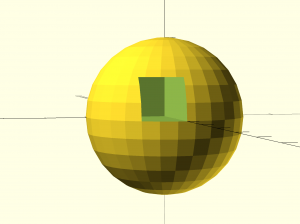
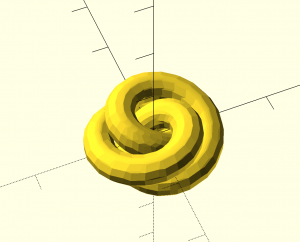
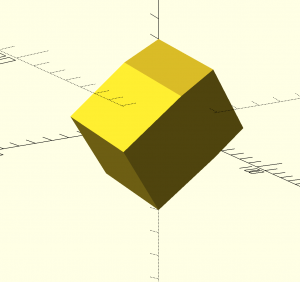
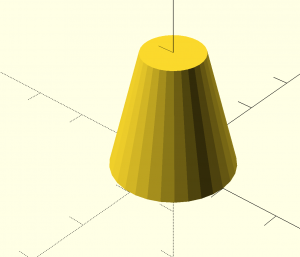
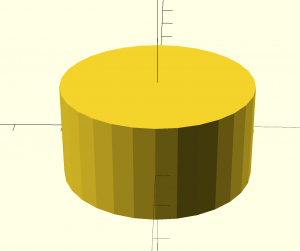
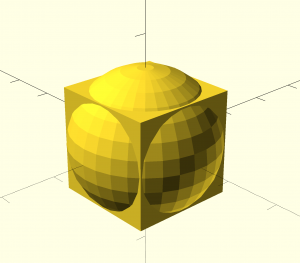
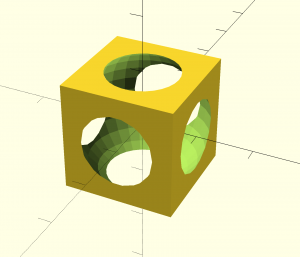
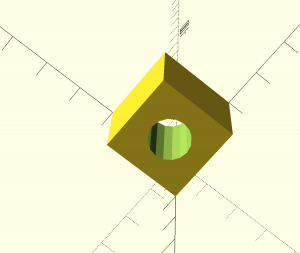
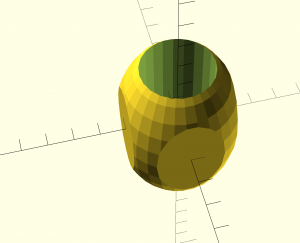
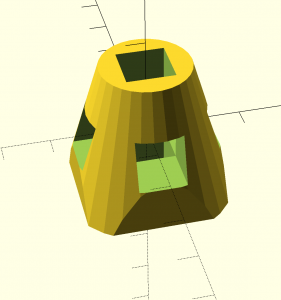

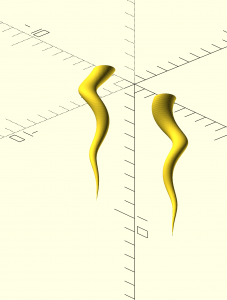
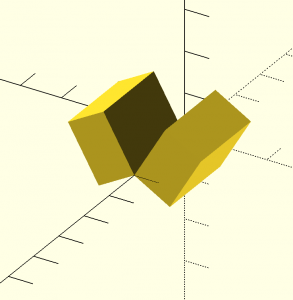
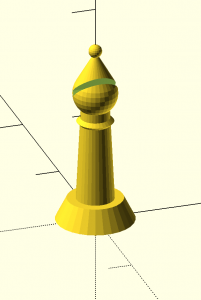
- For the first few, I used the vase coding and changed up the designs a bit on each one. The second 3 I used simple codes in OpenSCAD and put a hole in the sphere. The next almost all of them, I got majority of
OpenSCAD Print
- 10 points, due by noon on Tuesday 4/16

- To be honest, I don’t know if the printer messed up or the design was a little shaky from openSCAD but I think this one printed out more messed up (especially on the bottom) compared to my other designs. It’s simple though so I like it but it’s not that cool.
Summary of Group OpenSCAD Project
- Nina and Kara’s Ring Holder Dish. My partner was Nina Coughlin
- Group post
- Thingiverse Link
- I was intimidated at first when I heard we had to code for these projects, considering it was something I had never done before. In the beginning it was hard to figure out how to scale a reposition certain objects for our design. Overall I loved our design, the ring stand is functional and fun with our favorite animals as the ring holders. The elephant came out sturdy and clean. The bunny ended up not working so we printed a cactus bowl out instead.
- include one or more landscape photos of your final project prints
Reflections and Future Projects
- I really enjoyed this class. From knowing absolutely nothing about 3d printing to now knowing how to create designs with coding is crazy to me. The structure of the class was set up well and I thought it was a good learning environment. Printing new designs each class was really fun and I have a collection that I’m proud to show off now!
- I think ultimately 3d printing can become helpful to people in less fortunate areas of the world. They’re easy enough for anyone to use which allows a wide ranges of people the ability to create whatever they need. I think robotics and ultimately very technical objects can be put into 3d designs for a multitude of different purposes.
- thank you laura you rock!! <3