Hello
Hey! My name is Christina Lorenc, I’m 20 years old and I live in Manhattan, NY. I am a sophomore here as a Public Relations major. I have two older brothers, a dog named Snowy, and a bird named Gappetto. I joined Sigma Kappa my first semester freshman year. In my free time, I enjoy spending time with my friends and family, painting, and watching Netflix. Summer is for sure my favorite season and I love sailing and swimming in Southampton during it!
For this 3D printing class, I haven’t had any prior experience. I am so excited to learn how to 3D print and create new things! I was interested in how the printers can make virtually any object that fits its criteria! My goals for this class are to learn how to create intricate objects and to stay on top of my assignments.

thingiverse link: https://www.thingiverse.com/Lorencce
Thingiverse Model
- Turtle Keychain / Turtle Keychain by Roland
- https://www.thingiverse.com/thing:23823
- I really really like turtles, they are my favorite animal, so I made my friend a cute little turtle keychain!
Thingiverse Print
10 points, due by noon on Tuesday 3/19
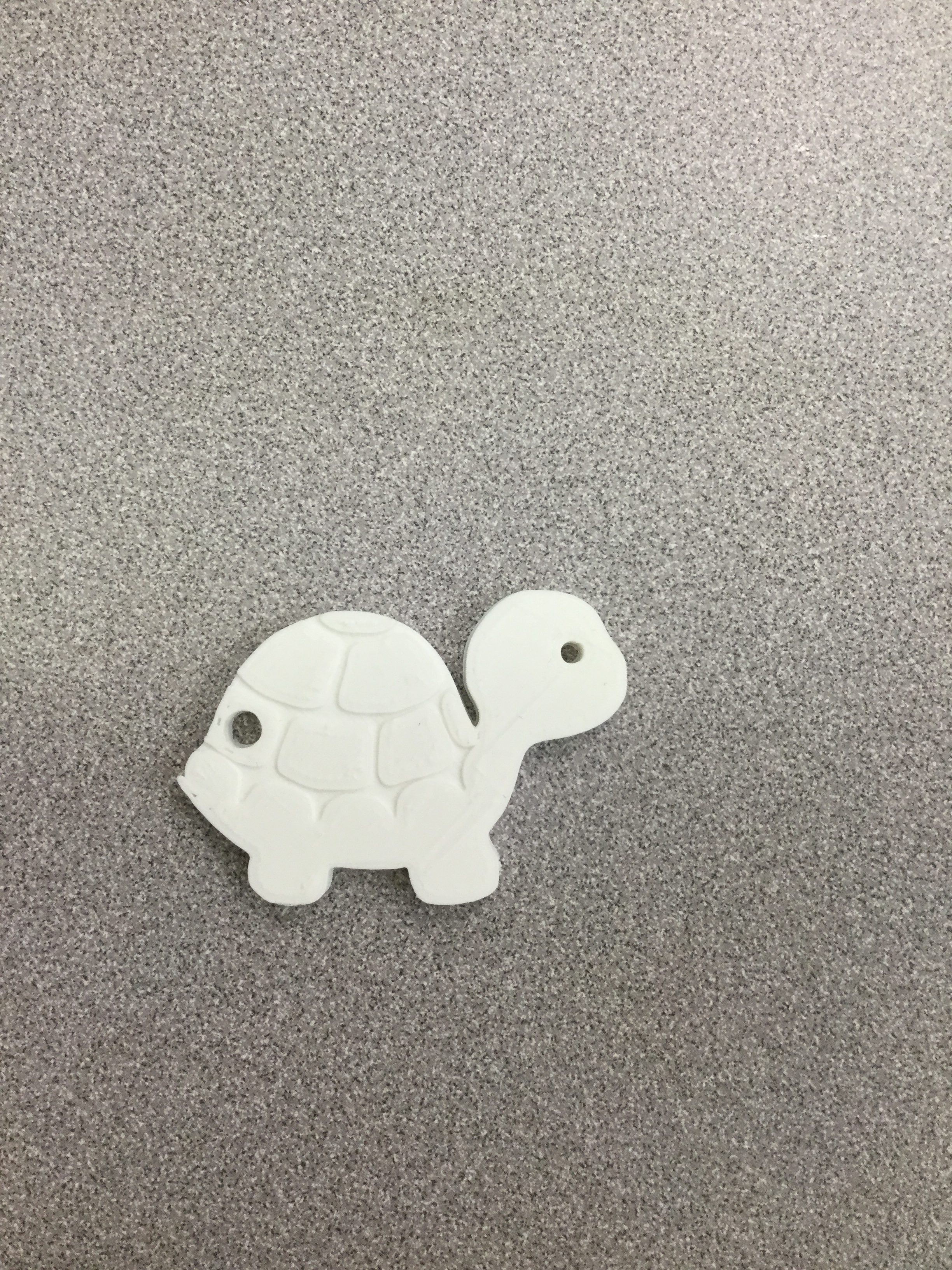
- Nothing went wrong with this print. I used the Ultimaker 3 to make this print. I think the size I chose was perfect and it will perfectly fit my friend’s keychain. I’m happy that I decided to pick this print because it is useful and it looks so cute. My sorority house has been asking me to print them other cute little keychains!
- https://www.thingiverse.com/thing:23823
- https://www.thingiverse.com/Lorencce/makes
20 Forms in Tinkercad
10 points, due by noon on Tuesday 3/19


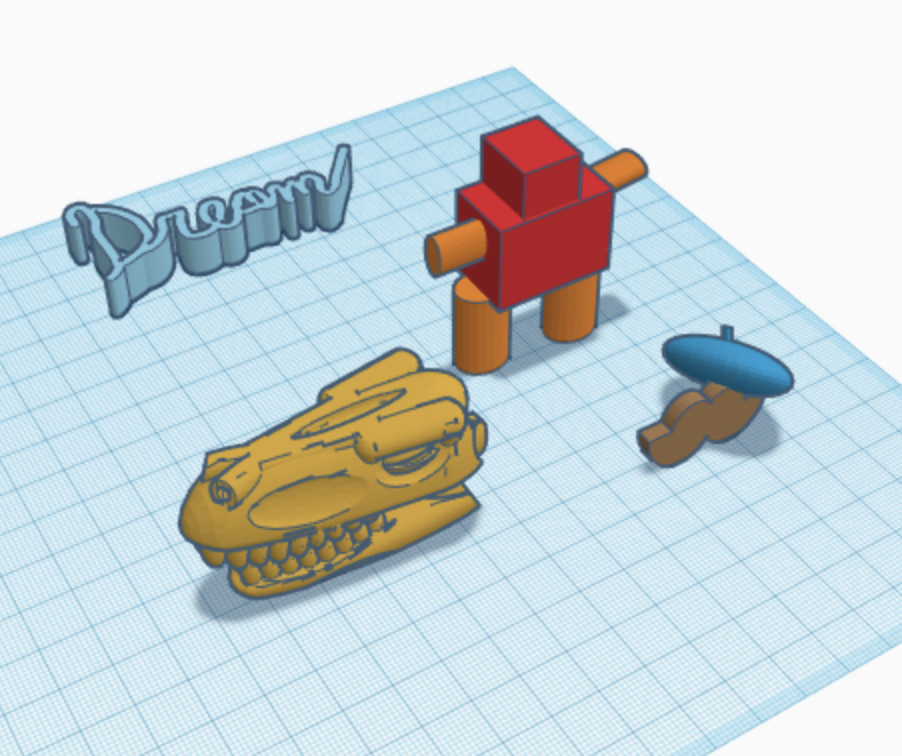
- Three layer ice cream cone- Pulled from characters, added an extra scoop and color
- Peace hand on blue stand- Room decor, pulled from characters, stand pulled from shapes
- Robot with hat and sunglasses- Action figure, all compiled from characters
- Ring with red “Bella” print- Ring for my best friend, pulled from shapes
- Fidget spinner- Pulled from shapes, on rotating circle so it can move
- Dice- Pulled from shapes, one dot on top
- Square trap- Grouped together, pulled from shapes
- House- Grouped together, pulled from shapes
- Diamond stand- Grouped together, pulled from shapes
- Easter bunny- For easter, pulled from characters
- Star display- Grouped together, pulled from shapes
- Dog tag- For my dog Snowy, puled from shapes
- Cup and ping pong balls- Party cup, pulled from shapes and holed out
- Diamond ring- Grouped together, pulled from shapes
- Love heart- A girly trinket, pulled from shapes
- Square maze- pulled from shapes, scribble hole added
- Firecracker- I light firecrackers on the beach during summer, pulled from shapes
- Dream sign- scribble cursive by hand
- Robot- Grouped together, pulled from shapes
- Dinosaur head- pulled from characters, grouped together
- Mustache with barrette- I speak French and love mustaches, from characters, grouped together
Tinkercad Print
10 points, due by noon on Thursday 3/21
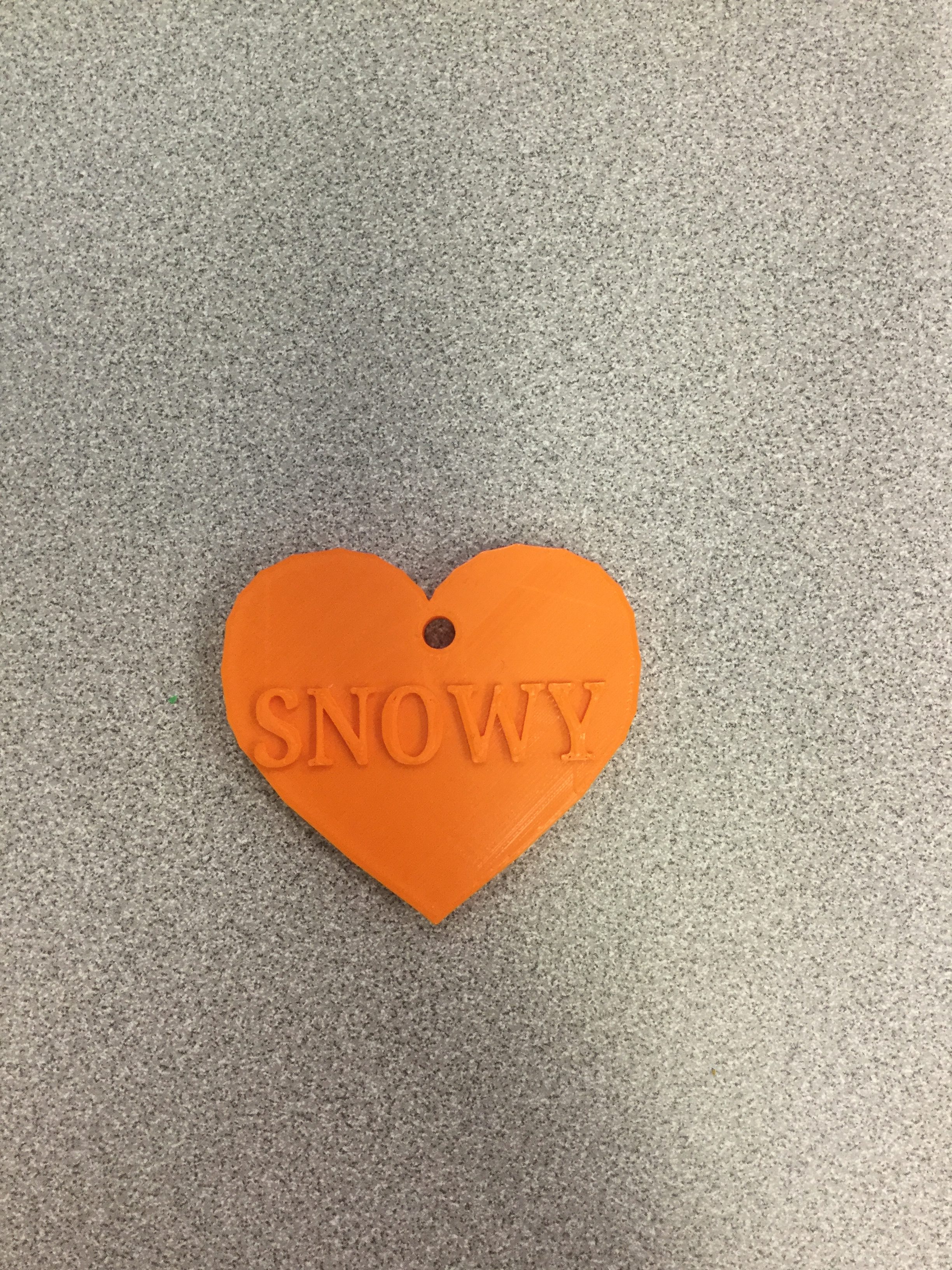
- There weren’t any failures with this print. I love my dog named Snowy so that’s why I printed him a dog tag. I was happy with the way it turned out. I do wish I made it a bit smaller because my dog is very tiny and can’t carry that heavy/big of a dog tag! I enjoyed printing in orange because the color very much suits his personality.
Summary of Group Tinkercad Project
- Dream mansion. My partner is Ariana Freeman
- WordPress link: https://geekhaus.com/isci104_spring2019/wp-admin/post.php?post=5194&action=edit
- Thingiverse link: https://www.thingiverse.com/thing:3524135
- For our project, Ariana and I both agreed on our ultimate dream house. We wanted to create a modern mansion with a backyard and balcony. Through trial and error, we created multiple faces of the house. I really like the way it turned out and can’t wait to work further with Ariana!
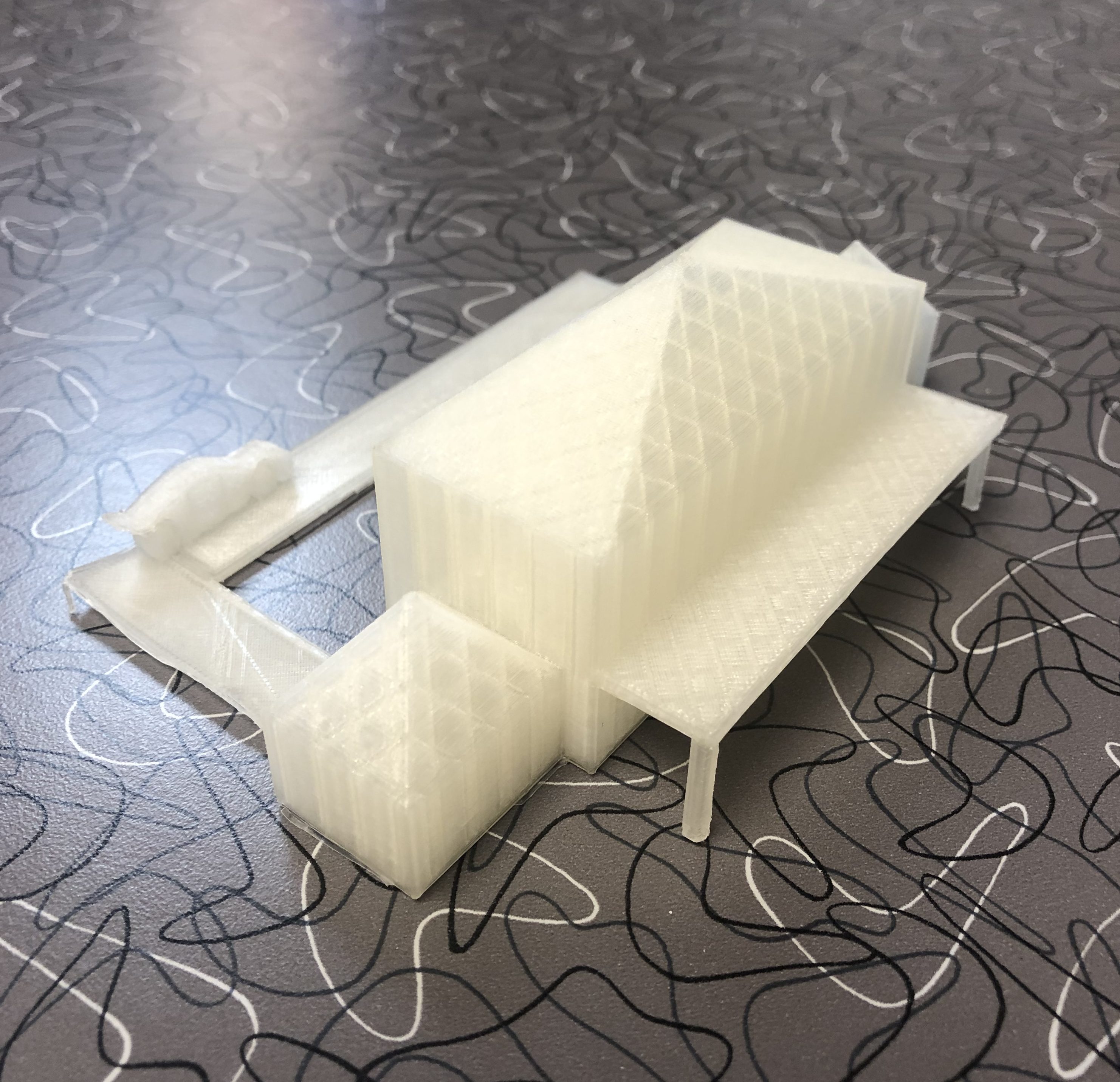
20 Forms in Fusion 360
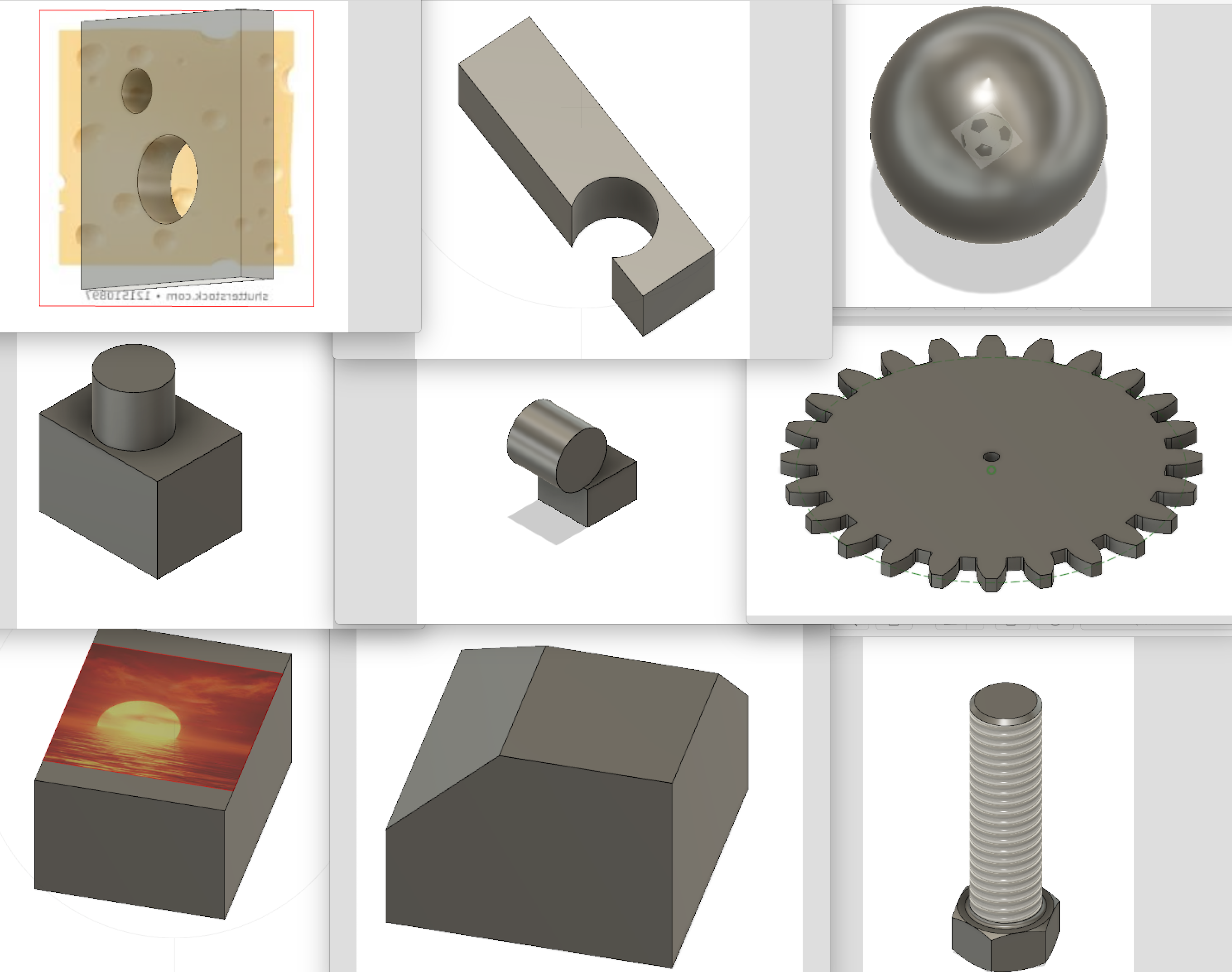
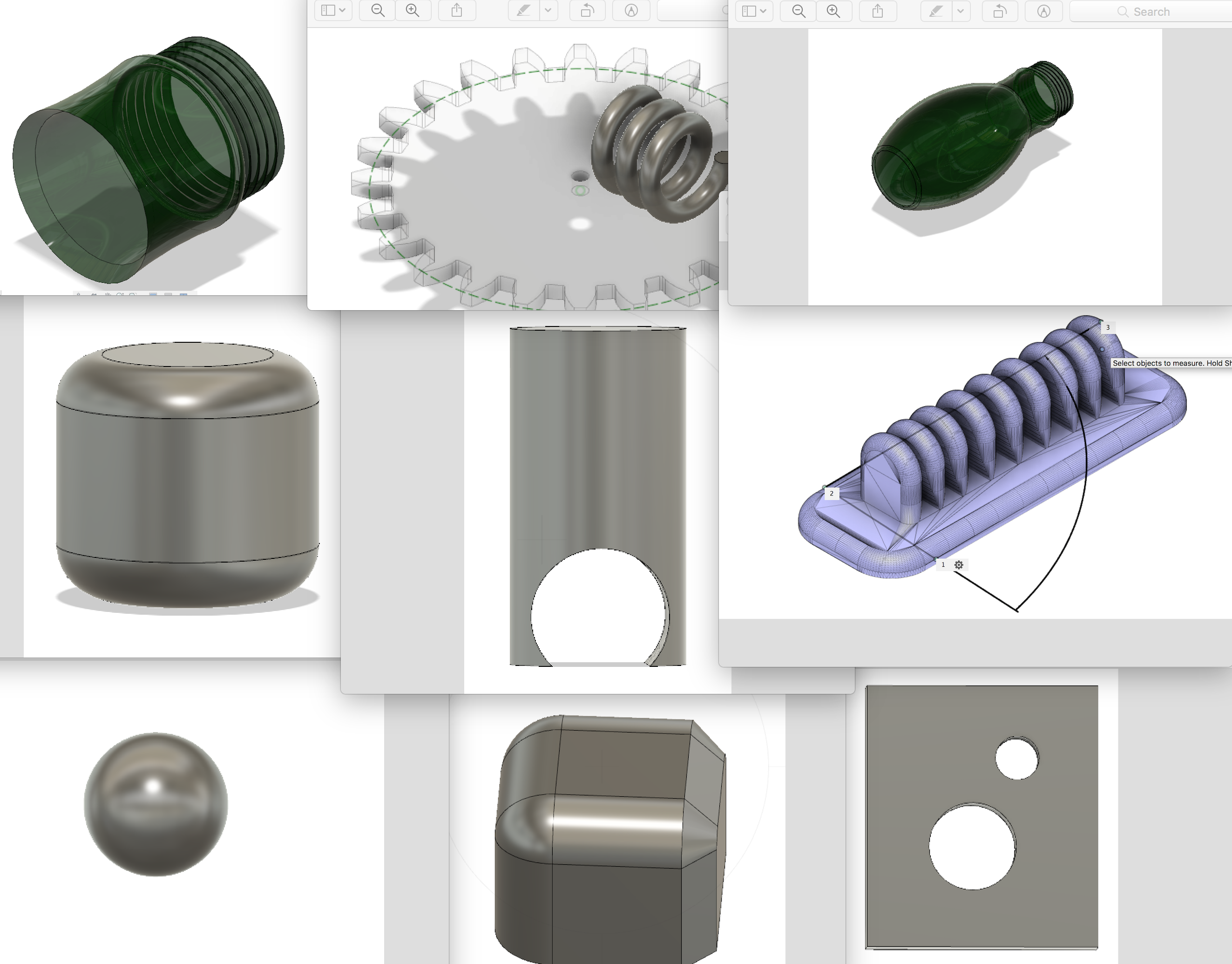
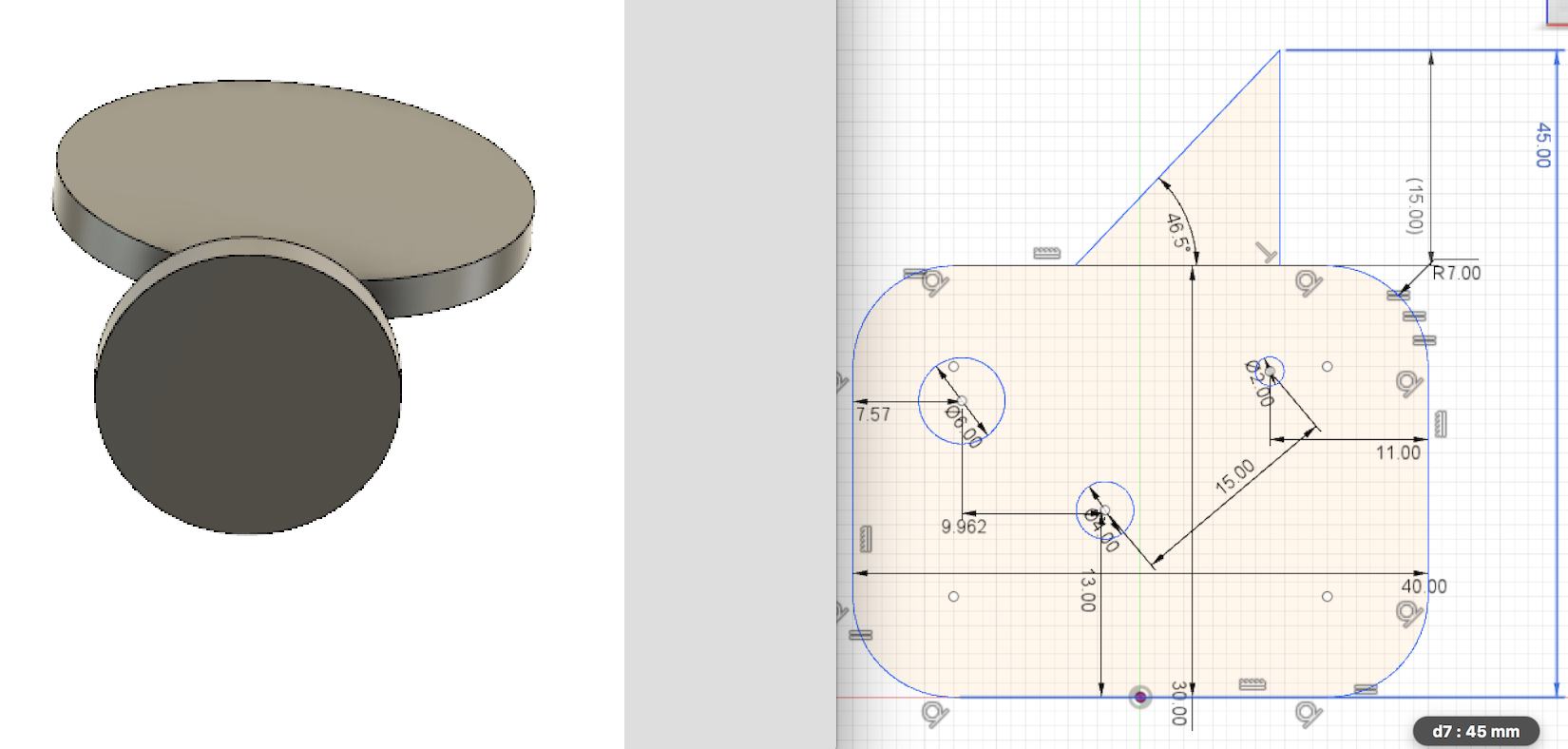
- Cube with two holes and cheese image imported because I thought it looked like cheese!
- Rectangle with open hole
- Sphere with mini soccer ball inside
- Cylinder inside cube
- Cylinder on top of cube
- Imported from Add-ins, “SpurGear”
- Cube with sunset image imported onto the face of it
- Chamfered cube
- Imported from add-ins, “Bolt”
- Imported from add in; I edited and deleted the imported bottle to make this wide nozzle
- Imported “SpurGear” with coil set on a different plane
- Imported from add-ins, “Bottle”
- Filleted cylinder
- Cylinder with open hole in the bottom
- Cable organizer, STL imported from online, I edited the dimensions and variations in Fusion 360
- Sphere
- Chamfered and filleted cube
- Rectangle with two holes in the face
- Two cylinders on different planes
- What I sketched from Fusion 360 “Dimension Tutorial”
Fusion 360 Print

- I think that this print was a success. At first, I was a little bit scared about printing with Fusion 360 because sometimes it’s hard to get the dimensions right and it could ruin your whole project. However, this wire organizer printed out perfectly and it looks totally usable! I can’t wait to give it to my Mom, she loves things like this!
Fusion 360 Vase Design
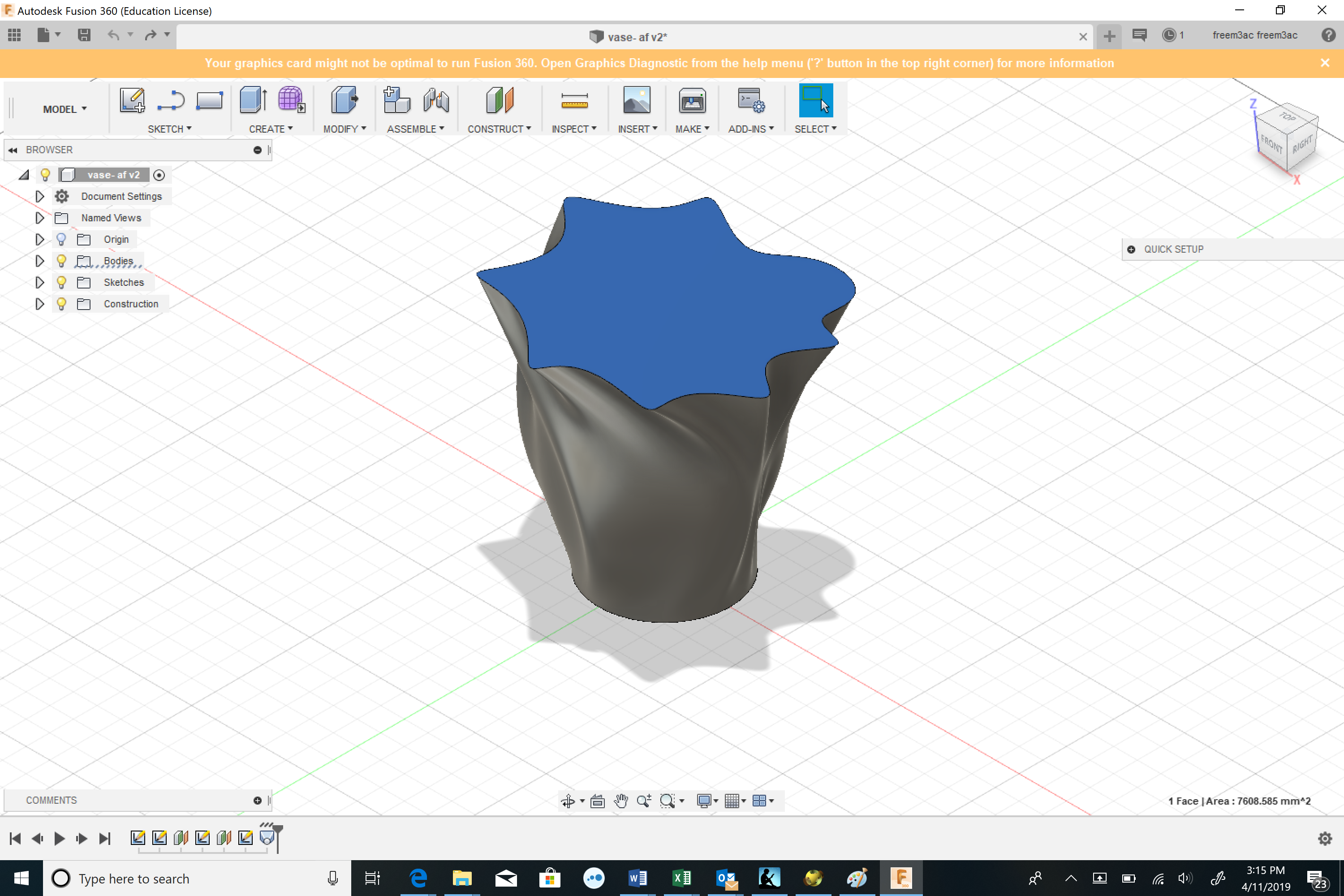
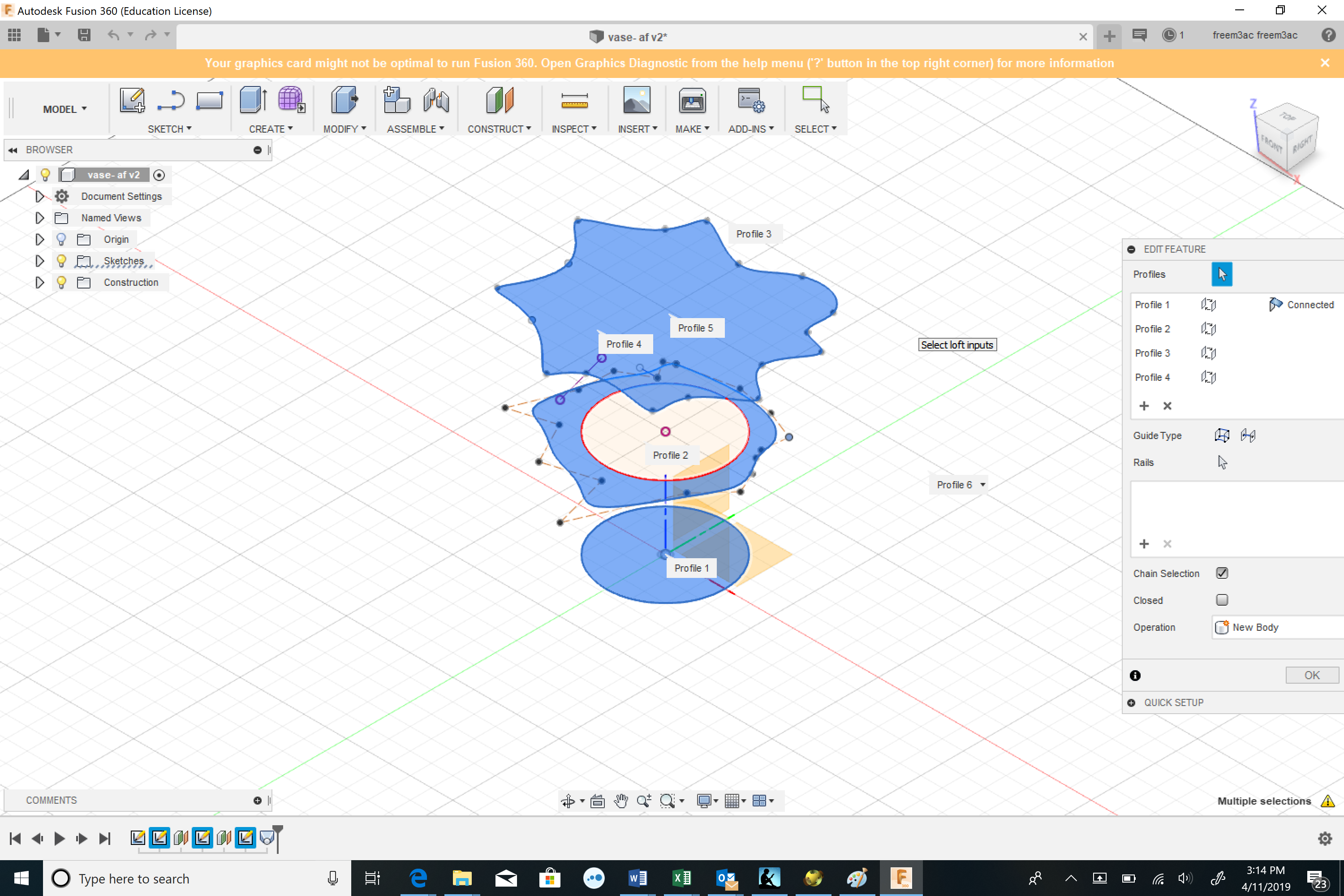
- describe your design process and any techniques shown in the screenshots
- discuss how your final design goes beyond the basic design in the video
- link to thingiverse: https://www.thingiverse.com/thing:3557442
Fusion 360 Vase Prints

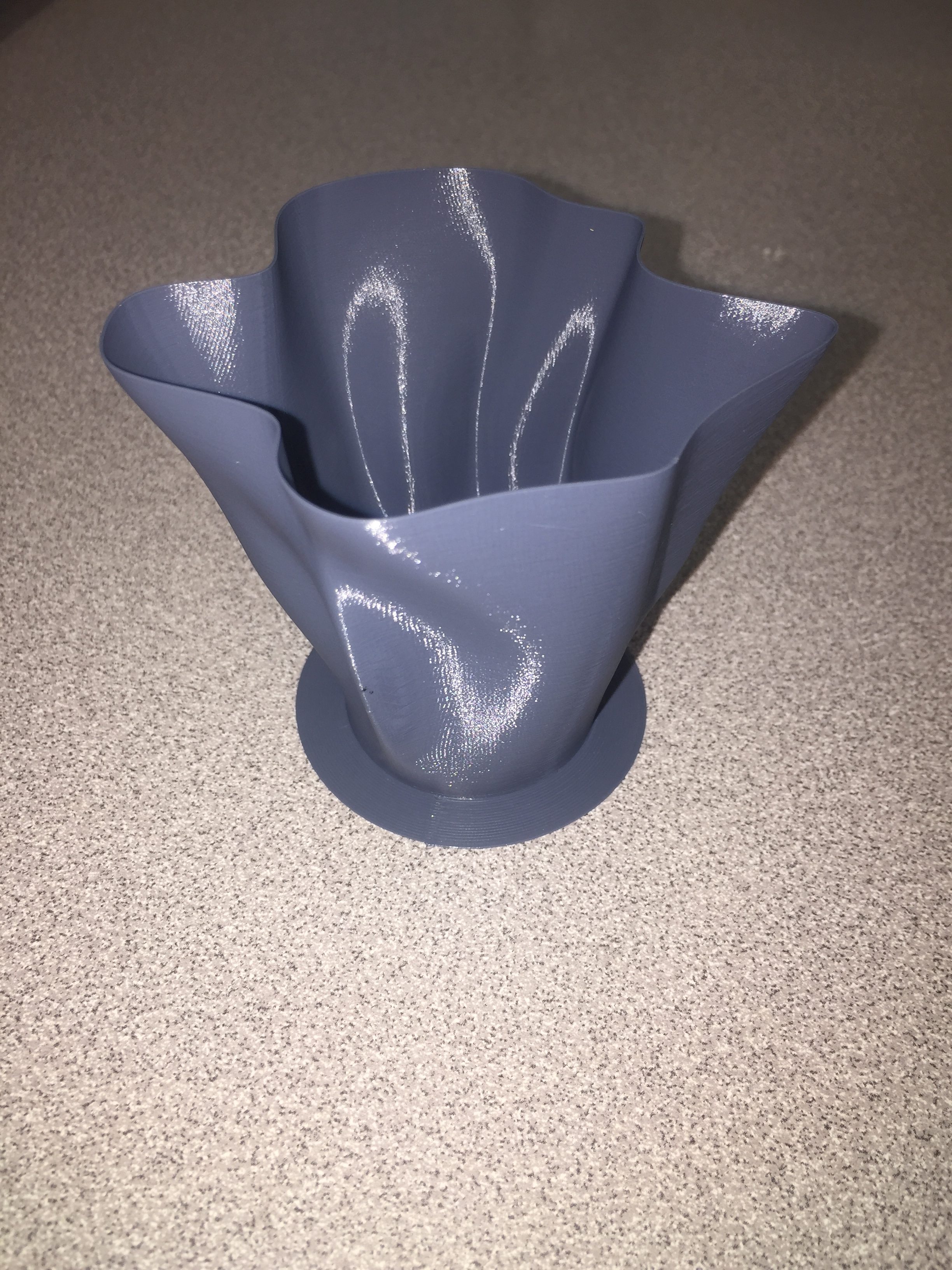
- Initially, when I printed my mini vase, the bottom/platform didn’t print correctly because the film was too fine and it printed tilted. When I changed the settings of the print on my larger vase it printed perfectly and was a success!
- https://www.thingiverse.com/thing:3557442
20 Forms in OpenSCAD
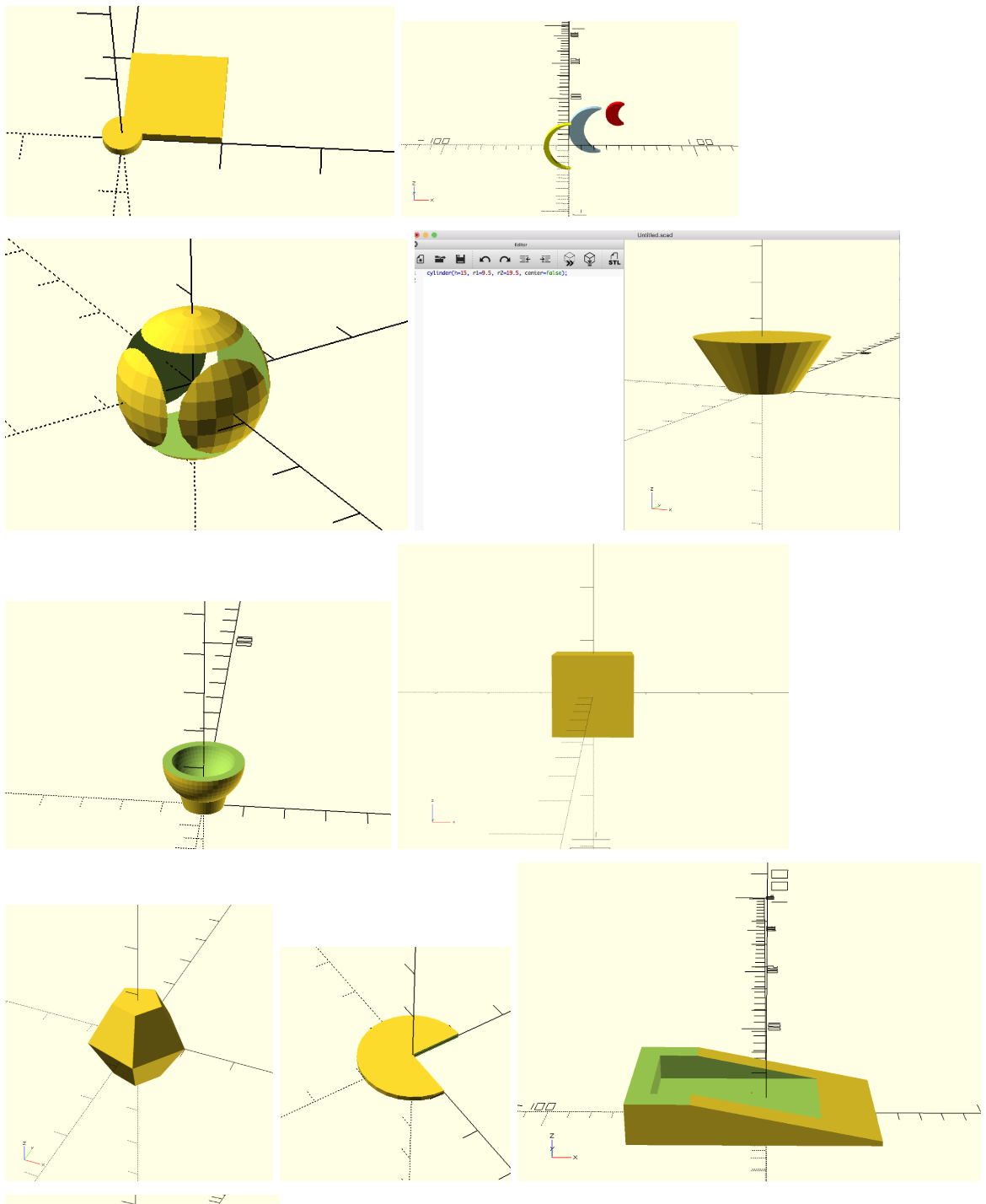

- square with circle at corner
- moon print taken off internet
- sphere hollowed out
- cylinder with false center
- bowl print taken off internet
- square cube
- sphere with radius of one
- circle with slice taken out (pacman)
- door stopper taken off internet
- sphere with larger radius
- cylinder with true center
- triangle with hole
- cylinder with twist
- circle with square at corner
- circle with height of one
- polybowl
- cylinder with hole
- triangle with radius of three
- thick triangle with hole
- star taken off internet with edited text
OpenSCAD Print

- I printed a sphere because my partner and I are doing a maze for our OpenSCAD project. Here I created the ball for it that I initially designed on OpenSCAD but I printed it bigger. It turned out perfectly and there were not any complications!
Summary of Group OpenSCAD Project
- The title of our project is “Maze” and my partner is Ariana Freeman
- Group project: https://geekhaus.com/isci104_spring2019/2019/04/11/group-open-scad-project-ariana-christina/
- Thingiverse: https://www.thingiverse.com/thing:3574586
- At first, using OpenSCAD was quite difficult as I became frustrated trying to learn how to translate objects, and test different difficulty possibilities. After watching several youtube tutorials with my partner on how to construct a maze, we finally mastered it. I enjoyed determining how difficult we made each level, and I’m very happy with the outcome of our mazes!
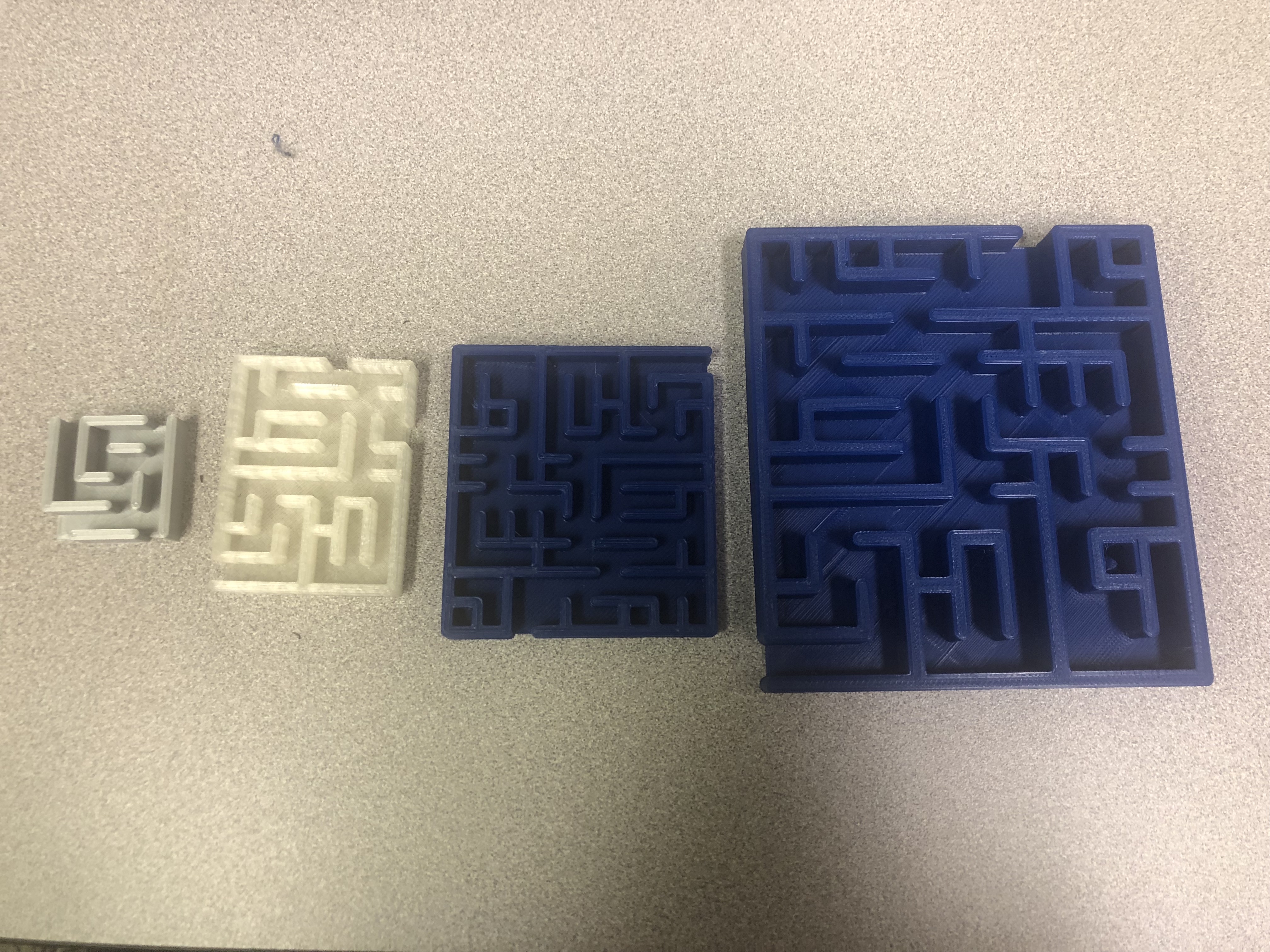
Reflections and Future Projects
- Throughout this course, I learned how to use a wide variety of software and tools to 3D print. I first was introduced to printing someone’s creation on Thingiverse, which was very simple and smooth to understand. I then slowly began to tinker with Tinkerverse as I played around with different shapes, positions, and combinations. After I mastered Tinkerverse, our class moved to Fusion 360 which was definitely more challenging for me. However, I really enjoyed how my vase turned out and I thought the many combinations and twists I could do was amazing! We finally ended our studies with OpenSCAD and coding. Through trial and error, my partner and I managed to make our own set of a four level maze that we are insanely proud of! Overall, I really enjoyed this class and I am so thankful for my experience and opportunity to participate.
- Someday, I would like to print modern home decor or a phone case/ more phone accessories. Since my little cousin has a 3D printer of his own, I will definitely be teaching him some of what I’ve learnt this semester and printing objects this summer for my new home next year! I’m glad that I’ve mastered multiple programs thus far and I look forward to watching more youtube videos to complete even more projects!
