The first fractal I want to print is the Mandelbrot Set. According to Wikipedia, the Mandelbrot set is defined using complex numbers, although I don’t yet quite understand exactly how. What I do know is that the Mandelbrot set has the interesting property that you can zoom in on the Mandelbrot set as much as you like and it just keeps being complicated, and that’s part of what makes the Mandelbrot set a fractal. In fact, it even has tiny copies of itself all over the place, no matter how far you zoom in. Here’s an illustration from the same Wikipedia article where you can see what looks like tiny copies of the Mandelbrot set all along the edge:

You can see the crazy zooming property of the Mandelbrot set in the video Mandelbrot Zoom 10^227 by tthsqe12 on YouTube. The tiny Mandelbrot copies are really visible at the start of the zoom, and a particularly amazing one appears around time 1:56, and many more times in the video, and even if you skip all the way to the very end!
I think I could successfully print the model Fractal – The Mandelbrot set. This model was designed by Heikki_Hietala on Thingiverse using Blender and Python. I think it it printable because it does not have any overhangs or fine details, and also because on the Thingiverse page for the model they show a successful print:
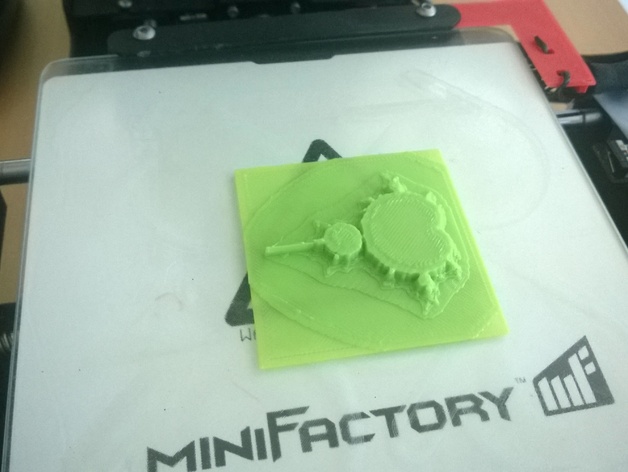
The size shown in the print above seems reasonable, but if I needed to resize this model then I would shoot for maybe 70 millimeters across? I chose this particular model of the Mandelbrot set because when it is placed in front of a window, this design has a lithopane effect; the thicker parts of the model let in less light and thus appear darker (this image also from Heikki_Hietala).

Objectives for this post
- Learn something about fractals in general and one type of fractal in particular.
- Get more comfortable writing about mathematics.
- Use an online 3D model repository like Thingiverse to find a realistically printable design.
- Learn how to properly credit and source things from the internet like images, links, facts, etc.
- Demonstrate that you can embed things like images, videos, and links into a WordPress post.
Logistics
- This assignment is due before the start of class on Tuesday, 9/5.
- Every student in the class should complete their own post separately.
- This assignment is worth 3 points, according to what will be our usual “small assignment” scale:
- 3 = above and beyond
- 2 = good job, satisfies all requirements
- 1 = some requirements met
- 0 = not sufficient
Math requirements
- Why fractal? Say something about why you believe that the model you want to print is a “fractal”.
- Background for your fractal: Give some background about your fractal that includes words, links, pictures, and/or video. What do you particularly like about this mathematical object? Why did you choose it?
- Be fearless: Don’t worry if there is something you don’t understand yet about fractals in general, or about your particular fractal. Try to articulate what you don’t understand or what you think you might need to know more about. This is your first post on fractals and you’re just starting to learn what they are.
3D Printing requirements
- Why printable? Many things on Thingiverse aren’t printable, or can fail when printing. Why do you think the model you found would likely print successfully?
- Size: Make sure the model can be printed at a reasonable size, remembering that you need to keep prints small to economize both time and material costs. Try to estimate the size of your model, using millimeters.
Writing requirements
- Style: Be casual and conversational, but always use complete sentences and proper grammar and punctuation.
- Category: You must set the category of your post to “First Fractal”.
- Links: Use active links to point to source material, and also explicity mention the source in your writing.
- Credit: Be sure to always credit other peoples’ work by using their name or username and the platform where they posted the work (for example “3dwizard at Thingiverse”, or “videopro at YouTube”, or “Dr. Smith at Oklahoma State University”).
- Images: You must include images in your post, and you should almost always resize them to be “Full Size.” It is good practice to always mention or refer to each image somewhere in the text, so the reader understands why the image has been included and where it came from.
- Video: Please include reference videos only if you have actually watched them, and describe in your writing why the video is relevant or interesting, and where it came from.
- Featured Image: You must include a Featured Image, which will be used as the image for your post Excerpt on the main page. Usually it should be an image that you have also used somewhere in the post itself. In this case it should also show the 3D model itself that you want to print, not an abstract image of the fractal.
WordPress how-tos
- Create a link: Select the text that you want to turn into a link and then click on the link/chain icon in the top menu bar and paste in your desired link.
- Select category: From the Category widget in the right hand sidebar, activate the First Fractal checkbox, and un-check the Uncategorized checkbox. If you miss this step then I will not be able to see your post when I search by Category to assign grades, so make sure to select the proper Category so you can get credit on this assignment.
- Embed images: Make sure to include images to illustrate your post. Download an image that you want to use, and make a note of where you got it. Place the cursor where you want to put the image in the edit window for your post, then click the “Add Media” button near the top of the screen. Select the “Upload Files” tab and upload your image. In the text of your post, sure to refer to and provide credit/source links for each image.
- Resize images: First click on the image in the edit window. A small popup window should appear above or below the image. Select the “Edit” button that looks like a pencil. From the image edit window, select “Full Size” from the Size dropdown menu.
- Embed video: To embed a video into your post, just paste the YouTube link for the video onto a fresh line in the edit window. To create a text link to the video, use the link/chain icon on selected text in the paragraph before or after the embedded video.
- Add a Featured Image: use the “Featured Image” widget in the right sidebar near the edit window, and upload a landscape-oriented image that you think characterizes your post.
Looks great, you are clear to print this using either Afinia or Ultimamker. 70-75mm across seems like a good size.