Project Summary
For my final project I decided to come up with a Japanese style puzzle box that I plan to 3D print. I want to add some tricky tricks and have some sort of prize hidden in the center. like a candy or something. I want to explore making curved and rounded puzzle pieces and I want to explore printing large pieces one at a time to get a nice sized puzzle.
Prototype
I dont yet have a physical prototype. I used my previous design as a sort of prototype to the prototype but have a complete one as well. in my design the most crucial element is clearances especially with the dovetails.
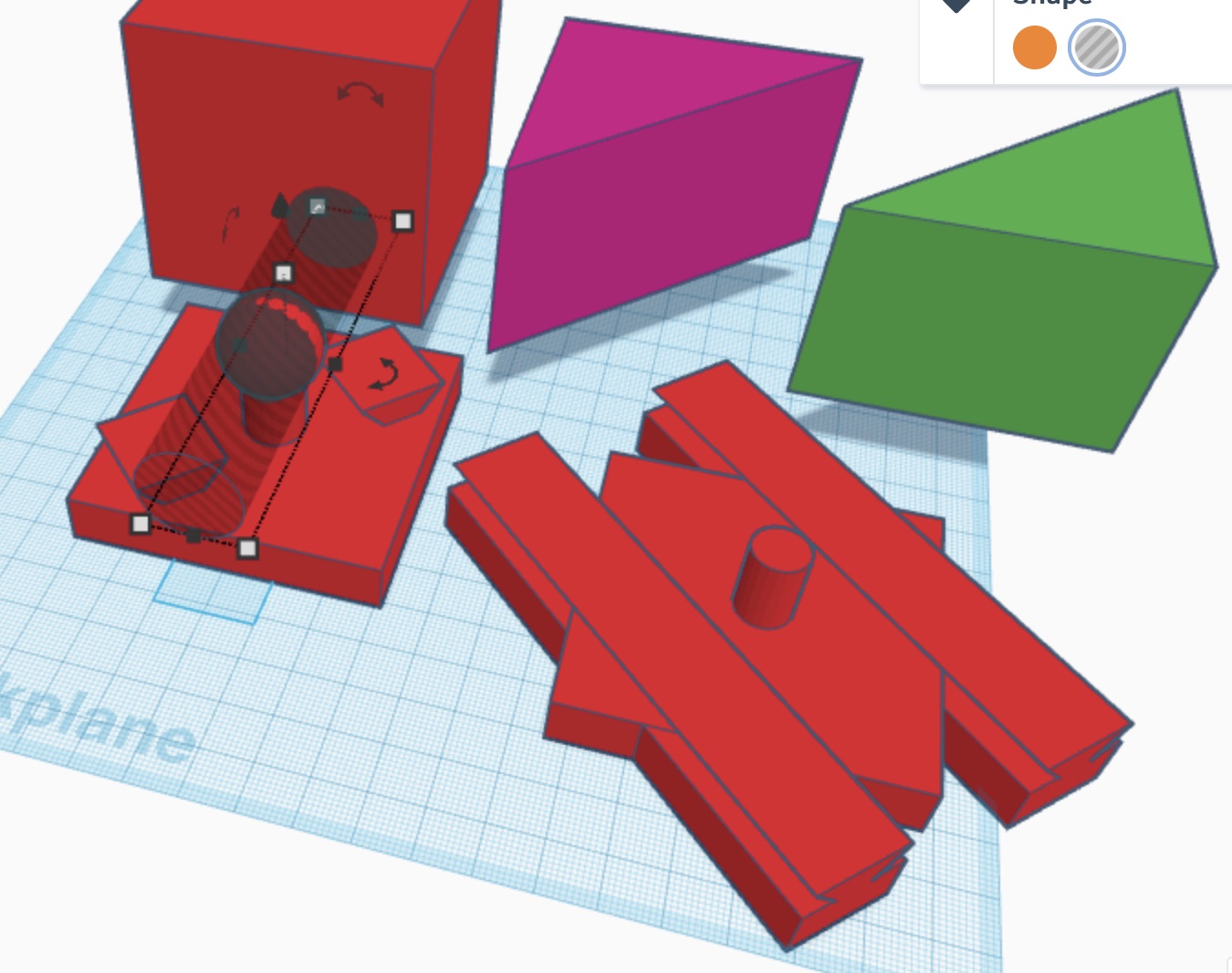
as you can see Im having a tough time making everything even but this is the gist of the puzzle box. I am trying to make the main box and then I will take it to fusion 360 and create smaller parts to print it on a large scale.
initial design testing.
What I need to test a probably will take the most time to get just right is getting the dovetail correct. the tolerances are hard to deal with and get right so that it is tight enough but loose enough at the same time. also finding the right printer and the right filament to use is pretty crucial for this. also noticed that different times of day make a difference.
what I am going to do next is create a “tool” or sample print that can scale properly and not need to be redone is copied and pasted. I will test print these on a small scale on different printers and different filaments.
with testing I found that the lulzbot is best for me with the green filament. the best tolerance is 0.7mm. this allows for sufficient grip while still allowing it to slide out.
continued design testing.
for my continued testing I focused on the design of the prize compartment since this is going to be c0mopeletely new to me. I have never made a hollowed out sphere pedestal type thing and I am doing it on fusion 360 also I think I might need to revert back to tinkercad. multiple iterations are needed to find the correct clearance since I am splitting up the the sphere to integrate into the middle of the box.
in this very rough drawing I sectioned out three pieces to cute the top of the sphere into. my issue is im not sure how im ginghams to get such unique cuts into the sphere. I dont just want to section it into three equal parts. I think maybe the follow tool in fusion 360 might be best.
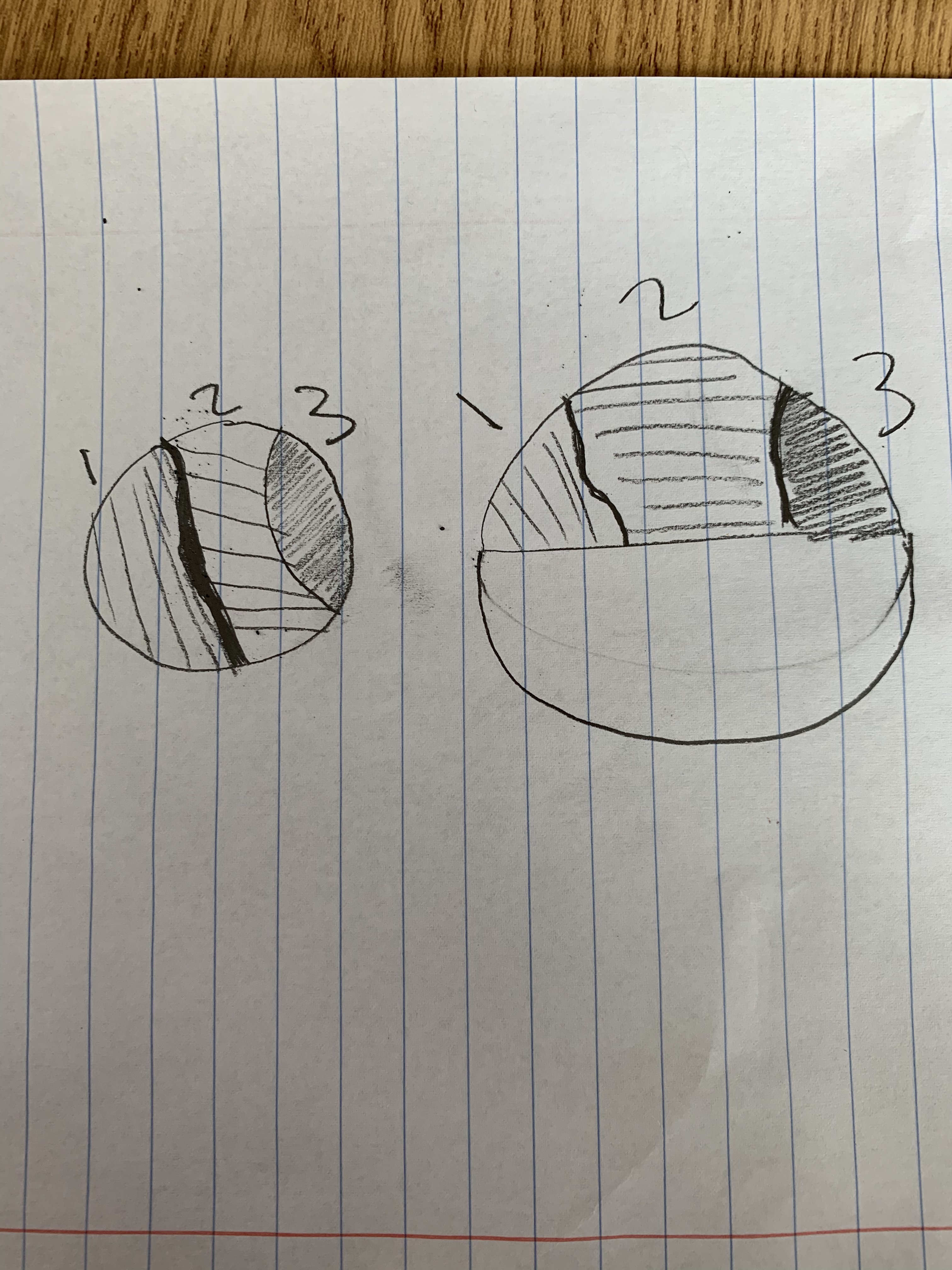
the name of this puzzle is cubious. and my featured photo will remain the same.
issues with splitting up the sphere are coming up and I think I need to revert back to tinkercad. its just easier and hold the constraints better for me. I want to break the sphere up into a bunch of pieces to that every puzzle piece touches it. that way when you get one piece out you can kinda peak into the center and see the prize just a little more.
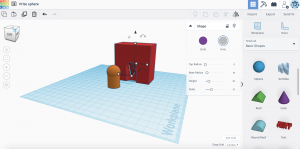
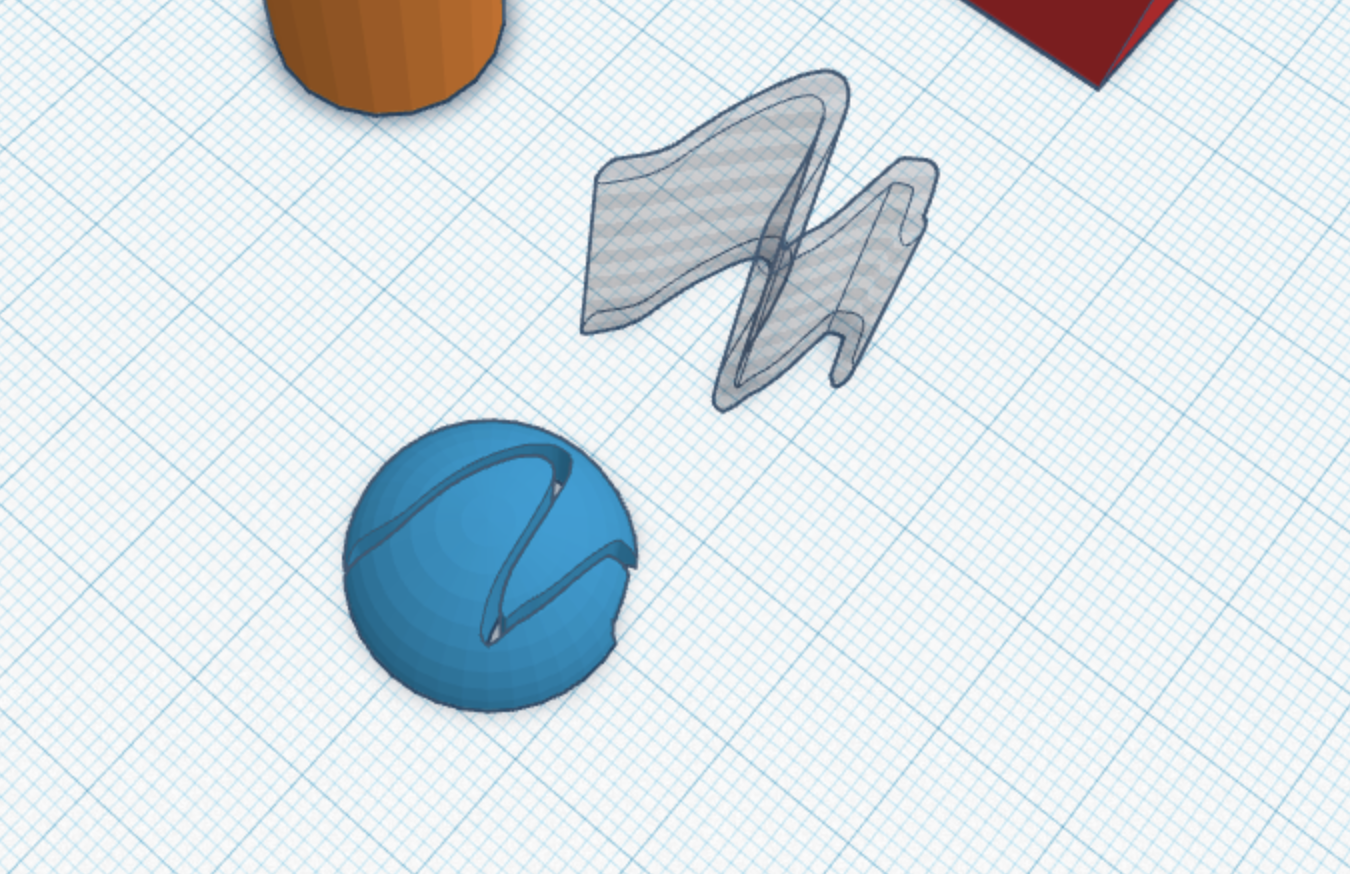
using the scribble tool I can get the unique lines I want but im not sure how to make this into a skin to lay over the sphere or put inside the puzzle.